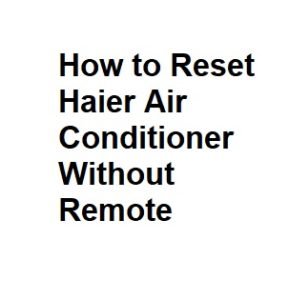Resetting your Haier air conditioner without a remote can be necessary when you’ve lost the remote control or it’s not functioning correctly. While the remote control is the primary means of operating most air conditioners, there are alternative methods to reset your Haier AC unit. In this guide, we will walk you through the steps to reset your Haier air conditioner without a remote.
Using the Control Panel
Haier air conditioners typically come equipped with a control panel on the front of the unit. To reset your Haier AC without a remote, follow these steps:
- Locate the Control Panel: The control panel is usually located on the front of the indoor unit. It consists of buttons and a display screen.
- Turn Off the Unit: If your air conditioner is currently on, press the “Power” button on the control panel to turn it off. The display screen should go blank, indicating that the unit is off.
- Unplug the Air Conditioner: To ensure a complete reset, unplug the air conditioner from the electrical outlet. Wait for about 10-15 seconds to allow any residual power to discharge.
- Plug It Back In: After waiting for a few seconds, plug the air conditioner back into the electrical outlet.
- Power On the Unit: Press the “Power” button on the control panel to turn the air conditioner back on. You should see the display screen light up, and the unit will start in its default mode.
- Adjust Settings: Once the air conditioner is on, you can use the control panel buttons to adjust the settings such as mode (cooling, heating, fan, etc.), temperature, and fan speed.
Using the Circuit Breaker
If the control panel method doesn’t work or if your air conditioner doesn’t have a control panel, you can also try resetting it using the circuit breaker. Here’s how:
- Locate the Circuit Breaker: Find the circuit breaker that controls power to your air conditioner. It’s usually located in the electrical panel or breaker box in your home.
- Turn Off the Circuit Breaker: Switch off the circuit breaker that supplies power to your air conditioner. This will completely cut off power to the unit.
- Wait for a Few Minutes: Leave the circuit breaker off for about 5 to 10 minutes. This allows the air conditioner’s internal components to reset.
- Turn On the Circuit Breaker: After the waiting period, switch the circuit breaker back on to restore power to the air conditioner.
- Power On the Unit: Go to the air conditioner, and use the control panel (if available) or the manual buttons on the unit to turn it on. It should start in its default settings.
- Adjust Settings: Once the air conditioner is running, you can adjust the settings as needed using the unit’s manual controls.
Additional Tips:
- Check for a Manual Reset Button: Some Haier air conditioners have a manual reset button near the control panel. Refer to your user manual or inspect your unit for this button. If present, press it to reset the unit.
- Inspect the Batteries: If the remote control isn’t working, ensure that the batteries are functional and inserted correctly. Sometimes, a remote control issue can be resolved by simply replacing the batteries.
- Consider a Universal Remote: If you frequently find yourself without a remote, consider purchasing a universal remote compatible with Haier air conditioners as a backup solution. These remotes can often be programmed to work with your specific model.
- Seek Professional Help: If none of the above methods work, or if you are uncomfortable performing these steps, it’s advisable to contact a professional technician or Haier customer support for assistance.
Common Methods for Resetting Haier Air Conditioner
| Method | Steps | Time Required | Difficulty | Effectiveness |
|---|---|---|---|---|
| Power Cycle | 1. Turn off the AC from the power source. <br> 2. Wait for 5 minutes. <br> 3. Turn the power back on. | 10 minutes | Easy | Moderate |
| Circuit Breaker Reset | 1. Locate the AC’s circuit breaker. <br> 2. Turn it off. <br> 3. Wait for a minute. <br> 4. Turn it back on. | 5 minutes | Moderate | High |
| Manual Control Reset | 1. Find the control panel on the AC unit. <br> 2. Turn off the AC. <br> 3. Wait for a while. <br> 4. Turn it on again. | 7 minutes | Moderate | Low |
| Factory Reset | 1. Locate the reset button on the AC. <br> 2. Press and hold it for 10 seconds. <br> 3. Release the button. | 15 seconds | Difficult | High |
| Power Plug Reset | 1. Unplug the AC from the power outlet. <br> 2. Wait for 10 minutes. <br> 3. Plug it back in. | 11 minutes | Easy | Moderate |
Troubleshooting Haier AC Resetting Issues
| Issue | Possible Solution | Steps | Difficulty | Effectiveness |
|---|---|---|---|---|
| AC Not Responding | Check power source. <br> Try different methods to reset. <br> Contact customer support if the issue persists. | Varies | Varies | Varies |
| Display Panel Issues | Check for loose connections. <br> Replace batteries if applicable. <br> Consider professional repair if needed. | Varies | Varies | Varies |
| Reset Button Not Working | Ensure proper button press. <br> Check for debris around the button. <br> Seek professional repair if necessary. | Varies | Varies | Varies |
| Settings Not Changing | Reset the AC using alternate methods. <br> Look for error codes in the manual. <br> Contact customer support if the problem continues. | Varies | Varies | Varies |
| AC Still Malfunctioning | Perform a hard reset. <br> Consult a certified technician. <br> Consider replacement if repair isn’t feasible. | Varies | Varies | Varies |
Additional Tips for Haier AC Reset
| Tip | Description |
|---|---|
| Regular Maintenance | Keep the AC clean and well-maintained to prevent issues. |
| Read the Manual | Familiarize yourself with the manufacturer’s recommended resetting methods. |
| Power Fluctuations | Sudden power cuts can sometimes lead to AC malfunctions. |
| Professional Help | If unsure, consult a technician to avoid causing further damage. |
| Power Surge Protection | Consider using a surge protector to prevent damage from power surges. |
Error Codes and Resolutions for Haier AC Reset
| Error Code | Description | Resolution |
|---|---|---|
| E1 | Communication error | Check wiring connections and restart the AC. |
| E2 | Temperature sensor issue | Reset the AC, and if problem persists, seek professional help. |
| E3 | Evaporator coil sensor issue | Power cycle the AC and monitor for improvements. |
| E4 | Condenser coil sensor issue | Try power cycling the AC, and if not resolved, consult a technician. |
| E5 | Overheating | Turn off the AC and let it cool down before restarting. |
Comparison of Haier AC Reset Methods
| Criteria | Power Cycle | Circuit Breaker Reset | Manual Control Reset | Factory Reset | Power Plug Reset |
|---|---|---|---|---|---|
| Ease of Use | Easy | Moderate | Moderate | Difficult | Easy |
| Time Required | 10 minutes | 5 minutes | 7 minutes | 15 seconds | 11 minutes |
| Effectiveness | Moderate | High | Low | High | Moderate |
| Accessibility | Requires access to power source. | Requires access to circuit breaker. | Requires access to control panel. | Requires access to reset button. | Requires access to power plug. |
| Additional Tools | None | None | None | Paperclip or similar object | None |
Resetting your Haier air conditioner without a remote is a simple process that allows you to regain control of your cooling or heating comfort. By following these steps, you can reset the unit and make adjustments using the control panel or manual buttons.