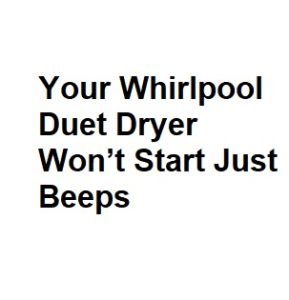The Whirlpool Duet dryer is a popular appliance known for its efficiency and reliability. However, like all machines, it can encounter problems. One common issue is when the dryer won’t start and instead emits a series of beeps. This guide will walk you through the troubleshooting steps to identify and potentially resolve this problem.
Safety Precautions
Before attempting any troubleshooting or repairs, ensure your safety:
- Disconnect Power: Unplug the dryer from the electrical outlet or turn off the circuit breaker to the appliance to avoid electric shock.
- Gas Models: If your Whirlpool Duet dryer is a gas model, shut off the gas supply valve.
Possible Causes
Several factors can cause your Whirlpool Duet dryer to beep but not start. These include:
- Door Not Fully Closed: The dryer has a safety feature that prevents it from starting if the door is not securely closed.
- Control Lock: The control lock function may be enabled, preventing any operation of the dryer.
- Power Supply Issues: Problems with the electrical supply, such as a tripped circuit breaker or a blown fuse, can cause the dryer to beep without starting.
- Faulty Control Board: A malfunctioning control board can disrupt the dryer’s normal operation.
- Faulty Start Switch: The start switch itself may be defective.
- Sensor Issues: Problems with sensors, such as the door switch or moisture sensor, can also lead to this problem.
Troubleshooting Steps
Follow these steps to troubleshoot and potentially resolve the issue:
1. Check the Door
- Ensure the dryer door is fully closed and latched securely. The door switch must engage for the dryer to start.
2. Disable Control Lock
- If the control lock is enabled, it will prevent the dryer from starting. To disable it, locate the “Control Lock” button on the control panel. Press and hold it for 3-5 seconds until the control panel beeps, indicating that the lock is off.
3. Verify Power Supply
- Check the power supply to the dryer. Ensure the electrical outlet is functional, and the dryer is properly plugged in. If it’s a gas dryer, confirm that the gas supply valve is open.
- If there’s a tripped circuit breaker or a blown fuse in your home’s electrical panel, reset the breaker or replace the fuse.
4. Test the Control Board
- A malfunctioning control board can prevent the dryer from starting. To test it, consult the dryer’s user manual for specific instructions on how to access and diagnose the control board.
5. Examine the Start Switch
- Inspect the start switch, which is usually located on the dryer’s control panel. If it’s faulty, it may need replacement. Consult the dryer’s user manual for instructions on accessing and replacing the start switch.
6. Sensor Check
- Issues with sensors, like the door switch or moisture sensor, can also cause beeping without starting. Inspect these sensors for visible damage or loose connections.
7. Inspect the Control Panel
- Examine the control panel for any visible signs of damage, like cracked buttons or a malfunctioning display. If any components appear damaged, it may require replacement.
8. Thermal Fuse Check
- The thermal fuse is a safety device that can blow if the dryer overheats. When this happens, the dryer won’t start. You can test the thermal fuse for continuity using a multimeter. If it’s blown, replace it with a new one.
9. Motor Malfunction
- The dryer motor is responsible for turning the drum. If it’s defective, the dryer won’t start. Listen for a humming noise when you attempt to start the dryer. If you hear the motor humming but the drum doesn’t spin, the motor may be jammed or faulty and should be inspected by a professional.
10. Belt and Drum Issues
- A broken or loose drive belt can prevent the drum from turning, causing the dryer to beep without starting. Similarly, a drum that’s jammed or obstructed can have the same effect. Check the belt and drum for issues, and if needed, replace the belt or clear any obstructions.
11. Error Codes
- Some Whirlpool Duet dryers have a diagnostic feature that can display error codes. Consult your dryer’s user manual to interpret these codes, as they can provide valuable information about the specific problem.
12. Reset the Dryer
- In some cases, resetting the dryer can resolve minor issues. Unplug the dryer from the electrical outlet for a few minutes, then plug it back in and attempt to start it again.
13. Overloading
- Overloading the dryer can strain its motor and other components, leading to issues. Ensure you’re not overloading the dryer with too many clothes, as this can cause it to beep without starting.
14. Warranty Information
- If your Whirlpool Duet dryer is still under warranty, consider reaching out to Whirlpool’s customer support or referring to your warranty documentation for guidance on repair or replacement.
15. Professional Repair
- If all else fails and you’re unable to identify or resolve the issue, it’s best to contact a certified Whirlpool technician or an appliance repair professional. They have the knowledge, tools, and access to replacement parts necessary to diagnose and fix more complex problems.
Remember that electrical appliances can be hazardous, and it’s crucial to prioritize safety throughout the troubleshooting process. If you’re uncertain about any steps or lack the necessary tools and expertise, it’s always safer to seek professional assistance to avoid any electrical or mechanical accidents.
Common Causes
| Cause | Description | Possible Solution | Cost Estimate | Difficulty Level |
|---|---|---|---|---|
| Power Supply Issue | Dryer not receiving power | Check power outlet, circuit breaker, cord | Free/Variable | Easy |
| Door Switch Malfunction | Door not securely closed | Inspect and replace door switch | $10 – $30 | Moderate |
| Control Panel Fault | Control panel not responding | Reset control panel or replace | $50 – $150 | Moderate |
| Thermal Fuse Blown | Overheating protection | Replace thermal fuse | $10 – $20 | Moderate |
| Start Button Defect | Start button not functioning | Repair or replace start button | $20 – $40 | Moderate |
Troubleshooting Steps
| Step | Description |
|---|---|
| 1. Check Power Supply | Ensure the dryer is properly plugged in and the power outlet is working. |
| 2. Inspect Door Switch | Verify that the door is closed securely. Test the door switch for continuity. |
| 3. Reset Control Panel | Reset the control panel by unplugging the dryer for a few minutes or following the user manual. |
| 4. Replace Thermal Fuse | If the dryer overheats often, check and replace the thermal fuse if necessary. |
| 5. Test Start Button | Test the start button for continuity or replace if it’s malfunctioning. |
Error Codes
| Error Code | Description |
|---|---|
| F01 | Main Control Board Failure |
| F22 | Key Stuck (Control Panel Button Issue) |
| F24 | Moisture Sensor Shorted or Open |
| F28 | Moisture Sensor Signal Out of Range |
| PF | Power Failure (Temporary) |
Recommended Tools
| Tool | Description |
|---|---|
| Multimeter | For testing electrical continuity and voltage. |
| Screwdriver Set | For disassembling the dryer if needed. |
| Replacement Parts | Depending on the issue, have spare parts on hand. |
Professional Help
| Issue | When to Seek Professional Help |
|---|---|
| Control Panel Replacement | If the control panel needs replacement and you’re not comfortable doing it yourself. |
| Complex Electrical Issues | For issues beyond basic troubleshooting, especially if it’s an electrical problem. |
| Multiple Failures | If you’ve tried multiple solutions without success, it may be time to consult a technician. |
Seeking Professional Help
If none of the above troubleshooting steps resolve the issue, it’s recommended to contact a qualified appliance technician or Whirlpool service center. They have the expertise and tools to diagnose and repair complex issues with your Whirlpool Duet dryer.
Conclusion
A Whirlpool Duet dryer that won’t start and just beeps can be frustrating, but with systematic troubleshooting, you can often identify and resolve the problem. Always prioritize safety when dealing with electrical appliances, and if in doubt, seek professional assistance to ensure a proper diagnosis and repair.