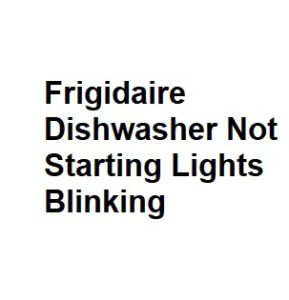A Frigidaire dishwasher that won’t start and has blinking lights can be a frustrating issue to deal with. However, there are several potential causes for this problem, ranging from minor issues to more complex malfunctions. In this guide, we will walk you through a step-by-step troubleshooting process to help you identify and potentially resolve the issue with your Frigidaire dishwasher.
1. Check Power Supply:
- Before diving into complex troubleshooting, start with the basics. Ensure that the dishwasher is properly connected to a working power source.
- Check the circuit breaker or fuse box to ensure that the dishwasher’s circuit is not tripped or blown. Reset or replace as necessary.
2. Inspect Door Latch:
- A malfunctioning door latch can prevent the dishwasher from starting. Ensure that the door is closed securely and that the latch mechanism is engaging properly.
- Clean the door seal to remove any debris that might obstruct a tight seal.
3. Check Water Supply:
- Insufficient water supply can cause a dishwasher to not start. Ensure that the water inlet valve is turned on and that there are no kinks or blockages in the water supply line.
- Confirm that the water pressure is within the recommended range for your dishwasher model.
4. Examine Control Panel:
- Blinking lights on the control panel may indicate an error code. Refer to the dishwasher’s user manual to decipher the meaning of the blinking lights.
- Try resetting the control panel by turning off the dishwasher at the circuit breaker or unplugging it for a few minutes. Then, power it back on.
5. Check for Error Codes:
- Some Frigidaire dishwashers have a diagnostic mode that can display error codes. To access this mode, press specific buttons on the control panel in a sequence outlined in the user manual.
- Once in diagnostic mode, note any error codes displayed and consult the manual for their meaning.
6. Inspect the Float Switch:
- The float switch prevents the dishwasher from overflowing. If it’s stuck in the “up” position due to debris or a malfunction, it can prevent the dishwasher from starting.
- Locate the float switch inside the dishwasher and ensure it moves freely up and down.
7. Clean Filters and Spray Arms:
- Clogged filters or spray arms can affect the dishwasher’s performance. Remove and clean any filters, as per the user manual instructions.
- Check for obstructions in the spray arms that might prevent proper water distribution.
8. Test the Door Switch:
- Use a multimeter to check the continuity of the door switch. If it’s faulty, it will need to be replaced.
- Ensure you disconnect the dishwasher from the power source before attempting any electrical testing or repairs.
9. Consult Frigidaire Customer Support:
- If you’ve tried all the above steps and the problem persists, consider reaching out to Frigidaire’s customer support or a certified technician for professional assistance.
- Provide them with as much information as possible about the issue and any error codes displayed.
10. Test the Control Panel Buttons:
- Sometimes, control panel buttons may become unresponsive due to wear and tear. Test each button by pressing it to ensure they are functioning correctly.
- If you find that certain buttons are not responding or are stuck, you may need to replace the control panel or individual buttons, which can often be ordered as spare parts.
11. Inspect the Wiring and Connections:
- Over time, wiring connections can become loose or damaged. Carefully inspect the wiring harness and connections on the control panel and other critical components.
- If you discover loose wires or damaged connectors, they should be repaired or replaced. Be sure to disconnect the power supply before working with any electrical components.
12. Run a Test Cycle:
- Some Frigidaire dishwashers have a built-in diagnostic or test cycle. Consult your user manual to see if your model has this feature and how to initiate it.
- Running a test cycle can help identify specific problems with the dishwasher’s components, such as the heating element, water inlet valve, or drain pump.
13. Check the Drain System:
- If the dishwasher isn’t draining properly, it may prevent the cycle from starting or completing. Check for clogs or obstructions in the drain hose, drain pump, or the sink’s drain.
- Ensure the drain hose is properly connected and elevated to prevent water from flowing back into the dishwasher.
14. Verify Water Temperature:
- Some dishwashers require a minimum water temperature to function correctly. Make sure that the hot water supply to the dishwasher is at the recommended temperature, typically around 120°F (49°C).
- If the water isn’t hot enough, it can affect the dishwasher’s cleaning performance and cycle initiation.
15. Reset the Control Board:
- If none of the previous steps have resolved the issue, you can attempt a control board reset. This can sometimes clear temporary glitches in the dishwasher’s electronics.
- Refer to the user manual for specific instructions on how to reset the control board for your dishwasher model.
16. Professional Repair or Replacement:
- If you’ve exhausted all troubleshooting steps and the dishwasher still won’t start with blinking lights, it may be time to consider professional repair or replacement.
- Contact a certified Frigidaire technician to diagnose and repair the dishwasher or explore the possibility of replacing the unit if it’s older and has chronic issues.
Common Causes
| Cause | Description | Solution | Additional Notes |
|---|---|---|---|
| Power Interruption | Power outage or loose plug can disrupt the cycle. | Check power source and secure the plug. | Ensure the outlet is functional. |
| Door Not Closed | Dishwasher won’t start if the door isn’t properly shut. | Close the door firmly. | Check for obstructions in the door. |
| Control Lock | Control lock settings can prevent the dishwasher from starting. | Deactivate the control lock. | Refer to the user manual for instructions. |
| Faulty Control Panel | A malfunctioning control panel may be the issue. | Inspect and replace the control panel if necessary. | Consult a technician if needed. |
| Water Supply Issue | Inadequate water supply can halt the cycle. | Ensure the water supply is turned on and unobstructed. | Check for kinks in the inlet hose. |
| High-Residue Filters | Clogged filters can disrupt the water flow. | Clean or replace filters regularly. | Follow the manufacturer’s guidelines. |
Blinking Lights Patterns
| Blinking Light Pattern | Meaning | Solution |
|---|---|---|
| 1 Blink | Heating element issue | Check heating element, replace if necessary. |
| 2 Blinks | Water inlet issue | Inspect the water inlet valve for blockages. |
| 3 Blinks | Drain pump problem | Examine the drain pump and remove any debris. |
| 4 Blinks | Overflow or leak detected | Investigate for leaks or overflows. |
| 5 Blinks | Sprayer arm malfunction | Check the sprayer arm for blockages or damage. |
| Continuous Blinking | Control board or sensor failure | Contact a technician for further diagnostics. |
Testing Steps
| Step | Description |
|---|---|
| Power Reset | Turn off the dishwasher, unplug it, wait for a minute, and plug it back in. |
| Door Inspection | Ensure the door is closed correctly and no obstructions block it. |
| Control Lock Deactivation | Refer to the user manual to disable the control lock. |
| Water Supply Check | Confirm the water supply is turned on and the inlet hose is not kinked. |
| Filter Maintenance | Clean or replace the dishwasher filters as needed. |
Error Codes
| Error Code | Description | Solution |
|---|---|---|
| ER01 | Heating element malfunction. | Inspect and replace the heating element. |
| ER02 | Water inlet valve issue. | Check and replace the water inlet valve if necessary. |
| ER03 | Drain pump problem. | Examine and clean the drain pump. |
| ER04 | Overflow or leak detected. | Investigate and fix any leaks or overflows. |
| ER05 | Sprayer arm malfunction. | Inspect and repair or replace the sprayer arm. |
| ER06 | Control board or sensor failure. | Contact a technician for diagnosis and repairs. |
Maintenance Tips
| Maintenance Task | Frequency | Description |
|---|---|---|
| Clean Filters | Every 2-3 months or as needed | Remove and clean or replace filters to maintain water flow. |
| Check Water Inlet | Annually or if water supply issues arise | Inspect the water inlet valve for blockages or wear. |
| Inspect Heating Element | Annually or if heating issues occur | Check for signs of damage or malfunction in the heating element. |
| Examine Sprayer Arm | Quarterly or if cleaning performance drops | Ensure the sprayer arm is unblocked and rotates freely. |
| Control Panel Check | Annually or if control issues arise | Inspect the control panel for damage or malfunction. |
Conclusion:
Troubleshooting a Frigidaire dishwasher not starting with blinking lights can involve a range of diagnostic steps, from checking power and basic components to testing specific functions. By following this comprehensive guide, you can systematically identify and potentially resolve the issue. Remember that safety is paramount when dealing with electrical appliances, and if you’re unsure about any step, consult the user manual or seek professional assistance.