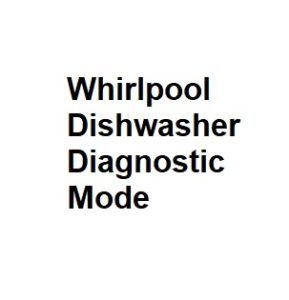Whirlpool dishwashers are known for their reliability and efficiency in cleaning dishes. Sometimes, however, they may encounter issues or require maintenance. The Whirlpool dishwasher diagnostic mode is a valuable tool that can help you identify problems and perform basic troubleshooting. In this guide, we will explore how to access and use the diagnostic mode on a Whirlpool dishwasher.
Accessing Diagnostic Mode:
To access the diagnostic mode on a Whirlpool dishwasher, follow these steps:
- Ensure Safety: Before you begin, make sure the dishwasher is safely disconnected from the power source to prevent any electrical hazards.
- Open the Door: Open the dishwasher door and locate the control panel on the top of the inner door frame.
- Entering Diagnostic Mode: The diagnostic mode is typically accessed by pressing a specific sequence of buttons on the control panel. The exact sequence can vary depending on the model of your dishwasher. Check the user manual for your specific model or follow the general steps outlined below:
- Press the “Heated Dry” button, followed by the “Normal” button.
- Repeat this sequence three times (Heated Dry, Normal, Heated Dry, Normal, Heated Dry, Normal). The dishwasher should respond by entering diagnostic mode.
- Navigating Diagnostic Mode: Once in diagnostic mode, the dishwasher will run a series of tests and display error codes on the control panel. You can navigate through the tests using the control buttons (usually “Start” or “Cancel”) to cycle through different functions and test modes.
Using Diagnostic Mode:
Here are some common functions and tests you can perform in the Whirlpool dishwasher diagnostic mode:
- Error Code Display: The dishwasher will display error codes that correspond to specific issues. Refer to your dishwasher’s user manual or a Whirlpool technician guide to interpret these codes.
- Component Testing: You can test various components of the dishwasher, such as the heating element, pump motor, and sensors, to ensure they are functioning correctly. Follow the on-screen instructions to activate each test.
- Cycle Through Functions: Use the control buttons to cycle through different dishwasher functions, including water inlet valve, drain pump, and detergent dispenser. This helps identify problems with specific parts of the dishwasher.
- Resetting the Control Board: In some cases, resetting the control board can resolve minor issues. In diagnostic mode, you may have the option to reset the control board to its default settings.
- Clearing Error Codes: After diagnosing and fixing an issue, you can use the diagnostic mode to clear error codes from the dishwasher’s memory.
Precautions:
While the diagnostic mode is a useful tool for troubleshooting, it’s essential to exercise caution:
- Always disconnect the dishwasher from the power source before entering diagnostic mode or attempting any repairs.
- If you are unsure about any of the diagnostic mode functions or encounter an error code you don’t understand, consult the user manual or contact Whirlpool customer support.
Additional Tips and Troubleshooting in Diagnostic Mode:
- Water Inlet Valve Test: If you suspect that your dishwasher is not filling with water properly, you can use diagnostic mode to test the water inlet valve. This test will activate the valve, allowing you to check if water is flowing adequately into the dishwasher.
- Drain Pump Test: To address drainage issues, you can initiate a drain pump test. This will help you determine if the drain pump is functioning correctly and expelling water as it should. If not, you may need to inspect the pump and associated hoses for blockages.
- Temperature Sensor Test: If your dishwasher isn’t heating water as it should, you can check the temperature sensor in diagnostic mode. It will verify if the sensor is accurately detecting water temperature, which is crucial for effective cleaning.
- Detergent Dispenser Test: Ensure that the detergent dispenser is dispensing soap at the appropriate time during the wash cycle. Problems with the dispenser can result in poorly cleaned dishes.
- Motor and Spray Arm Tests: In some Whirlpool dishwasher models, you can initiate tests to check the motor and spray arm functionality. This can help identify issues related to water circulation and dishwashing performance.
- Error Code Documentation: Keep a record of the error codes displayed during diagnostic mode. These codes can be valuable when seeking assistance from Whirlpool customer support or a technician. Error codes often provide specific information about the problem, making it easier to pinpoint the issue.
- Factory Reset: If you’ve made multiple adjustments or customizations to your dishwasher’s settings and suspect these might be causing problems, you can use diagnostic mode to perform a factory reset. This will return all settings to their default values.
When to Seek Professional Help:
While the diagnostic mode is a powerful tool for troubleshooting, there are instances where you should consider contacting a professional technician:
- Electrical Issues: If you suspect electrical problems, such as a faulty control board or wiring, it’s best to leave these repairs to a qualified technician to avoid electrical hazards.
- Gas Appliances: If your dishwasher uses natural gas for heating, any issues related to gas supply or components should be handled by a certified technician for safety reasons.
- Complex Repairs: Major component replacements, like motors or control boards, are best left to professionals with the necessary expertise and tools.
- Persistent Problems: If you’ve used diagnostic mode to identify an issue but can’t resolve it, or if the problem persists after attempted repairs, it’s time to call in a technician to diagnose and fix the problem accurately.
Basic
| Mode | Purpose | Steps to Activate | Diagnostic Codes | Description |
|---|---|---|---|---|
| Normal | Standard operation | N/A | N/A | The default mode for regular dishwashing. |
| Rinse Only | Quick rinse cycle | Press ‘Rinse Only’ | N/A | Used for rinsing dishes without detergent. |
| Cancel Drain | Interrupt and drain | Press ‘Cancel Drain’ | N/A | Stops the current cycle and drains the water. |
| Control Lock | Lock the control panel | Press ‘Control Lock’ | N/A | Prevents accidental button presses. |
| Service | Technician use only | Press ‘Service’ | Error Codes | Used by technicians for diagnostics. |
Whirlpool Dishwasher Error Codes
| Error Code | Description | Recommended Action | Component Affected | Severity |
|---|---|---|---|---|
| F1 | Water heating issue | Check water temperature | Heating Element | Moderate |
| F2 | Water inlet valve failure | Inspect water inlet valve | Water Inlet Valve | Severe |
| E3 | Not filling with water | Check water supply and inlet valve | Water Inlet Valve | Critical |
| E4 | Water drainage problem | Verify drain hose and pump | Drain System | Moderate |
| F5 | Overfilling or float switch issue | Examine float switch and water level | Float Switch | Moderate |
| F6 | Water not draining | Inspect drain pump and hose | Drain Pump, Drain Hose | Severe |
| E7 | Water temperature sensor malfunction | Test temperature sensor | Temperature Sensor | Moderate |
| F8 | Turbidity sensor issue | Check turbidity sensor | Turbidity Sensor | Moderate |
| F9 | Detergent dispenser problem | Examine detergent dispenser | Detergent Dispenser | Moderate |
| E10 | Heating element failure | Test heating element | Heating Element | Severe |
Advanced
| Mode | Purpose | Activation Steps | Data Logging | Advanced Functions |
|---|---|---|---|---|
| Test Wash Cycle | Evaluate wash performance | Press ‘Test Wash Cycle’ | Yes | Runs a complete cycle for assessment. |
| Sensor Calibration | Calibrate sensors for accuracy | Press ‘Sensor Calibration’ | Yes | Optimizes sensor readings. |
| Leak Detection | Check for water leaks | Press ‘Leak Detection’ | Yes | Monitors for any water accumulation. |
| Diagnostic Report | Generate a detailed diagnostic report | Press ‘Diagnostic Report’ | Yes | Provides a comprehensive report. |
| Pump Function Test | Test the pump for functionality | Press ‘Pump Function Test’ | No | Evaluates the pump’s operation. |
Component Testing
| Mode | Component Tested | Activation Steps | Test Results | Purpose |
|---|---|---|---|---|
| Heating Element | Heating element | Press ‘Heating Element Test’ | Pass/Fail | Checks if the heating element is working. |
| Drain Pump | Drain pump | Press ‘Drain Pump Test’ | Pass/Fail | Evaluates the drain pump’s functionality. |
| Inlet Valve | Water inlet valve | Press ‘Inlet Valve Test’ | Pass/Fail | Tests the water inlet valve. |
| Spray Arm | Spray arm rotation | Press ‘Spray Arm Test’ | Pass/Fail | Ensures the spray arm rotates correctly. |
| Turbidity Sensor | Turbidity sensor | Press ‘Turbidity Sensor Test’ | Pass/Fail | Verifies the turbidity sensor’s accuracy. |
Maintenance
| Mode | Maintenance Task | Activation Steps | Frequency | Purpose |
|---|---|---|---|---|
| Clean Filter | Clean dishwasher filter | Press ‘Clean Filter’ | Monthly | Removes debris from the filter. |
| Descaling | Remove mineral buildup | Press ‘Descaling’ | Bi-Annually | Prevents scaling in the dishwasher. |
| Check Spray Arms | Inspect spray arm condition | Press ‘Spray Arm Inspection’ | Quarterly | Ensures even water distribution. |
| Clean Interior | Wipe down interior surfaces | Press ‘Clean Interior’ | As Needed | Maintains cleanliness inside. |
| Lubricate Seals | Apply lubrication to door seals | Press ‘Lubricate Seals’ | Annually | Extends the life of door seals. |
In conclusion, Whirlpool dishwasher diagnostic mode is a valuable resource for both homeowners and technicians to troubleshoot and identify issues with the appliance. By using this mode wisely, you can save time and money by addressing minor problems yourself. However, always prioritize safety and consult professional help when necessary to ensure the safety and proper functioning of your dishwasher.