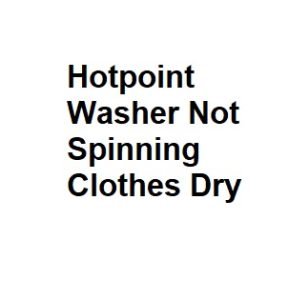If you’re experiencing issues with your Hotpoint washer not spinning clothes dry, it can be frustrating and inconvenient. However, before calling a repair service, you can try some troubleshooting steps to identify and potentially fix the problem. Here’s a step-by-step guide to help you get your Hotpoint washer back in working order.
1. Check for an Unbalanced Load
An unbalanced load can prevent the washer from spinning properly. Overloading the washer or having a single heavy item can throw it off balance. To resolve this:
- Open the washer door and redistribute the clothes evenly around the drum.
- Remove any heavy items like blankets, rugs, or large towels and wash them separately.
2. Ensure Proper Drainage
A washer won’t spin if it hasn’t drained properly. Check for these drainage issues:
a. Blocked Pump or Filter
- Locate the pump filter, usually located at the front of the machine, near the floor.
- Remove the filter and check for debris or foreign objects that may be blocking it.
- Clean the filter thoroughly and put it back in place.
b. Clogged Drain Hose
- Check the drain hose for kinks or clogs. Straighten out any kinks and remove any obstructions.
- Ensure that the drain hose is not inserted too far into the drain pipe, as this can cause drainage problems.
3. Examine the Drive Belt
The drive belt plays a crucial role in spinning the drum. If it’s loose, damaged, or broken, it will need to be replaced. To check the drive belt:
- Unplug the washer and access the back panel.
- Inspect the drive belt for signs of wear, damage, or if it has come off the pulleys.
- If the drive belt is damaged or loose, replace it according to your washer’s manual.
4. Test the Lid Switch
A faulty lid switch can also prevent the washer from spinning. The lid switch is a safety feature that stops the washer when the lid is open. To test the lid switch:
- Open and close the lid of the washer. You should hear a clicking sound each time it’s closed.
- If there’s no clicking sound, the lid switch may need to be replaced.
5. Check the Motor Coupling
The motor coupling connects the motor to the transmission and can wear out over time. If it’s damaged or broken, the washer won’t spin. To inspect the motor coupling:
- Unplug the washer and remove the access panel.
- Locate the motor coupling, which is usually a white or black plastic component between the motor and transmission.
- If the coupling is broken or shows signs of damage, replace it.
6. Examine the Motor and Control Board
If none of the above solutions work, there might be an issue with the washer’s motor or control board. This is a more complex problem and may require professional diagnosis and repair.
- Contact a qualified technician or the Hotpoint customer service for further assistance.
- Make sure to have your washer’s model and serial number on hand when contacting customer support.
7. Preventive Maintenance
To avoid future issues, consider these preventive maintenance tips:
- Clean the lint filter after each use to prevent blockages.
- Use the appropriate amount of detergent and avoid overloading the washer.
- Regularly inspect and clean the drum and gasket to prevent mold and mildew growth.
8. Check the Drum Bearings
If your Hotpoint washer makes unusual noises during the spin cycle and fails to properly spin clothes dry, it might indicate a problem with the drum bearings. Drum bearings support the inner drum and can wear out over time, leading to issues with spinning. To inspect the drum bearings:
- Unplug the washer and, if necessary, remove the rear panel to access the bearings.
- Spin the drum by hand. If you hear a grinding or rumbling noise, it’s likely that the bearings are worn and need replacement.
- Replacing drum bearings can be a complex and labor-intensive task, so consider seeking professional assistance if you suspect this is the issue.
9. Inspect the Drive Motor
The drive motor is responsible for turning the drum during the spin cycle. If it’s malfunctioning, the washer won’t spin correctly. Here’s how to check the drive motor:
- Disconnect the washer from the power source.
- Access the drive motor, usually located at the bottom or rear of the machine.
- Inspect the motor for visible signs of damage or burning.
- Check the motor’s wiring and connectors for loose or damaged wires.
- If you find any issues with the motor or its components, it may need to be replaced by a professional technician.
10. Verify the Control Panel and Settings
Sometimes, the issue with the washer not spinning clothes dry could be as simple as incorrect settings or a malfunctioning control panel. Ensure you’re using the appropriate cycle and settings for your laundry load. Additionally:
- Check if there are any error codes or flashing lights on the control panel. Consult your washer’s manual to decipher these codes.
- Try running a different wash cycle to see if the problem persists.
- Reset the washer by unplugging it for a few minutes and then plugging it back in. This can sometimes clear minor glitches in the control panel.
11. Test the Door Lock Mechanism
Modern washers have a door lock mechanism to ensure the door remains securely closed during operation. If this mechanism malfunctions, it can prevent the washer from spinning. To test the door lock:
- Close the washer’s door securely.
- Listen for a clicking sound, which indicates that the door lock has engaged properly.
- If the door doesn’t lock or if there’s a problem with the lock mechanism, it may need to be replaced.
12. Consider Water Temperature and Detergent
Using the correct water temperature and detergent can impact the washer’s performance. Using cold water for all cycles, especially for heavy loads, can hinder the spinning process. Similarly, using too much detergent can lead to excessive suds, which can interfere with spinning. Ensure you’re following the manufacturer’s guidelines regarding water temperature and detergent quantity.
13. Regular Maintenance
To keep your Hotpoint washer functioning properly, perform regular maintenance:
- Clean the detergent dispenser, drum, and door seal regularly to prevent the buildup of soap scum, dirt, and mold.
- Check the hoses and connections for leaks or blockages.
- Inspect the power cord and plug for any damage.
- Consider a yearly service check by a qualified technician to catch potential issues before they become major problems.
Common Causes of Hotpoint Washer Not Spinning
| Cause | Description | Symptoms | Solutions | Prevention |
|---|---|---|---|---|
| Clogged Drain Filter | Accumulated debris in the filter | Clothes remain wet | Clean the filter regularly | Regularly clean lint and debris |
| Unbalanced Load | Unevenly distributed laundry in the drum | Vibrations and noise | Rearrange clothes for balance | Load washer evenly |
| Faulty Drive Belt | Worn or damaged drive belt | Drum not spinning | Replace the drive belt | Inspect belts periodically |
| Door Lock Issue | Faulty door lock mechanism | Door won’t lock | Replace or repair the lock mechanism | Gently close the door |
| Overloaded Washer | Exceeding the machine’s weight capacity | Excessive shaking | Follow load capacity guidelines | Avoid overloading the washer |
Troubleshooting Hotpoint Washer Spin Problems
| Problem | Possible Cause(s) | Diagnostic Steps | Solution(s) | Prevention |
|---|---|---|---|---|
| Washer doesn’t spin | Drive belt, motor issue | 1. Check drive belt for wear and tear. | Replace drive belt if damaged. | Regular maintenance checks |
| Washer is noisy | Unbalanced load | 2. Ensure laundry is evenly distributed in the drum. | Rearrange clothes for balance. | Properly load the washer |
| Clothes remain wet | Drain filter, pump issue | 3. Clean the drain filter. | Check the pump for clogs. | Clean filter regularly |
| Door won’t lock | Faulty door lock | 4. Inspect the door lock mechanism. | Replace or repair the lock. | Close door gently |
| Washer shakes excessively | Overloaded washer | 5. Check load capacity and redistribute clothes. | Follow load guidelines. | Avoid overloading |
Recommended Maintenance for Hotpoint Washer
| Maintenance Task | Frequency | Description | Benefits |
|---|---|---|---|
| Clean Drain Filter | Monthly | Remove and clean the filter to prevent clogs. | Improved draining efficiency |
| Inspect Drive Belt | Annually | Check for wear and tear, replace if necessary. | Prevents spin issues |
| Balance Laundry Load | Every Load | Distribute clothes evenly for balanced spinning. | Reduces noise and vibrations |
| Check Door Mechanism | Annually | Inspect the door lock for functionality. | Ensures proper locking |
| Avoid Overloading | Every Load | Follow load capacity guidelines to prevent overloading. | Prevents excessive shaking |
Common Symptoms of Hotpoint Washer Spin Issues
| Symptom | Possible Causes |
|---|---|
| Clothes remain wet | Clogged drain filter, pump issues |
| Washer is noisy | Unbalanced load, worn drive belt |
| Washer doesn’t spin | Faulty drive belt, motor problems |
| Door won’t lock | Faulty door lock mechanism |
| Excessive shaking | Overloaded washer, unbalanced load |
Prevention Tips for Hotpoint Washer Spin Problems
| Prevention Measure | Description |
|---|---|
| Regular Maintenance | Perform recommended maintenance tasks as scheduled. |
| Proper Loading | Distribute laundry evenly and avoid overloading. |
| Gentle Door Handling | Close the washer door gently to prevent lock issues. |
| Use High-Efficiency Detergent | Follow detergent guidelines for proper washing. |
| Prompt Repairs | Address spin issues promptly to prevent further damage. |
In summary, a Hotpoint washer not spinning clothes dry can be due to a range of factors, from simple user errors to more complex mechanical issues. By thoroughly inspecting and troubleshooting these components and factors, you can often identify and rectify the problem. If troubleshooting doesn’t resolve the issue, or if you’re uncomfortable with any part of the process, it’s advisable to seek professional assistance to diagnose and repair your Hotpoint washer. Regular maintenance and proper usage can also help prevent future problems.