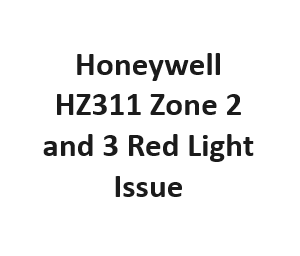The Honeywell HZ311 is a versatile and popular zoning control panel used in HVAC systems to provide efficient heating and cooling throughout a building. However, like any technology, it can encounter issues from time to time. One common problem users face is the appearance of a red light on Zone 2 and Zone 3 of the HZ311. In this blog post, we will explore the possible causes of this red light issue and provide detailed troubleshooting steps to help you resolve it.
Understanding the HZ311 Zoning Control Panel
Before diving into troubleshooting, it’s essential to have a basic understanding of the Honeywell HZ311 zoning control panel. This device allows you to divide your home or building into different zones, each with its thermostat. It’s a great way to control temperature in various areas more efficiently, saving energy and enhancing comfort.
Possible Causes of the Red Light on Zone 2 and 3
- Communication Error: One of the most common reasons for the red light issue is a communication error between the HZ311 control panel and the thermostats in Zones 2 and 3. This can happen due to wiring problems or a malfunction in the communication module.
- Faulty Zone Dampers: The HZ311 uses dampers to control airflow to different zones. A malfunctioning damper in either Zone 2 or Zone 3 can trigger the red light. This could be due to mechanical issues or obstruction in the ductwork.
- Thermostat Issues: Sometimes, the problem lies with the thermostats themselves. Faulty wiring, a dead battery, or a malfunctioning thermostat can lead to communication problems and result in the red light indicator.
Troubleshooting Steps
Now, let’s delve into the steps to troubleshoot and resolve the red light issue on Zone 2 and Zone 3 of the Honeywell HZ311 zoning control panel:
Check Thermostat Wiring
- Turn off the power to the HZ311 panel.
- Carefully inspect the wiring at both the HZ311 control panel and the thermostats in Zones 2 and 3. Ensure that the wires are securely connected and that there are no loose or damaged wires.
- If you find any damaged wires, replace them with compatible wiring.
Verify Thermostat Functionality
- Replace the batteries in the thermostats in Zones 2 and 3, even if they seem fine. Weak batteries can cause communication issues.
- Test each thermostat by setting the temperature to a different value than the current room temperature. Verify that the thermostat sends the signal to the HZ311 to activate heating or cooling as expected.
Check Zone Dampers
- Inspect the dampers in both Zone 2 and Zone 3. Ensure they are not stuck or obstructed.
- Manually open and close the dampers to see if they respond correctly.
- If a damper is malfunctioning, it may need to be repaired or replaced.
Power Cycle the HZ311
- Turn off the power to the HZ311 zoning control panel.
- Wait for a few minutes and then turn the power back on. This can sometimes reset any communication issues.
Contact Professional Help
If the red light issue persists after performing the above steps, it’s advisable to contact a professional HVAC technician. They can perform advanced diagnostics, check for any internal faults in the HZ311 panel, and make the necessary repairs or replacements.
Verify Zone Configuration
- Double-check the zone configuration settings on the HZ311 panel. Ensure that Zones 2 and 3 are correctly configured in the panel’s programming.
- Review the setpoint temperatures, equipment settings, and any scheduling parameters to make sure they align with your HVAC system’s requirements.
Inspect Control Board and Wiring Connections
- Turn off the power to the HZ311 panel.
- Open the panel’s cover to access the control board.
- Examine the control board for any visible damage, loose connections, or burnt components. If you notice any issues, consult the HZ311’s user manual for guidance on addressing them.
- Check the wiring connections on the control board. Ensure all wires are securely connected to their respective terminals and that there are no loose or disconnected wires.
Test Zone Operation
- Turn on the power to the HZ311 panel.
- Test the operation of Zones 2 and 3 individually. Set the thermostats in each zone to different temperatures and observe if the HZ311 responds accordingly by activating the heating or cooling systems.
- Monitor the status of the red light during these tests. If the red light remains on or blinks, take note of the pattern and consult the user manual for any error code explanations.
Firmware Update
- Check if there are any available firmware updates for the Honeywell HZ311 zoning control panel. Sometimes, manufacturers release updates to address known issues and improve system performance.
- If an update is available, follow the manufacturer’s instructions to install it. Make sure to follow the update process carefully and safely.
Professional HVAC Technician
If none of the previous steps resolve the red light issue on Zone 2 and Zone 3 of the HZ311 panel, it’s time to contact a professional HVAC technician. They have the expertise and specialized diagnostic tools to identify and rectify complex issues that may be beyond the scope of basic troubleshooting.
Common Causes of Zone 2 and 3 Red Light Issue
| No. | Cause | Description | Solution |
|---|---|---|---|
| 1 | Wiring Issues | Faulty or disconnected wires in Zone 2 and 3 zones | Check and repair wiring connections |
| 2 | Sensor Malfunction | Malfunctioning temperature or zone sensors | Replace the faulty sensors |
| 3 | Zone Damper Problems | Damaged or stuck dampers in Zone 2 and 3 | Inspect and repair dampers |
| 4 | Control Board Failure | Zone control board failure | Replace the control board |
| 5 | Airflow Restrictions | Restricted airflow due to blocked vents or filters | Clear obstructions and replace filters |
| 6 | Thermostat Issues | Zone 2 and 3 thermostat not functioning correctly | Calibrate or replace the thermostat |
| 7 | Power Supply Problems | Insufficient power supply to the HZ311 | Ensure proper power supply to the unit |
| 8 | Communication Errors | Communication issues between zones and the HZ311 | Troubleshoot communication connections |
| 9 | Software or Firmware Updates | Outdated software or firmware | Update to the latest software version |
| 10 | Zoning Configuration Errors | Incorrect setup of zones in the HZ311 | Reconfigure the zoning settings |
Symptoms of Zone 2 and 3 Red Light Issue
| No. | Symptom | Description |
|---|---|---|
| 1 | Red LED Indicator On Zone 2 and 3 | The red light on Zone 2 and 3 is illuminated |
| 2 | Uneven Temperature Distribution | Inconsistent heating or cooling in affected zones |
| 3 | HVAC System Not Responding | HVAC system fails to respond to zone adjustments |
| 4 | Unusual HVAC Noises | Strange noises from the HVAC system |
| 5 | Inaccurate Temperature Readings | Incorrect temperature readings in affected zones |
Troubleshooting Steps
| No. | Step | Description |
|---|---|---|
| 1 | Check Wiring Connections | Inspect and ensure all wiring connections are secure |
| 2 | Test Zone Sensors | Verify the functionality of temperature and zone sensors |
| 3 | Examine Zone Dampers | Inspect dampers for damage or obstruction |
| 4 | Check Control Board | Test the control board for malfunctions |
| 5 | Inspect Airflow | Ensure proper airflow by checking vents and filters |
| 6 | Verify Thermostat Operation | Test the thermostats for accurate operation |
| 7 | Check Power Supply | Verify that the HZ311 is receiving adequate power |
| 8 | Troubleshoot Communication | Resolve any communication issues between components |
| 9 | Update Software/Firmware | Update to the latest software or firmware version |
| 10 | Reconfigure Zoning Settings | Ensure correct zoning configuration in the HZ311 |
Parts and Tools Required
| No. | Item | Description |
|---|---|---|
| 1 | Screwdriver | For opening control panels and accessing components |
| 2 | Multimeter | To test electrical connections and voltages |
| 3 | Replacement Sensors | If existing sensors are faulty or damaged |
| 4 | Damper Repair Kit | For repairing or replacing damaged dampers |
| 5 | Control Board Replacement | If the control board is diagnosed as faulty |
| 6 | Air Filters | Replacement filters if they are clogged or old |
| 7 | Thermostat Calibration Kit | To calibrate or replace malfunctioning thermostats |
| 8 | Power Supply Check Tools | To measure and verify the power supply |
Additional Tips and Notes
| No. | Tip/Note | Description |
|---|---|---|
| 1 | Safety Precautions | Turn off power before working on electrical components |
| 2 | Professional Assistance | If unsure, consider consulting an HVAC technician |
| 3 | Regular Maintenance | Perform routine maintenance to prevent issues |
| 4 | Documentation | Keep records of any changes or repairs made |
| 5 | System Testing | Test the system after troubleshooting to ensure it’s working correctly |
| 6 | Manufacturer Support | Contact Honeywell support for specific issues |
| 7 | System Upgrades | Consider upgrading the HZ311 for improved features |
Conclusion
Troubleshooting the Honeywell HZ311 Zone 2 and 3 red light issue can be a systematic process that involves checking wiring, thermostats, dampers, and the control panel itself. By following these steps methodically, you can often pinpoint and resolve the problem. However, if the issue persists, it’s essential to seek professional assistance to ensure the proper functioning of your HVAC zoning system and maintain comfort in your home or building.