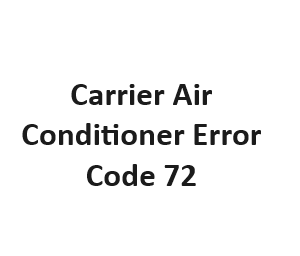When your Carrier air conditioner displays an error code, it can be a cause for concern. Error codes are your air conditioner’s way of communicating that something is amiss, and it’s essential to address these issues promptly to ensure your unit functions efficiently. In this blog post, we will delve into Carrier air conditioner Error Code 72, exploring its possible causes and providing solutions to help you get your cooling system back on track.
What is Carrier Air Conditioner Error Code 72?
Carrier air conditioners are equipped with advanced diagnostic systems that can detect a wide range of issues within the unit. Error Code 72, specifically, relates to a high-temperature limit switch trip. This means that your air conditioner has detected that the temperature inside the unit has exceeded safe levels, triggering a shutdown to prevent damage or fire hazards.
Common Causes of Error Code 72
Several factors can contribute to the triggering of Carrier Error Code 72. It’s crucial to understand these potential causes to effectively diagnose and resolve the issue:
- Blocked Airflow: One of the most common causes of overheating in an air conditioner is restricted airflow. This can occur due to dirty or clogged air filters, obstructed vents, or even furniture blocking the unit’s intake or discharge.
- Refrigerant Leaks: A refrigerant leak can disrupt the cooling process, leading to an overheated compressor. Leaks should be addressed promptly to prevent further damage to your system.
- Faulty Fan Motor: If the fan motor responsible for circulating air through the unit malfunctions, it can lead to insufficient cooling and overheating.
- Electrical Issues: Problems with electrical components, such as damaged wiring, loose connections, or a malfunctioning high-temperature limit switch, can trigger Error Code 72.
- Dirty or Blocked Condenser Coil: The condenser coil plays a crucial role in dissipating heat from the air conditioner. When it’s dirty or blocked by debris, it can cause the unit to overheat.
Troubleshooting and Solutions
Now that we’ve identified potential causes let’s explore some troubleshooting steps and solutions to resolve Carrier Air Conditioner Error Code 72:
- Check Air Filters: Start with the basics. Inspect and clean or replace your air filters regularly to ensure proper airflow.
- Inspect Vents and Clear Obstructions: Ensure that there are no obstructions around your air conditioner’s vents, and they are not obstructed by furniture or curtains.
- Refrigerant Leak Detection: If you suspect a refrigerant leak, contact a professional HVAC technician to inspect and repair the issue.
- Fan Motor Inspection: Have a technician examine the fan motor and ensure it is functioning correctly. Replacements may be necessary if it’s faulty.
- Electrical System Check: A qualified technician can inspect the electrical components of your air conditioner, identify any issues, and make the necessary repairs.
- Condenser Coil Cleaning: Regularly clean the condenser coil and keep it free of debris to maintain efficient heat dissipation.
When to Seek Professional Help
While some troubleshooting steps can be performed by homeowners, it’s essential to recognize when it’s time to call a professional HVAC technician. Here are some signs that indicate you should seek expert assistance:
- If you’ve attempted basic troubleshooting and Error Code 72 persists.
- You suspect a refrigerant leak.
- Electrical issues are suspected.
- The fan motor needs replacement.
- The problem is beyond your expertise or comfort level.
Preventive Maintenance
Preventing Error Code 72 and other air conditioner issues is essential for maintaining a comfortable indoor environment. Consider implementing a regular maintenance schedule to keep your Carrier air conditioner in optimal condition:
- Regular Inspections: Schedule annual or bi-annual inspections with a qualified HVAC technician to check for potential issues.
- Clean Air Filters: Make it a habit to clean or replace your air filters every 1-3 months, depending on usage.
- Clear Surroundings: Keep the area around your outdoor condenser unit clear of debris, leaves, and overgrown vegetation.
- Condenser Coil Cleaning: As mentioned earlier, regular cleaning of the condenser coil helps maintain efficient heat dissipation.
- Professional Tune-Ups: Consider scheduling a professional tune-up of your air conditioner before the start of the cooling season. This can identify and address any potential problems before they escalate.
Safety Considerations
When dealing with any aspect of your air conditioning system, safety should be a top priority. Here are some safety considerations:
- Power Off: Always turn off the power to your air conditioner before attempting any troubleshooting or maintenance.
- Professional Help: For complex issues, refrigerant handling, or electrical work, it’s best to hire a licensed HVAC technician to ensure safety and compliance with local regulations.
- Protective Gear: When handling cleaning or maintenance tasks, wear appropriate protective gear, including gloves and safety goggles.
Common Causes of Carrier Error Code 72
| Error Code | Description | Possible Causes | Solutions | Recommended Actions |
|---|---|---|---|---|
| 72 | Communication Error | 1. Wiring issues | 1. Check and repair wiring issues | 1. Verify connections |
| 2. Control board problems | 2. Replace the control board | 2. Inspect control board | ||
| 3. Sensor malfunction | 3. Replace faulty sensors | 3. Test sensors | ||
| 4. Faulty thermostat | 4. Replace the thermostat | 4. Calibrate thermostat | ||
| 5. Poor electrical connections | 5. Check and secure connections | 5. Test electrical systems |
Diagnostic Steps for Carrier Error Code 72
| Error Code | Diagnostic Steps |
|---|---|
| 72 | 1. Inspect wiring for loose or damaged connections. |
| 2. Use a multimeter to check the control board for proper voltage. | |
| 3. Test sensors for resistance and functionality. | |
| 4. Verify the thermostat settings and operation. | |
| 5. Examine electrical connections for corrosion or looseness. | |
| 6. Check for obstructions in air intake and exhaust vents. | |
| 7. Ensure the air filter is clean and not clogged. | |
| 8. Verify that the condenser and evaporator coils are clean. | |
| 9. Inspect the refrigerant levels and look for leaks. | |
| 10. Monitor the system for abnormal temperature or pressure readings during operation. |
Troubleshooting Carrier Error Code 72
| Error Code | Troubleshooting Steps |
|---|---|
| 72 | 1. If wiring issues are found, repair or replace damaged wires. |
| 2. Replace the control board if it’s malfunctioning or not receiving power. | |
| 3. Replace faulty sensors with compatible replacements. | |
| 4. Calibrate or replace the thermostat if necessary. | |
| 5. Secure all electrical connections and address any corrosion. | |
| 6. Remove any obstructions from vents and ensure proper airflow. | |
| 7. Clean or replace the air filter to improve air circulation. | |
| 8. Schedule professional maintenance to clean coils and check refrigerant levels. | |
| 9. Address refrigerant leaks and recharge the system if needed. | |
| 10. Monitor system performance and seek professional help if issues persist. |
Additional Information on Carrier Error Code 72
| Error Code | Additional Information |
|---|---|
| 72 | – Error Code 72 indicates a communication problem between components in the HVAC system. |
| – This error may lead to temperature control issues and reduced system efficiency. | |
| – Regular maintenance can help prevent Error Code 72 by ensuring proper component operation. | |
| – Professional technicians have specialized tools for diagnosing and resolving complex communication issues. |
Tips for Preventing Carrier Error Code 72
| Error Code | Prevention Tips |
|---|---|
| 72 | 1. Schedule annual HVAC maintenance to check and clean system components. |
| 2. Keep the area around outdoor units clear of debris and vegetation. | |
| 3. Change or clean air filters regularly according to manufacturer recommendations. | |
| 4. Ensure proper insulation and sealing of ductwork to minimize air leaks. | |
| 5. Install surge protectors to safeguard sensitive electronics from power surges. |
Final Thoughts
Carrier Air Conditioner Error Code 72 is a signal that your cooling system needs attention. By understanding the potential causes and following the troubleshooting steps mentioned in this blog post, you can diagnose and resolve the issue effectively. Remember that regular maintenance and professional inspections are key to keeping your air conditioner running smoothly and efficiently. Don’t hesitate to reach out to a qualified HVAC technician if you encounter any issues beyond your DIY capabilities. Keeping your air conditioner in good shape ensures your comfort during hot weather and extends the lifespan of your unit.