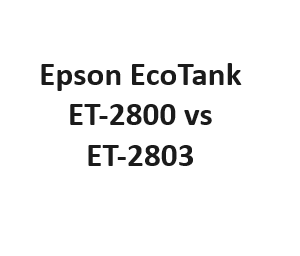In the world of inkjet printers, Epson has carved a niche for itself with its EcoTank series. These printers are renowned for their cost-effective and eco-friendly printing solutions. Among the EcoTank series, the ET-2800 and ET-2803 are two popular models that cater to different user needs. In this blog post, we will compare these two printers in terms of features, performance, and cost-effectiveness, helping you make an informed decision on which one suits your requirements.
Overview of Epson EcoTank ET-2800
The Epson EcoTank ET-2800 is a compact and budget-friendly inkjet printer designed for home and small office use. It comes with a set of ink tanks that can be refilled easily, reducing the need for costly replacement ink cartridges. Here are some key features of the ET-2800:
1. Print Quality
The ET-2800 offers decent print quality, making it suitable for everyday printing needs. Whether you’re printing documents, photos, or graphics, this printer can handle a variety of tasks effectively.
2. Ink Efficiency
One of the standout features of the ET-2800 is its exceptional ink efficiency. The large ink tanks can hold a substantial amount of ink, and the included bottles make it easy to refill. This translates to a lower cost per page compared to traditional inkjet printers.
3. Connectivity
The ET-2800 provides USB connectivity, which is standard for most printers. However, it lacks wireless connectivity options like Wi-Fi or mobile printing capabilities, which might be a limitation for some users.
4. Printing Speed
In terms of speed, the ET-2800 is not the fastest inkjet printer in its class. It’s suitable for occasional printing tasks but may not be ideal for high-volume printing environments.
Overview of Epson EcoTank ET-2803
The Epson EcoTank ET-2803 is another member of the EcoTank family, offering similar features but with some differences that cater to a slightly different audience. Let’s explore its key attributes:
1. Print Quality
Like the ET-2800, the ET-2803 provides good print quality for various types of documents and images. Whether you need sharp text or vibrant photos, this printer can deliver.
2. Ink Efficiency
The ET-2803 also boasts impressive ink efficiency, thanks to its refillable ink tanks. It offers a similar cost-saving advantage, making it suitable for users who want to reduce their printing costs over time.
3. Connectivity
One notable difference between the ET-2803 and the ET-2800 is connectivity. The ET-2803 comes with Wi-Fi connectivity, allowing for wireless printing from smartphones, tablets, and computers. This feature adds convenience and flexibility to your printing experience.
4. Printing Speed
In terms of speed, the ET-2803 is comparable to the ET-2800. It’s suitable for regular printing tasks but may not be the best choice for high-speed, high-volume printing.
Key Differences Between ET-2800 and ET-2803
Now that we’ve looked at the individual features of these printers, let’s summarize the key differences between the Epson EcoTank ET-2800 and ET-2803:
- Connectivity: The ET-2803 offers Wi-Fi connectivity, enabling wireless printing, while the ET-2800 relies solely on USB connectivity.
- Mobile Printing: If you prefer the convenience of printing from your mobile devices, the ET-2803 is the better choice due to its Wi-Fi capability.
- Price: The prices of these printers may vary depending on your location and the current market conditions. It’s essential to compare prices before making a purchase decision.
Which One Should You Choose?
The decision between the Epson EcoTank ET-2800 and ET-2803 boils down to your specific needs and priorities. Here are some considerations to help you decide:
- If you’re on a tight budget and mainly require a basic printer for occasional use, the ET-2800 might be a cost-effective choice.
- If you value wireless connectivity and the ability to print from your mobile devices, the ET-2803 offers added convenience.
- Both printers excel in ink efficiency, which is a significant advantage for reducing long-term printing costs.
Performance Comparison
Now, let’s dive a bit deeper into the performance aspects of the Epson EcoTank ET-2800 and ET-2803. These factors can significantly influence your decision, depending on your usage requirements.
Printing Speed
Both the ET-2800 and ET-2803 are not designed for high-speed, high-volume printing. They are more suitable for moderate printing needs. Here’s a breakdown of their printing speeds:
- ET-2800: This printer can churn out black and white documents at a speed of around 10 pages per minute (ppm). For color documents, the speed is slightly lower, at approximately 5 ppm. Keep in mind that these speeds are suitable for standard home or small office use but may not meet the demands of a busy office environment.
- ET-2803: The ET-2803 offers similar print speeds to the ET-2800. You can expect approximately 10 ppm for black and white prints and around 5 ppm for color prints. This consistency in speed is expected as both models share similar internal hardware.
Paper Handling
When it comes to paper handling, both printers offer standard features:
- ET-2800: This printer can handle up to 100 sheets of plain paper in its input tray. It supports paper sizes up to legal (8.5 x 14 inches) and can also print on envelopes and photo paper.
- ET-2803: Like the ET-2800, the ET-2803 can accommodate up to 100 sheets of plain paper in its input tray. It supports the same range of paper sizes and types.
Print Resolution
Both models share the same print resolution, which is 5760 x 1440 dpi (dots per inch). This resolution ensures sharp and detailed prints, making them suitable for various printing tasks, including text documents and photos.
Cost Considerations
While both the Epson EcoTank ET-2800 and ET-2803 offer cost-effective printing solutions, it’s important to consider the overall cost of ownership, including ink refills and maintenance.
Ink Costs
The primary advantage of EcoTank printers is their low ink costs. Both the ET-2800 and ET-2803 come with a set of ink bottles that can last for a significant number of pages. The cost per page for printing with these models is considerably lower than traditional inkjet printers that rely on cartridges. This cost savings can add up over time, especially if you print frequently.
Maintenance
Maintenance costs for these printers are relatively low, thanks to their user-friendly design. Refilling the ink tanks is a straightforward process, and you won’t need to replace cartridges regularly. However, like all printers, they may require occasional cleaning and maintenance to ensure optimal performance.
Basic Specifications
| Feature | Epson EcoTank ET-2800 | Epson EcoTank ET-2803 |
|---|---|---|
| Print Technology | Inkjet | Inkjet |
| Maximum Print Resolution | 5760 x 1440 dpi | 5760 x 1440 dpi |
| Printing Speed (Black/Color) | 10.5 ppm / 5 ppm | 10.5 ppm / 5 ppm |
| Connectivity | USB, Wi-Fi | USB, Wi-Fi, Ethernet |
| Input Tray Capacity | 100 sheets | 100 sheets |
| Warranty | 1 year | 1 year |
Ink Tank Capacity and Yield
| Feature | Epson EcoTank ET-2800 | Epson EcoTank ET-2803 |
|---|---|---|
| Number of Ink Tanks | 4 (CMYK) | 4 (CMYK) |
| Total Ink Capacity | 127 ml (Black), 70 ml (C/M/Y) | 127 ml (Black), 70 ml (C/M/Y) |
| Page Yield (Black/Color) | 4,500 / 7,500 pages | 4,500 / 7,500 pages |
Connectivity Options
| Feature | Epson EcoTank ET-2800 | Epson EcoTank ET-2803 |
|---|---|---|
| USB Ports | 1 | 1 |
| Wi-Fi | Yes | Yes |
| Ethernet | No | Yes |
| Mobile Printing | Yes | Yes |
| Cloud Printing | Yes | Yes |
Display and Controls
| Feature | Epson EcoTank ET-2800 | Epson EcoTank ET-2803 |
|---|---|---|
| Display | 1.44″ Monochrome LCD | 1.44″ Monochrome LCD |
| Control Panel Buttons | 6 (Power, Wi-Fi, Ink, Home, Back, Help) | 6 (Power, Wi-Fi, Ink, Home, Back, Help) |
| Touchscreen | No | No |
| Navigation | Buttons | Buttons |
| Indicator Lights | Yes | Yes |
Dimensions and Weight
| Feature | Epson EcoTank ET-2800 | Epson EcoTank ET-2803 |
|---|---|---|
| Dimensions (WxDxH) | 375 x 347 x 179 mm | 375 x 347 x 179 mm |
| Weight | 3.9 kg | 3.9 kg |
| Noise Level | 6.5 B (A) | 6.5 B (A) |
Conclusion
In the comparison between the Epson EcoTank ET-2800 and ET-2803, both printers offer excellent cost efficiency and deliver decent print quality. Your choice should come down to your specific needs:
- If you prioritize wireless connectivity, the ability to print from mobile devices, and don’t mind a slightly higher initial cost, the ET-2803 is a strong contender.
- On the other hand, if you’re looking for a more budget-friendly option and can do without wireless features, the ET-2800 provides solid value for your money.
Ultimately, both models uphold Epson’s reputation for offering cost-effective and eco-friendly printing solutions. Whichever one you choose, you’ll be making a wise investment for your home or small office printing needs. Be sure to check the latest prices and promotions in your region to make an informed decision.