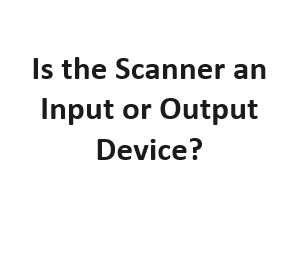In the realm of computer peripherals and hardware, the classification of devices into input and output categories is a fundamental concept. Input devices are responsible for feeding data into the computer, while output devices display or produce information for the user. However, when it comes to certain devices like scanners, the line between input and output can become blurred. In this blog post, we will explore the intriguing question: Is the scanner an input or output device?
Understanding Input and Output Devices
Before delving into the specifics of scanners, let’s first establish a clear understanding of what input and output devices are:
Input Devices are tools or hardware components that enable users to enter data or instructions into a computer system. They facilitate the transfer of information from the external environment to the computer’s memory. Examples of common input devices include keyboards, mice, digital cameras, and microphones.
Output Devices, on the other hand, are responsible for presenting or producing information that the computer processes. They convey data from the computer to the user or an external medium. Typical output devices include monitors, printers, speakers, and headphones.
The Scanner: A Dual-Role Device
Now, let’s address the main question: Is the scanner an input or output device? The intriguing aspect of a scanner is that it straddles the line between these two classifications, making it a dual-role device.
1. Scanner as an Input Device
A scanner primarily functions as an input device when it comes to digitizing physical documents, images, or objects. Here’s how it operates in this role:
- Data Capture: When you place a document or image on the scanner bed and initiate the scanning process, the scanner captures a digital representation of the physical item. It does this by using a light source to create a digital image of the content, which is then converted into binary data (1s and 0s) that the computer can understand.
- Data Entry: In this context, the scanner is similar to other traditional input devices like a keyboard or a mouse. It allows users to input data into the computer system, albeit in a different form. The scanned data can include text, images, or even 3D objects.
2. Scanner as an Output Device
While the primary role of a scanner is input, it also exhibits characteristics of an output device under certain circumstances:
- Preview and Display: Some advanced scanners are equipped with built-in screens that allow users to preview scanned content before saving or printing it. In this scenario, the scanner serves as an output device by displaying the scanned image on its screen.
- Printing and Copying: Multifunction scanners, often integrated with printers, can directly produce physical copies of scanned documents. In this capacity, the scanner acts as an output device by generating a tangible result—a printed page.
The Significance of Scanners
Scanners have become indispensable tools in various fields, and their importance extends far beyond their classification as input or output devices. Here are some key aspects of their significance:
- Document Digitization: Scanners play a crucial role in digitizing documents. In both personal and professional settings, they are used to convert physical papers, photos, and artworks into digital formats. This digital transformation not only saves space but also makes it easier to search, share, and store documents electronically.
- Archiving and Preservation: Museums, libraries, and archives rely on scanners to preserve historical documents and artworks. Scanning allows for the creation of high-resolution digital copies, reducing the need for physical handling and exposure to light, which can degrade the original materials over time.
- Design and Graphics: In the world of graphic design, scanners are invaluable tools. Artists and designers use them to capture hand-drawn illustrations, sketches, or textures and then incorporate them into digital projects. Scanners enable the seamless integration of traditional art into digital media.
- Medical Imaging: Medical professionals employ specialized scanners such as CT scanners and MRI machines to capture detailed images of the human body for diagnosis and treatment planning. These devices are integral to modern healthcare, aiding in the early detection of diseases and injuries.
- Engineering and 3D Scanning: Scanners equipped with 3D scanning capabilities are employed in fields like engineering and manufacturing. They capture the dimensions and geometry of physical objects, allowing for precise replication, quality control, and reverse engineering.
Types of Scanners
Scanners come in various types, each tailored to specific applications:
- Flatbed Scanners: These are the most common type, often found in homes and offices. They are ideal for scanning flat documents, photos, and small objects.
- Sheet-Fed Scanners: Designed for high-speed document scanning, sheet-fed scanners can process multiple pages in quick succession.
- Drum Scanners: Used primarily for high-resolution scanning of photographs and artwork, drum scanners offer exceptional color accuracy.
- Handheld Scanners: Portable and compact, handheld scanners are convenient for on-the-go scanning tasks.
- 3D Scanners: These specialized scanners create 3D models of objects by capturing their shape and texture in detail.
Evolving Technology
The world of scanning technology continues to evolve. New advancements, such as improved sensors, faster scanning speeds, and enhanced image processing algorithms, have made scanners even more versatile and accessible. Furthermore, the integration of scanning capabilities into smartphones and tablets has brought scanning functionality into the hands of everyday users.
Basic Definitions
| Term | Definition |
|---|---|
| Scanner | A device that captures and digitizes images or text from physical documents. |
| Input Device | Hardware that allows data to be entered into a computer or system. |
| Output Device | Hardware that provides information or results from a computer or system. |
| Input Function | The primary function of an input device. |
| Output Function | The primary function of an output device. |
Scanner Features
| Feature | Description |
|---|---|
| Optical Scanning | Utilizes light and sensors to capture images or text. |
| Image Resolution | Measured in DPI, determines scanning quality. |
| Document Feeder | Allows multiple documents to be scanned at once. |
| Output Formats | Supported file types for scanned documents. |
| Connection Types | How scanners connect to computers (USB, Wi-Fi). |
Input Device Characteristics
| Characteristic | Description |
|---|---|
| Data Entry | Input devices are used to enter data into a system. |
| Keyboard | Common input device for text and commands. |
| Mouse | Used for pointing and selecting on a computer. |
| Touchscreen | Allows direct interaction by touching the screen. |
| Microphone | Converts sound waves into digital data. |
Output Device Characteristics
| Characteristic | Description |
|---|---|
| Information Display | Output devices present data in a human-readable format. |
| Monitor | Displays text and graphics on a screen. |
| Printer | Produces physical copies of digital documents. |
| Speaker | Outputs audio for various purposes (sound, alerts). |
| Projector | Displays visuals on a larger screen or surface. |
Scanner’s Role
| Aspect | Role Description |
|---|---|
| Data Capture | Scanners capture physical content for digital use. |
| Input or Output? | Scanners can be considered both input and output devices depending on context. |
| Input Perspective | When scanning, it’s primarily an input device. |
| Output Perspective | When printing scanned content, it acts as an output device. |
| Dual Functionality | Scanners bridge the gap between input and output functions. |
In conclusion, the scanner, with its ability to bridge the gap between input and output, holds a unique position in the realm of computer peripherals. Its importance extends beyond mere classification, as it facilitates digitization, archiving, design, and various other critical functions across multiple industries. As technology continues to advance, scanners will likely play an increasingly prominent role in our digitally-driven world, further blurring the lines between input and output devices.