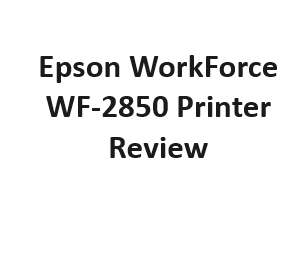In the fast-paced world of modern technology, having a reliable printer at your disposal is essential. Whether it’s for work-related documents, school assignments, or personal projects, a good printer can make your life a lot easier. One such printer that aims to meet your printing needs without breaking the bank is the Epson WorkForce WF-2850. In this comprehensive review, we’ll delve into the features, performance, and overall value of this all-in-one printer.
Overview of the Epson WorkForce WF-2850
The Epson WorkForce WF-2850 is part of Epson’s WorkForce series, which is designed to cater to the needs of small offices and home users. It’s an all-in-one inkjet printer that offers printing, scanning, copying, and faxing capabilities. Priced competitively, it aims to provide a cost-effective solution for those who require versatile printing functionality.
Design and Build Quality
The WF-2850 features a compact and space-saving design, making it suitable for home offices and smaller workspaces. Its matte black finish gives it a sleek and professional appearance. The control panel is conveniently located on the front, making it easy to access and operate. While the build quality is decent, it’s important to handle it with care as it may feel a bit delicate compared to bulkier office printers.
Setup and Connectivity
Setting up the Epson WF-2850 is a straightforward process. It comes with clear instructions and installation software that guides you through the setup. The printer offers a variety of connectivity options, including USB, Wi-Fi, and Wi-Fi Direct. This means you can print wirelessly from your computer, tablet, or smartphone, which is a great convenience in today’s wireless world.
Print Quality
One of the most critical aspects of any printer is its print quality, and the Epson WF-2850 doesn’t disappoint. It uses Epson’s PrecisionCore technology, which results in sharp text and vibrant colors. Whether you’re printing text documents or high-resolution images, the printer produces clear and well-defined output. It’s worth noting that the WF-2850 is primarily designed for standard office and home use, so it may not be the best choice for professional photo printing.
Speed and Performance
In terms of speed, the WF-2850 performs reasonably well for its price range. It can produce up to 10 pages per minute (PPM) for black and white documents and up to 4.5 PPM for color documents. While it may not be the fastest printer on the market, it’s adequate for moderate printing needs. For occasional users and small offices, this speed should suffice.
Scanning and Copying
The scanner of the Epson WF-2850 offers a maximum optical resolution of 1200 x 2400 dpi, which is suitable for most scanning tasks. It also features an automatic document feeder (ADF) that can handle up to 30 sheets, making it convenient for multi-page scanning and copying. The copying function works well and produces accurate duplicates of your documents.
Fax Capability
For those who still rely on fax communication, the WF-2850 comes equipped with a fax feature. It has a 33.6 Kbps modem speed and can store up to 100 pages in its memory. While faxing may not be as common as it once was, having this capability can be a lifesaver for certain business needs.
Ink Costs
One consideration when purchasing any inkjet printer is the cost of replacement ink cartridges. The WF-2850 uses individual ink cartridges for each color, which can help reduce ink wastage. However, it’s important to note that the cost of replacement cartridges can add up over time. For users with high-volume printing needs, this could be a potential drawback.
User-Friendly Features
One of the standout features of the Epson WorkForce WF-2850 is its user-friendly design. The control panel is intuitive and easy to navigate, featuring a 2.4-inch color LCD screen that provides clear instructions and status updates. This is particularly helpful for those who may not be tech-savvy, as it simplifies the printing and scanning process.
Additionally, the printer supports voice-activated printing through services like Amazon Alexa and Google Assistant. This adds a level of convenience for users who want a hands-free printing experience, especially in a home office setting.
Paper Handling
The WF-2850 offers reasonable paper handling capabilities for its size and price. It has a 100-sheet paper input tray, which is suitable for light to moderate printing needs. While this may be sufficient for home users and small offices, larger businesses with high-volume printing requirements may find it limiting and require more frequent paper reloading.
Mobile Printing and Apps
Epson provides its users with a range of mobile printing options. You can print directly from your smartphone or tablet using the Epson iPrint app, which is available for both Android and iOS devices. This app allows for easy printing of documents and photos, even when you’re not at your desk.
Eco-Friendly Features
In an era where sustainability is a growing concern, the WF-2850 incorporates some eco-friendly features. It is ENERGY STAR certified, which means it meets strict energy efficiency guidelines. It also supports automatic two-sided (duplex) printing, which can significantly reduce paper usage and save you money on paper costs in the long run.
Support and Warranty
Epson is known for its reliable customer support and service. The WF-2850 comes with a one-year limited warranty, which provides peace of mind in case of any manufacturing defects or issues. Epson’s customer support is easily accessible through their website and helpline, which can be reassuring if you encounter any problems with your printer.
Limitations
While the Epson WorkForce WF-2850 offers a lot of value for its price, it’s important to acknowledge its limitations. As mentioned earlier, it may not be the best choice for heavy-duty printing tasks due to its modest print speed and paper handling capacity. If your business relies heavily on printing large volumes of documents daily, you might want to explore higher-end models.
Epson WorkForce WF-2850 Printer Specifications
| Feature | Details |
|---|---|
| Print Technology | Inkjet |
| Print Speed | Up to 10 pages per minute (PPM) |
| Maximum Print Resolution | 5760 x 1440 optimized dpi |
| Connectivity | Wi-Fi, USB, Ethernet |
| Paper Capacity | 100 sheets |
Epson WorkForce WF-2850 Printer Features
| Feature | Details |
|---|---|
| All-in-One Functionality | Print, Copy, Scan, Fax |
| Mobile Printing | Epson iPrint, Apple AirPrint, Google Cloud Print |
| Automatic Document Feeder | 30-sheet ADF |
| LCD Display | 2.4-inch color screen |
| Dimensions | 16.4″ x 14.8″ x 9.8″ (WxDxH) |
Epson WorkForce WF-2850 Printer Compatibility
| Compatible Operating Systems | Windows, Mac OS, Linux |
|---|---|
| Mobile OS Compatibility | iOS, Android |
| Cloud Services Support | Dropbox, Google Drive, OneDrive |
Epson WorkForce WF-2850 Printer Ink
| Ink Cartridge Type | Standard and XL sizes available |
|---|---|
| Number of Cartridges | 4 (Black, Cyan, Magenta, Yellow) |
| Replacement Cost | Varies by cartridge size |
| Ink Yield (Black) | Approx. 180 pages (Standard), Approx. 500 pages (XL) |
Epson WorkForce WF-2850 Printer Pros and Cons
| Pros | Cons |
|---|---|
| Compact design | Slower print speed compared to some competitors |
| Wireless printing capabilities | Limited paper capacity |
| Mobile printing options | Small LCD screen |
| Affordable ink replacements | No automatic duplex printing |
| All-in-one functionality | Limited to light to medium-duty printing |
Conclusion
In the world of budget-friendly all-in-one printers, the Epson WorkForce WF-2850 stands out as a solid contender. It combines essential features, decent print quality, and user-friendly design at an affordable price point. Its compact size makes it a practical choice for home offices and small businesses with moderate printing and scanning needs.
Before making your decision, it’s crucial to assess your specific printing requirements. If the WF-2850 aligns with your usage patterns and budget, it can be an excellent addition to your workspace. However, if you demand higher performance and advanced features, you may need to explore more expensive printer options in Epson’s WorkForce series or consider other brands.
In conclusion, the Epson WorkForce WF-2850 delivers on its promise of affordability and functionality, making it a reliable choice for everyday printing, scanning, copying, and even faxing tasks.