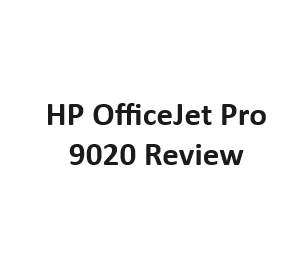In today’s fast-paced business world, having a reliable printer is essential. The HP OfficeJet Pro 9020 is a versatile all-in-one printer that has gained popularity for its impressive features and capabilities. In this review, we will take an in-depth look at the HP OfficeJet Pro 9020, covering its design, performance, features, and overall value.
Design and Build Quality
The HP OfficeJet Pro 9020 boasts a sleek and modern design that fits well in any office environment. Its compact footprint allows it to sit comfortably on a desk without taking up too much space. The device is primarily made of high-quality plastic, but it still manages to give off a premium vibe. The 9020 features a 2.65-inch color touchscreen control panel that is easy to navigate and responsive to touch, making it user-friendly right from the start.
Performance
One of the standout features of the HP OfficeJet Pro 9020 is its impressive performance. This all-in-one printer is designed for high-volume printing and offers impressive speeds. It can produce up to 24 pages per minute (ppm) for black and white documents and up to 20 ppm for color documents. The printer’s first-page-out time is also impressive, with the ability to print a black and white page in as little as 9 seconds.
The 9020 comes equipped with a 35-sheet automatic document feeder (ADF), making it a breeze to scan, copy, or fax multi-page documents. This feature is a time-saver for businesses that frequently handle large volumes of paperwork.
Print Quality
When it comes to print quality, the HP OfficeJet Pro 9020 does not disappoint. It utilizes HP’s PrecisionCore technology to deliver sharp and vibrant prints. Whether you’re printing text documents, graphics, or photos, the 9020 produces clear and professional results. The printer supports a maximum print resolution of 4800 x 1200 dpi, ensuring that your documents and images look their best.
Connectivity Options
The HP OfficeJet Pro 9020 offers a variety of connectivity options to meet the needs of modern businesses. It includes built-in Wi-Fi, allowing for wireless printing from smartphones, tablets, and laptops. Additionally, it supports mobile printing services such as HP ePrint and Apple AirPrint, making it easy to print from mobile devices on the go.
Features and Functionality
This all-in-one printer comes loaded with features that enhance productivity. It has automatic two-sided printing, saving you money on paper and reducing environmental impact. The 9020 also supports automatic duplex scanning, which is a valuable feature for businesses that frequently scan double-sided documents.
Furthermore, the printer offers advanced security features, such as password-protected printing and secure boot. These security measures help protect sensitive documents and data from unauthorized access.
Ink Efficiency
One of the key selling points of the HP OfficeJet Pro 9020 is its ink efficiency. It uses HP’s Instant Ink subscription service, which automatically delivers new ink cartridges to your doorstep when your current ones are running low. This eliminates the hassle of running out of ink and ensures that you always have a fresh supply on hand.
Value for Money
In terms of value for money, the HP OfficeJet Pro 9020 offers a compelling proposition. While it may have a slightly higher upfront cost compared to some other all-in-one printers, its performance, features, and ink efficiency make it a cost-effective choice in the long run. The quality of the prints it produces, coupled with its robust feature set, justifies the investment for businesses looking for a reliable printer that can handle their workload.
User-Friendly Software
In addition to its impressive hardware, the HP OfficeJet Pro 9020 comes with user-friendly software that enhances the overall user experience. HP offers a range of software tools and applications that are designed to simplify printing and scanning tasks.
The HP Smart app, for example, allows users to print, scan, and manage their printer remotely from a smartphone or tablet. It also offers features like mobile faxing, which can be a significant convenience for businesses on the go.
Paper Handling and Capacity
Another area where the HP OfficeJet Pro 9020 excels is in its paper handling capabilities. The printer comes with two input trays, allowing you to load different types and sizes of paper simultaneously. This is particularly useful for businesses that frequently switch between standard letter-size documents and other paper sizes or types, such as envelopes or legal-size paper.
The main input tray has a generous capacity of up to 250 sheets, reducing the need for frequent paper refills. Additionally, the 9020 supports automatic double-sided printing and scanning, further improving its efficiency and paper-saving capabilities.
Energy Efficiency
In today’s environmentally conscious world, energy efficiency is a critical consideration for any office equipment. The HP OfficeJet Pro 9020 is Energy Star certified, meaning it meets strict energy efficiency guidelines set by the U.S. Environmental Protection Agency (EPA). This certification not only reduces your office’s environmental impact but can also lead to cost savings on your energy bills.
The printer also features an auto-off function, which can be programmed to turn off the device when it’s not in use for a specified period, further contributing to energy savings.
Customer Support and Warranty
HP is known for its excellent customer support, and the OfficeJet Pro 9020 is no exception. The printer comes with a one-year limited warranty, which provides peace of mind in case of any manufacturing defects or issues. HP also offers a range of support options, including online resources, phone support, and live chat, to assist users with any questions or troubleshooting needs.
Specifications
| Feature | Details |
|---|---|
| Model | HP OfficeJet Pro 9020 |
| Print Technology | Inkjet |
| Functions | Print, Scan, Copy, Fax |
| Print Speed | Up to 24 ppm (Black/Color) |
| Connectivity | Wireless, USB, Ethernet |
Design and Build Quality
| Aspect | Description |
|---|---|
| Dimensions (WxDxH) | 17.28 x 13.46 x 10.94 in |
| Weight | 26.5 lbs |
| Build Material | Sturdy plastic with a matte finish |
| Display | 2.65-inch touchscreen for easy navigation |
| Input Capacity | 250 sheets for the main tray, 50 sheets for the multipurpose tray, 50 sheets for the ADF |
Print Quality and Speed
| Aspect | Description |
|---|---|
| Resolution | Up to 4800 x 1200 optimized dpi (Black and Color) |
| Print Speed (ISO) | Up to 24 ppm in black, up to 20 ppm in color |
| Duplex Printing | Yes, automatic |
| Duty Cycle | Up to 30,000 pages per month |
| Mobile Printing | HP Smart App compatible for wireless printing from smartphones and tablets |
Scanning and Copying
| Aspect | Description |
|---|---|
| Scanner Type | Flatbed, ADF |
| Scan Resolution | Up to 1200 dpi |
| Copy Speed | Up to 39 cpm in black, up to 39 cpm in color |
| Enlargement / Reduction | 25% to 400% |
| ADF Capacity | 50 sheets |
Connectivity and Compatibility
| Aspect | Description |
|---|---|
| Wireless Connectivity | Wi-Fi 802.11b/g/n/ac, Bluetooth 4.2 |
| Wired Connectivity | 1 USB 2.0; 1 Host USB; 1 Ethernet; 1 RJ-11 fax |
| Mobile Printing | HP ePrint, Apple AirPrint, Mopria-certified |
| Compatible OS | Windows and macOS |
| Mobile OS Support | Android, iOS |
Final Verdict
The HP OfficeJet Pro 9020 is a feature-rich, high-performance all-in-one printer that offers excellent print quality, fast speeds, and a wide range of convenient features. Its design is modern and compact, making it suitable for various office settings. With its focus on efficiency, ink savings through the Instant Ink program, and strong software support, it provides a compelling value proposition for businesses of all sizes.
While it may have a slightly higher upfront cost compared to some other printers, the HP OfficeJet Pro 9020’s long-term benefits in terms of productivity, print quality, and cost savings make it a wise investment. It’s a versatile and reliable printer that can handle the demands of a busy office and help streamline your printing and scanning tasks effectively. If you’re in the market for a powerful all-in-one printer, the HP OfficeJet Pro 9020 should be at the top of your list.