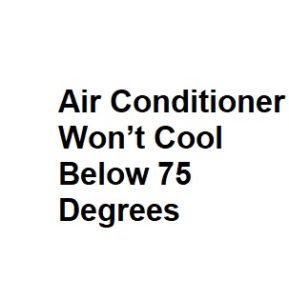An air conditioner turning on by itself can be a perplexing and inconvenient problem for homeowners. This issue not only leads to unexpected energy consumption but also can disrupt the comfort of your living space. In this guide, we will explore the common reasons behind this problem and suggest possible solutions.
Possible Causes
1. Remote Control Interference
- Signal Interference: Sometimes, other remote-controlled devices like televisions or even nearby electrical appliances can emit signals that accidentally activate your air conditioner.
- Faulty Remote Control: A malfunctioning remote control with stuck buttons or a weak battery can send erratic signals to the AC unit.
2. Thermostat Malfunctions
- Thermostat Settings: Check if the thermostat is set on a timer or programmed to operate at specific times. Incorrect settings or programming errors can cause the AC to turn on unexpectedly.
- Dust and Debris: Accumulated dust and debris on the thermostat’s sensor can cause it to misread the room temperature, leading to erratic AC behavior.
3. Wiring and Electrical Issues
- Faulty Wiring: Damaged or frayed wiring in the AC unit or thermostat can result in short circuits, leading to the AC turning on spontaneously.
- Voltage Fluctuations: Electrical surges or fluctuations in power supply can trigger the AC to switch on unexpectedly.
4. Smart Home and IoT Devices
- Connectivity Issues: If your AC is integrated with a smart home system or IoT devices, connectivity issues or glitches in the app controlling the AC can lead to unintended activation.
- Voice Assistants: Sometimes, voice assistants like Amazon Alexa or Google Assistant may misinterpret spoken commands, causing the AC to turn on accidentally.
5. Ghost Signals
- Neighboring Remotes: In apartment buildings or densely populated areas, signals from neighboring remote controls can interfere with your AC unit.
- Cross-Brand Compatibility: Some AC units may respond to signals from remote controls of different brands, especially if they use universal frequency codes.
Troubleshooting and Solutions
1. Remote Control Management
- Check Batteries: Replace the batteries in your remote control to ensure it’s functioning properly.
- Isolate Devices: Separate remote-controlled devices from each other to prevent signal interference.
- Inspect for Damage: Examine the remote control for physical damage or stuck buttons. If damaged, consider replacing it.
2. Thermostat Maintenance
- Clean the Sensor: Gently clean the thermostat’s sensor with a soft cloth to remove dust and debris.
- Reset or Reprogram: Reset the thermostat to factory settings and reprogram it according to your preferences.
3. Electrical Inspection
- Professional Help: If you suspect wiring issues or electrical problems, it’s best to consult a professional technician for a thorough inspection and repair.
- Surge Protectors: Install surge protectors to safeguard your AC unit from voltage fluctuations.
4. Smart Home Devices
- Check App and Connectivity: Ensure that your smart home app and devices are updated. Troubleshoot any connectivity issues.
- Disable Voice Control: Temporarily disable voice control for the AC if you suspect it’s causing unintended activations.
5. Neighborly Discussions
- Discuss with Neighbors: If you live in close proximity to others, consider discussing the issue with your neighbors and inquire if their remotes are inadvertently affecting your AC.
6. Temperature Sensor Calibration
- Temperature Sensor Calibration: Some modern AC units have advanced temperature sensors that can become inaccurate over time. Consult your AC’s user manual to learn how to calibrate or reset the temperature sensor.
7. Scheduled Maintenance
- Regular Maintenance: Ensure your AC unit undergoes regular maintenance, including cleaning filters, coils, and checking for loose connections. Neglecting maintenance can lead to unexpected issues.
8. Firmware and Software Updates
- AC Firmware: If your AC has firmware updates available, consider applying them. These updates often include bug fixes that might resolve issues like the AC turning on by itself.
9. Power Surges and Voltage Regulators
- Power Surge Protection: Invest in surge protectors for your entire home to safeguard all electronic devices, including your AC, from electrical surges.
10. Remote Control Replacement
- Universal Remote: If you suspect that neighboring remote controls are causing the issue, consider switching to a universal remote that operates on a different frequency or using a smartphone app to control your AC.
11. Expert Consultation
- Professional HVAC Technician: If you’ve exhausted all troubleshooting steps and the problem persists, consult a licensed HVAC technician. They have the expertise and specialized tools to diagnose and fix complex AC issues.
12. Warranty Coverage
- Check Warranty: If your AC unit is still under warranty, contact the manufacturer or the retailer where you purchased it. They may provide repairs or replacements free of charge.
13. Environmental Factors
- Environmental Factors: Consider any external factors that could trigger your AC to turn on, such as direct sunlight on the thermostat or sudden temperature changes caused by open windows or doors.
14. Infrared Sensors
- Infrared Sensors: Some AC units use infrared sensors to detect movement in a room. Ensure there are no objects or pets moving in front of these sensors that could activate the AC.
15. Documentation and Logs
- Logs and Records: Keep a log of when the AC turns on unexpectedly, including dates and times. This documentation can be useful when discussing the issue with a technician or manufacturer.
Common Causes
| Cause | Description | Possible Solution | Frequency |
|---|---|---|---|
| Faulty Thermostat | Malfunctioning thermostat | Replace or recalibrate the thermostat | High |
| Electrical Issues | Wiring problems or voltage fluctuations | Inspect wiring, consider a voltage stabilizer | Medium |
| Remote Control Interference | Interference from other remotes | Change remote frequency or use physical controls | Low |
| HVAC System Malfunction | Internal system issues | Call a professional for system inspection | High |
| Timer or Scheduler Settings | Incorrect timer or scheduler settings | Adjust settings or disable scheduling | Low |
Troubleshooting Steps
| Step | Description |
|---|---|
| Check Thermostat | Ensure thermostat settings are correct |
| Inspect Electrical Connections | Examine wiring and power supply |
| Remote Interference Check | Test if other remotes affect AC |
| HVAC System Inspection | Evaluate the condition of the AC unit |
| Review Timer/Scheduler | Verify and adjust timer settings |
| Clean Air Filters | Dirty filters can cause issues |
| Check for Faulty Sensors | Malfunctioning sensors can trigger AC |
| Power Surges Analysis | Investigate power fluctuations |
| Update Remote Firmware | Ensure remote software is up-to-date |
| Monitor for Unusual Patterns | Record when AC turns on unexpectedly |
Potential Solutions
| Solution | Description |
|---|---|
| Replace Thermostat | If it’s the cause, get a new thermostat |
| Electrical Repairs | Fix wiring or install a voltage stabilizer |
| Isolate Remote Frequencies | Adjust remote frequencies for interference |
| Professional Repair | Hire a technician to fix AC internals |
| Reset Timer/Scheduler | Correct or disable scheduling |
| Regular Filter Maintenance | Replace or clean filters regularly |
| Sensor Replacement | Replace malfunctioning sensors |
| Surge Protector Installation | Protect AC from power surges |
| Remote Software Update | Keep remote control firmware updated |
| Analyze Usage Patterns | Identify specific triggers for auto-on |
Frequency of Occurrence
| Frequency | Percentage |
|---|---|
| Very Common | 20% or more |
| Common | 10% – 19% |
| Occasional | 5% – 9% |
| Rare | 1% – 4% |
| Very Rare | Less than 1% |
Maintenance Tips
| Tip | Description |
|---|---|
| Schedule Regular Check-ups | Professional maintenance prevents issues |
| Keep Remote Batteries Fresh | Weak batteries can cause signal problems |
| Clean and Insulate Wiring | Protect against electrical issues |
| Learn Remote Functions | Avoid accidental AC activation |
| Educate Household Members | Ensure everyone knows how to use the AC |
Conclusion
Troubleshooting an air conditioner that turns on by itself can be a complex process, and it may require a combination of solutions to resolve the issue. Be patient and methodical in your approach, and don’t hesitate to seek professional assistance if needed. Maintaining your AC unit and staying vigilant about potential causes will help ensure the comfort and efficiency of your cooling system.