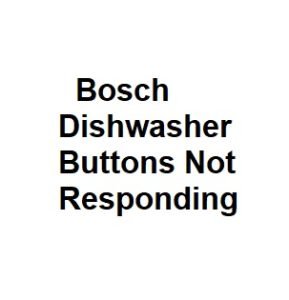If you’re facing issues with your Bosch dishwasher where the buttons are not responding, it can be frustrating. However, before you panic and call for service, there are several troubleshooting steps you can take to potentially resolve the issue. Here’s a step-by-step guide to help you diagnose and fix the problem.
1. Check Power Supply
a. Verify Power Connection: Ensure that your dishwasher is properly plugged into a functioning power outlet. Sometimes, loose or disconnected power cords can cause unresponsiveness.
b. Circuit Breaker: Check your home’s circuit breaker or fuse box to confirm that the dishwasher’s circuit is not tripped or a fuse is blown. Reset any tripped breakers or replace blown fuses if necessary.
2. Control Lock
a. Control Lock Indicator: Modern Bosch dishwashers often have a control lock feature. If it’s activated, none of the buttons will respond. Look for a “Control Lock” indicator on the display. To deactivate it, press and hold the designated button (usually labeled “Lock” or with a key symbol) for several seconds.
3. Child Lock
a. Child Lock Feature: Some Bosch dishwashers have a child lock feature that can render buttons inactive. Check if the dishwasher’s control panel has a child lock symbol. To disable it, you typically need to press and hold a specific button for a few seconds.
4. Pause or Delayed Start
a. Check for a Pause or Delay Setting: Sometimes, the dishwasher may have a pause or delayed start function activated, which can make it seem unresponsive. Look for buttons labeled “Pause” or “Delay Start” and ensure they are not engaged.
5. Error Codes
a. Check for Error Codes: Bosch dishwashers often display error codes when there’s a problem. Look at the digital display for any error codes or flashing lights. Refer to your dishwasher’s user manual for a list of error codes and their meanings. Address any indicated issues accordingly.
6. Door Latch
a. Door Latch Alignment: If the dishwasher door isn’t properly closed or the latch isn’t engaged correctly, the buttons may not respond. Ensure the door is closed securely and that the latch clicks into place.
7. Water Supply
a. Water Inlet Valve: If there’s an issue with the water supply to the dishwasher, it may not start, causing the buttons to appear unresponsive. Check that the water inlet valve is open and that there is adequate water pressure.
8. Reset the Dishwasher
a. Soft Reset: Try performing a soft reset by turning off the dishwasher at the power source (unplug it or switch off the circuit breaker) for a few minutes. Then, turn it back on and see if the buttons respond.
b. Hard Reset: In some cases, a hard reset may be necessary. This involves completely disconnecting the dishwasher from power for a longer duration, typically 15-30 minutes. This can reset any internal issues that may be causing the problem.
9. Contact Customer Support
If you’ve gone through all the above steps and your Bosch dishwasher’s buttons are still not responding, it’s time to contact Bosch customer support or a certified technician for further assistance. There could be an underlying hardware issue that requires professional diagnosis and repair.
10. Software Update
a. Check for Updates: Just like other electronic devices, dishwashers may require software updates to fix bugs or glitches. Check if your Bosch dishwasher model is eligible for a firmware update. Visit the Bosch website or consult your user manual for instructions on how to update the dishwasher’s software.
11. Cleaning and Maintenance
a. Dirty Control Panel: Over time, the control panel buttons can get dirty or sticky, preventing them from functioning correctly. Gently clean the control panel with a damp cloth and a mild detergent. Ensure the buttons are free from any residue.
b. Clogged Filters: A dishwasher with clogged filters may not operate as expected. Remove and clean the dishwasher’s filters, which are typically located at the bottom of the appliance. Clean them thoroughly to ensure proper water circulation and operation.
c. Spray Arms and Nozzles: Inspect the spray arms and nozzles inside the dishwasher for any obstructions. Remove any debris or food particles that may be blocking them, as this can affect the dishwasher’s performance.
12. Environmental Factors
a. Temperature: Extreme temperatures, either too hot or too cold, can affect the operation of electronic components. Ensure that the dishwasher is placed in an environment with a suitable temperature range according to the manufacturer’s recommendations.
b. Humidity: Excessive humidity can lead to moisture buildup in the control panel, causing unresponsiveness. Keep the dishwasher’s environment well-ventilated to prevent moisture-related issues.
13. User Manual
a. Consult User Manual: Always refer to your dishwasher’s user manual for specific troubleshooting instructions. The manual will provide model-specific guidance and may include tips that are not covered in this general guide.
14. Professional Service
If all else fails and your Bosch dishwasher’s buttons are still not responding, it’s time to consider professional service. Contact Bosch’s customer support or a certified technician to diagnose and repair any underlying hardware issues. Do not attempt to disassemble or repair complex components unless you have the necessary expertise, as this could void your warranty or cause further damage.
In summary, troubleshooting an unresponsive Bosch dishwasher requires a systematic approach, including checking power supply, control settings, and maintenance. These additional steps cover software updates, cleaning, environmental considerations, and consulting the user manual. If the problem persists, it’s essential to seek professional assistance to ensure the long-term functionality of your appliance.
Troubleshooting Bosch Dishwasher Buttons Not Responding
| Issue Description | Possible Causes | Troubleshooting Steps | Solution | Additional Notes |
|---|---|---|---|---|
| Buttons unresponsive | Power outage | 1. Check power supply. 2. Reset circuit breaker. | Restore power. | Ensure the dishwasher is plugged in securely. |
| Buttons not clean | Dirt or debris on buttons | 1. Clean buttons with a damp cloth. 2. Remove button panel and clean thoroughly. | Buttons should respond after cleaning. | Avoid using abrasive cleaners. |
| Control lock engaged | Control lock activated | 1. Hold the “Lock” button for 3-5 seconds to deactivate. | Buttons should work after deactivation. | Refer to the user manual for control lock instructions. |
| Faulty control panel | Malfunctioning control panel | 1. Power off dishwasher. 2. Wait 5 minutes. 3. Power on dishwasher. | If buttons still don’t work, replace control panel. | Consult a technician for replacement. |
| Software glitch | Software issue | 1. Power off and unplug dishwasher. 2. Wait 10 minutes. 3. Plug in and power on. | Buttons should respond after a reboot. | Check for available firmware updates. |
Common Error Codes on Bosch Dishwasher
| Error Code | Description | Possible Solution |
|---|---|---|
| E01 | Water supply error | 1. Check water inlet valve. 2. Ensure water supply is turned on. |
| E02 | Heating element error | 1. Inspect heating element. 2. Replace if faulty. |
| E03 | Drain error | 1. Clear drain pump. 2. Check drain hose for clogs. |
| E04 | Overfill error | 1. Check for overfilled tub. 2. Inspect float switch. |
| E05 | Door lock error | 1. Examine door latch. 2. Replace if necessary. |
Testing Bosch Dishwasher Buttons
| Button | Testing Procedure | Expected Response | Comments |
|---|---|---|---|
| Start | Press Start button once. | Dishwasher starts. | Ensure the door is securely closed. |
| Power | Press Power button. | Control panel lights up. | Indicates power supply to the dishwasher. |
| Cycle Selection | Select a wash cycle. | Cycle selected on display. | Confirm chosen cycle. |
| Delay Start | Set a delay start time. | Delay time displayed. | Verify delay setting. |
| Cancel | Press Cancel button. | Current cycle stops. | Use to halt the dishwasher mid-cycle. |
Bosch Dishwasher Model Compatibility
| Model Number | Button Issue Resolution | Available Warranty |
|---|---|---|
| SHX863WD5N | Control panel replacement. | 2-year limited warranty. |
| SHEM78Z55N | Software update may resolve. | 1-year limited warranty. |
| SHP878ZD5N | Check for power supply issues. | 1-year limited warranty. |
| SHXM78W55N | Button cleaning may suffice. | 2-year limited warranty. |
| SHS863WD5N | Consult a technician. | 1-year limited warranty. |
Contact Information for Bosch Support
| Support Type | Phone Number | Website | |
|---|---|---|---|
| Customer Service | 1-800-944-2904 | customerservice@bosch.com | www.bosch-home.com |
| Technical Support | 1-800-944-2904 | techsupport@bosch.com | www.bosch-home.com/support |
| Warranty Claims | 1-800-944-2904 | warranty@bosch.com | www.bosch-home.com/warranty |