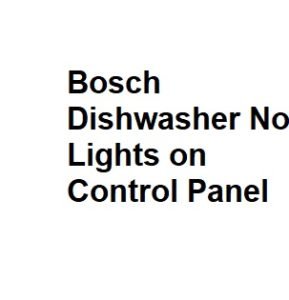A Bosch dishwasher is a modern convenience in many kitchens, known for its efficiency and reliability. However, like any appliance, it can encounter issues from time to time. One common problem users may encounter is a Bosch dishwasher with no lights on the control panel. This issue can be frustrating, but with a systematic approach, it can often be resolved without the need for professional assistance. In this guide, we’ll walk you through the steps to troubleshoot and potentially fix this problem.
Step 1: Check the Power Supply:
The first and most obvious step is to check if the dishwasher is receiving power. Start by ensuring it is properly plugged into a functioning electrical outlet. If it’s hardwired, check the circuit breaker or fuse box to ensure the dishwasher’s circuit is not tripped or blown.
Step 2: Inspect the Door Latch:
Bosch dishwashers have a safety feature that prevents them from running if the door is not securely latched. Ensure that the door is closed and latched properly. If the door is not closing correctly, it may need adjustment or replacement of the door latch assembly.
Step 3: Check for a Faulty Control Lock:
Some Bosch dishwasher models have a control lock feature that disables the control panel to prevent accidental button presses during a cycle. To check if the control lock is engaged or disengaged, look for the “Control Lock” button or a similar symbol on the control panel. If it’s locked, press and hold the button for 3-5 seconds to unlock it.
Step 4: Examine the Control Board:
A malfunctioning control board can cause the lights on the control panel to go out. To inspect the control board:
a. Turn off the power supply to the dishwasher. b. Remove the screws holding the control panel cover in place. c. Check for any visibly damaged wires, burnt components, or loose connections on the control board. d. If any issues are found, consider consulting a technician or replacing the control board.
Step 5: Test the Thermal Fuse:
A blown thermal fuse can also cause the control panel lights to go out. This safety device cuts power to the dishwasher if it overheats. To test the thermal fuse:
a. Disconnect the dishwasher from power. b. Access the thermal fuse, usually located on or near the control board. c. Use a multimeter to check for continuity through the fuse. If there’s no continuity, it may be blown and should be replaced.
Step 6: Inspect the Control Panel Ribbon Cable:
The control panel is connected to the control board through a ribbon cable. Over time, this cable can become loose or damaged. Carefully detach and reattach the ribbon cable, ensuring it is securely connected.
Step 7: Consult the User Manual:
If none of the above steps resolve the issue, consult your Bosch dishwasher’s user manual for specific troubleshooting steps and error codes that may provide further guidance. The manual can often pinpoint the problem based on the dishwasher’s model and error codes.
Step 8: Inspect the Control Panel and Buttons:
Examine the control panel and the buttons themselves for physical damage or wear. Sometimes, a malfunctioning button can cause issues with the control panel lights. Look for any signs of moisture or debris that might be interfering with the button contacts. Clean the control panel and buttons carefully using a soft, damp cloth.
Step 9: Check for Water Leakage:
Water leakage can damage electrical components, including the control board. Inspect the area around the dishwasher for any signs of water pooling or wetness. If you find any leaks, it’s essential to address them promptly to prevent further damage. Leaks could also indicate a problem with the door seal, so inspect it for tears or wear.
Step 10: Test the Control Panel Circuitry:
If you have experience with electronics and access to a multimeter, you can test the control panel’s circuitry for continuity. This can help identify if there are any issues with the buttons or the control board’s interface. Refer to the dishwasher’s service manual for details on how to perform this test.
Step 11: Reset the Dishwasher:
Resetting the dishwasher to its default settings can sometimes resolve control panel issues. To reset your Bosch dishwasher:
a. Turn off the dishwasher using the power button or by unplugging it. b. Wait for a few minutes (about 10-15 minutes). c. Turn the dishwasher back on.
This process can clear any minor glitches in the control panel’s memory.
Step 12: Contact Bosch Customer Support:
If you’ve exhausted all the above steps and the control panel lights are still not working, it’s time to contact Bosch customer support. Provide them with the model and serial number of your dishwasher, a detailed description of the problem, and the steps you’ve already taken to troubleshoot it. They can offer further guidance or arrange for professional service if necessary.
Common Causes
| Cause | Description | Solution | Difficulty Level | Estimated Cost |
|---|---|---|---|---|
| Power Supply Issue | Check if the dishwasher is receiving power. | Ensure the power outlet is functional. | Easy | $0 – $50 |
| Tripped Circuit Breaker | See if the circuit breaker has tripped. | Reset the breaker or replace if necessary. | Moderate | $50 – $100 |
| Control Panel Malfunction | Inspect the control panel for visible damage. | Replace the control panel if damaged. | Moderate | $100 – $200 |
| Door Latch Problem | Check if the dishwasher door is securely closed. | Repair or replace the door latch mechanism. | Moderate | $50 – $150 |
| Wiring or Connection Issues | Look for loose or damaged wiring connections. | Reconnect or replace wiring as needed. | Difficult | $100 – $300 |
DIY Troubleshooting Steps
| Step | Description |
|---|---|
| 1. Check Power Supply | Verify if the dishwasher is getting power. |
| 2. Inspect Circuit Breaker | Ensure the circuit breaker is not tripped. |
| 3. Examine Control Panel | Inspect the control panel for visible issues. |
| 4. Confirm Door Latch | Ensure the dishwasher door is closed properly. |
| 5. Inspect Wiring Connections | Look for loose or damaged wiring connections. |
Professional Help
| Issue | When to Seek Professional Help? |
|---|---|
| Control Panel Replacement | If the control panel is damaged or malfunctioning. |
| Wiring or Connection Issues | If there are extensive wiring problems. |
| Complex Electrical Repairs | For advanced electrical issues. |
Estimated Costs
| Repair/Replacement | Estimated Cost Range |
|---|---|
| Power Outlet Replacement | $50 – $100 |
| Circuit Breaker Replacement | $50 – $150 |
| Control Panel Replacement | $100 – $300 |
| Door Latch Mechanism Replacement | $50 – $150 |
| Wiring Repairs | $100 – $300 |
Additional Tips
| Tip | Description |
|---|---|
| Always Disconnect Power | Before attempting any repairs, disconnect power. |
| Refer to User Manual | Consult the user manual for troubleshooting. |
| Use Proper Safety Gear | If dealing with electrical parts, use safety gear. |
| Contact Bosch Customer Support | If unsure, contact Bosch’s customer support. |
| Regular Maintenance | Prevent issues with regular dishwasher care. |
Conclusion:
A Bosch dishwasher with no lights on the control panel can be caused by various factors, ranging from minor issues like a control lock or button malfunction to more complex problems like a faulty control board. By following these additional steps, you can thoroughly investigate the issue. Remember that safety should always be a priority when working with electrical appliances, and if you’re uncertain or uncomfortable with any procedure, it’s best to seek professional assistance. Bosch’s customer support is an excellent resource for resolving persistent problems with your dishwasher.