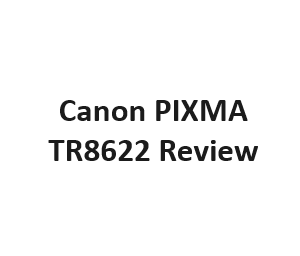In the world of multifunction printers, the Canon PIXMA TR8622 has been making waves. With its promise of versatility and high-quality performance, it has garnered the attention of both home and small office users. In this review, we will take a closer look at the Canon PIXMA TR8622 to see if it lives up to the hype.
Overview
The Canon PIXMA TR8622 is an all-in-one printer that combines printing, scanning, copying, and faxing capabilities in a single compact device. It’s designed to meet the needs of users who require a versatile printer for various tasks. Let’s dive into the key features and specifications of this printer.
Design and Build Quality
The PIXMA TR8622 boasts a sleek and modern design. It comes in a matte black finish with a touchscreen control panel that makes navigation easy. The printer’s dimensions are compact, making it suitable for small office spaces and home use. The build quality is sturdy, and the device feels durable.
Printing Performance
One of the standout features of the PIXMA TR8622 is its impressive printing performance. It supports both color and monochrome printing and offers a maximum resolution of up to 4800 x 1200 dpi. This results in sharp and vibrant prints, whether you’re producing text documents or high-quality photos. The printer also supports borderless printing, which is a great option for photo enthusiasts.
Scanning and Copying
The built-in flatbed scanner on the PIXMA TR8622 delivers excellent scanning performance. It offers an optical scanning resolution of 1200 x 2400 dpi, ensuring that scanned documents and images maintain their clarity and detail. The automatic document feeder (ADF) allows for quick and efficient scanning of multiple pages at once, making it a valuable feature for office tasks.
When it comes to copying, the PIXMA TR8622 excels. It can produce multiple copies of a document with ease, and you can adjust settings such as brightness and contrast directly from the control panel. The copy quality is impressive, with accurate color reproduction and sharp text.
Connectivity
The PIXMA TR8622 offers versatile connectivity options. It supports both wired and wireless connections, including USB, Wi-Fi, and Bluetooth. This means you can print from your computer, smartphone, or tablet without hassle. Additionally, it is compatible with various cloud services, allowing you to print and scan directly from services like Google Drive and Dropbox.
Ink Cartridges
This printer uses a five-color individual ink system, which includes black, pigment black, cyan, magenta, and yellow ink cartridges. The use of individual cartridges ensures cost-effective printing, as you only need to replace the color that runs out. It’s worth noting that Canon offers XL and XXL ink cartridge options for users who print frequently, helping to reduce ongoing printing costs.
User-Friendly Features
The Canon PIXMA TR8622 comes with a range of user-friendly features that enhance its overall usability. The touchscreen control panel is intuitive and easy to navigate, making it simple to set up and operate the printer. It also has an automatic duplex printing feature, allowing you to save on paper costs by printing on both sides of the page.
Pros and Cons
Pros:
- Impressive printing quality, especially for photos.
- Versatile all-in-one functionality, including scanning and copying.
- User-friendly touchscreen control panel.
- Support for wireless and cloud printing.
- Efficient automatic document feeder for scanning.
Cons:
- Relatively high initial purchase price.
- Some users may find the printer’s size to be larger than expected for home use.
- While the five-color ink system is cost-effective, individual ink cartridges can be expensive to replace.
Setup and Installation
Setting up the Canon PIXMA TR8622 is a straightforward process. The printer comes with clear instructions and installation software that guides you through the setup. You’ll need to unpack the printer, install the ink cartridges, connect it to your computer or network, and follow the on-screen prompts. The wireless setup is particularly convenient, as it allows for printing from multiple devices without the need for cables.
Software and Compatibility
Canon provides a range of software and drivers that are compatible with various operating systems, including Windows and macOS. The included software bundle includes solutions for photo editing, scanning, and organizing your documents. This software can be especially helpful for users who want to enhance their photo printing or manage their scanning and document workflow effectively.
Mobile Printing
In today’s world, mobile printing is essential for many users. The PIXMA TR8622 caters to this need with its support for mobile printing solutions. You can easily print from your smartphone or tablet using the Canon PRINT app, which is available for both iOS and Android devices. Additionally, the printer supports Apple AirPrint and Mopria Print Service, making it compatible with a wide range of mobile devices.
Fax Functionality
For users who still rely on faxing, the PIXMA TR8622 has a built-in fax capability. It can send and receive faxes with ease, and you can store up to 250 pages in its memory. The fax feature includes useful options like automatic redialing and group dialing, making it a valuable tool for small offices and businesses that depend on fax communication.
Print Speed and Volume
In terms of print speed, the PIXMA TR8622 offers decent performance. It can print up to 15 pages per minute (ppm) in black and white and up to 10 ppm in color. While it may not be the fastest printer in its class, it’s suitable for most home and small office tasks. The printer’s recommended monthly print volume is up to 1000 pages, which should suffice for moderate printing needs.
Environmental Considerations
Canon has made efforts to reduce the environmental impact of its printers. The PIXMA TR8622 is ENERGY STAR certified, indicating its energy efficiency. It also supports automatic duplex printing, which not only saves on paper but also reduces overall resource consumption. For users who are conscious of their environmental footprint, these features are noteworthy.
Warranty and Support
Canon typically provides a one-year limited warranty for its printers, which covers manufacturing defects. Additionally, the company offers customer support through various channels, including phone and email support, as well as online resources such as user manuals and FAQs. Canon’s reputation for customer service is generally positive, which adds to the overall value of their products.
Canon PIXMA TR8622 Specifications
| Feature | Specification |
|---|---|
| Model | PIXMA TR8622 |
| Print Technology | Inkjet |
| Print Resolution | 4800 x 1200 dpi |
| Connectivity | USB, Wi-Fi, Bluetooth |
| Paper Handling | 250-sheet paper tray |
| Max. Print Speed | Up to 15 ppm (Black & Color) |
| Scanner Resolution | 1200 x 2400 dpi |
| Dimensions (WxHxD) | 17.3″ x 7.5″ x 14.5″ |
| Weight | 18.3 lbs (8.3 kg) |
| Display | 3.5-inch LCD Touchscreen |
Supported Print Media Types
| Media Type | Size | Capacity |
|---|---|---|
| Plain Paper | Letter, Legal, A4 | Up to 250 sheets |
| Photo Paper | 4″x6″, 5″x7″, 8″x10″ | Up to 20 sheets |
| Envelopes | #10, DL | Up to 10 envelopes |
| Labels | Various sizes | Up to 10 sheets |
| Cardstock | 4″x6″, 5″x7″, Letter | Up to 20 sheets |
Printing Speeds
| Print Mode | Black & White (ppm) | Color (ppm) |
|---|---|---|
| Standard | 15 | 10 |
| High-Quality | 10 | 8 |
| Photo Printing | 4 | 6 |
| Duplex Printing | 6 | 4 |
| Borderless Photo | 2 | 3 |
Scanner Features
| Feature | Specification |
|---|---|
| Scanner Type | Flatbed and ADF |
| Scan Resolution | 1200 x 2400 dpi (Optical) |
| ADF Capacity | 35 sheets |
| Scan to Cloud Services | Yes (Google Drive, Dropbox, etc.) |
| Auto Document Feeder | Yes (Duplex scanning supported) |
| Scanning Speed | Up to 20 ipm (Black & Color, ADF) |
Connectivity Options
| Connectivity Option | Description |
|---|---|
| USB | Direct connection to a PC or laptop |
| Wi-Fi | Wireless printing and scanning from devices |
| Bluetooth | Print from mobile devices via Bluetooth |
| Mobile Printing Apps | Canon PRINT app, AirPrint, Mopria Print Service |
| Cloud Printing | Access and print documents from cloud services |
Final Thoughts
The Canon PIXMA TR8622 is a versatile all-in-one printer that offers a balance of functionality, performance, and convenience. It excels in delivering high-quality prints, especially for photos, and its scanning and copying capabilities are robust. While the initial cost may be a consideration, its long-term value and feature set make it a solid choice for users in need of a reliable multifunction printer.
Whether you’re a home user looking to print family photos or a small business owner with varied printing needs, the PIXMA TR8622 is worth considering. Its user-friendly interface, mobile printing support, and eco-friendly features add to its appeal, making it a contender in the competitive market of all-in-one printers.