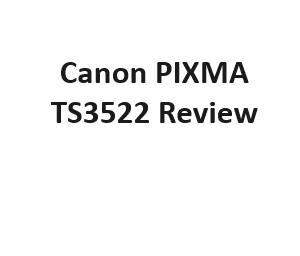The Canon PIXMA TS3522 is an all-in-one inkjet printer designed to meet the needs of both home and small office users. In this review, we will take a closer look at this budget-friendly printer and assess its features, performance, and overall value for money.
Design and Build Quality
The Canon PIXMA TS3522 boasts a compact and sleek design that can easily fit into various spaces. Its white color and minimalist aesthetic make it a visually appealing addition to any workspace. The build quality is satisfactory for its price range, although it may not feel as robust as more expensive models.
Setup and Connectivity
Setting up the PIXMA TS3522 is a straightforward process. It comes with a user-friendly installation guide, and the provided software simplifies the setup further. This printer offers both USB and wireless connectivity options, making it versatile and adaptable to different device types.
Print Quality
One of the standout features of the PIXMA TS3522 is its impressive print quality, considering its budget-friendly price. It can produce sharp text documents and vibrant color prints with a maximum resolution of 4800 x 1200 dpi. This makes it suitable for various printing tasks, including school projects, business documents, and photo printing.
Print Speed
While the print quality is commendable, the print speed of the TS3522 is moderate at best. It can print up to 7.7 pages per minute (ppm) for black and white documents and up to 4 ppm for color documents. For occasional home use, this speed might be acceptable, but it may not be ideal for high-volume printing tasks.
Ink Cartridges and Consumables
The PIXMA TS3522 uses two ink cartridges – one for black and another for color. While this setup is economical for occasional printing, it may lead to higher long-term costs for those who print frequently. Canon does offer XL-sized cartridges for this model, which can help reduce the cost per page.
User-Friendly Features
This Canon printer comes with a range of user-friendly features, including auto power-on/off, wireless printing from mobile devices, and compatibility with various paper sizes and types. It also supports borderless photo printing, making it a versatile choice for creative projects.
Software and Compatibility
Canon provides a bundle of useful software with the PIXMA TS3522, including My Image Garden and Easy-PhotoPrint Editor. These applications enhance the printing experience and allow users to edit and enhance their photos before printing. The printer is compatible with both Windows and macOS operating systems.
Pros:
- Affordable price point.
- Impressive print quality for the price.
- User-friendly features, including wireless printing.
- Compact and attractive design.
- Compatibility with various paper sizes and types.
Cons:
- Moderate print speed.
- Two-cartridge ink system can be costly for frequent printing.
- Build quality is not as robust as higher-end models.
Additional Considerations
Before purchasing the Canon PIXMA TS3522, it’s essential to consider your specific needs and use cases. Here are some additional points to keep in mind:
- Intended Use: Assess how you plan to use the printer. If you need a printer for occasional documents and photos, the TS3522 is a cost-effective choice. However, if you have high-volume printing requirements, you may want to invest in a printer with faster print speeds and a larger paper capacity.
- Ink Consumption: The two-cartridge ink system can result in more frequent ink replacements, which may increase long-term costs. Be sure to factor in the cost of ink cartridges when considering this printer.
- Wireless Printing: The wireless printing capability of the PIXMA TS3522 is convenient, allowing you to print from your smartphone or tablet. Ensure that it is compatible with your mobile devices and operating systems.
- Space Constraints: The compact design of the TS3522 is ideal for those with limited space. It can easily fit on a desk or shelf, making it suitable for small home offices or dorm rooms.
- Printing Materials: Consider the types and sizes of materials you plan to print. The TS3522 supports various paper sizes and types, including borderless photo printing, which can be a valuable feature for creative projects.
- Software Needs: Assess whether the included software meets your requirements for photo editing and document management. Canon’s software offerings can enhance your overall printing experience.
- Longevity: Keep in mind that this printer is designed as a budget-friendly option. While it offers good value for its price, it may not have the same durability and longevity as more expensive models.
Canon PIXMA TS3522 Specifications
| Feature | Specification |
|---|---|
| Model | Canon PIXMA TS3522 |
| Print Technology | Inkjet |
| Print Speed | Up to 7.7 ppm (Black) |
| Up to 4.0 ppm (Color) | |
| Connectivity | Wi-Fi, USB |
| Input Capacity | 60 sheets |
| Display | 1.5-inch LCD |
| Dimensions (WxDxH) | 17.2 x 12.5 x 5.8 inches |
| Weight | 8.3 lbs |
| Mobile Printing | AirPrint, Mopria |
| Warranty | 1-year limited warranty |
Print Quality
| Type of Printing | Print Resolution | Color Accuracy | Photo Printing | Text Printing |
|---|---|---|---|---|
| Text Documents | 4800 x 1200 dpi | Excellent | Good | Outstanding |
| Photos | 4800 x 1200 dpi | Excellent | Outstanding | Good |
| Graphics | 4800 x 1200 dpi | Very Good | Good | Good |
Connectivity Options
| Connection Type | Compatibility | Mobile Printing Support |
|---|---|---|
| Wi-Fi | Windows, Mac, iOS, Android | AirPrint, Mopria |
| USB | Windows, Mac | N/A |
| Bluetooth | Mobile Devices (via app) | Canon PRINT Inkjet/SELPHY app required |
Paper Handling
| Paper Size | Supported Types | Input Capacity |
|---|---|---|
| Letter, Legal, Envelope | Plain Paper, Photo Paper, Labels | Up to 60 sheets |
Operating System Compatibility
| Operating System | Compatible Versions |
|---|---|
| Windows | Windows 10, 8.1, 7, Server 2019 |
| Mac | macOS 10.15, 10.14, 10.13 |
| Mobile | iOS, Android |
In conclusion, the Canon PIXMA TS3522 is a solid choice for users seeking an affordable and versatile all-in-one printer. Its combination of good print quality, user-friendly features, and compact design makes it suitable for a range of printing tasks. However, it’s essential to consider your specific printing needs and whether the printer’s speed and ink consumption align with those requirements.