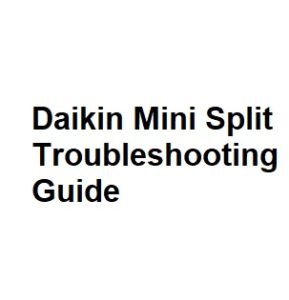Daikin mini-split air conditioning systems are renowned for their efficiency and reliability. However, like any complex machinery, they can experience issues from time to time. This troubleshooting guide is designed to help you diagnose and resolve common problems with Daikin mini-split systems.
Table of Contents
- Unit Not Cooling or Heating
- Check the thermostat settings
- Inspect the air filters
- Verify the outdoor unit’s condition
- Check for refrigerant leaks
- Unusual Noises
- Rattling or buzzing sounds
- Squealing or whistling noises
- Clicking or tapping sounds
- Water Leaks
- Inspect the indoor unit’s drainage system
- Clear clogged condensate drains
- Remote Control Malfunctions
- Replace remote control batteries
- Reprogram the remote control
- Unit Not Turning On
- Check power supply
- Inspect circuit breakers and fuses
- Check the remote control settings
1. Unit Not Cooling or Heating
Check the Thermostat Settings
Ensure that the thermostat is set to the desired temperature and operating mode (cooling or heating). Make sure it is not in “fan-only” mode.
Inspect the Air Filters
Dirty or clogged air filters can restrict airflow, reducing the system’s efficiency. Clean or replace the filters regularly for optimal performance.
Verify the Outdoor Unit’s Condition
Inspect the outdoor unit (condenser) for debris, leaves, or other obstructions. Clear any blockages to ensure proper airflow.
Check for Refrigerant Leaks
Low refrigerant levels can affect cooling or heating capacity. If you suspect a refrigerant leak, contact a professional technician for repairs.
2. Unusual Noises
Rattling or Buzzing Sounds
Loose parts or debris in the system can cause rattling or buzzing noises. Inspect the indoor and outdoor units, and tighten any loose components.
Squealing or Whistling Noises
Squealing or whistling sounds may indicate a damaged or worn-out fan motor or fan blade. These components may need to be replaced.
Clicking or Tapping Sounds
Clicking or tapping noises can result from expansion and contraction of ducts during temperature changes. These sounds are usually normal and not a cause for concern.
3. Water Leaks
Inspect the Indoor Unit’s Drainage System
Check the indoor unit’s drainage system for clogs or blockages. Clear any debris and ensure that the condensate drain line is not obstructed.
Clear Clogged Condensate Drains
Clogged condensate drains can lead to water leaks. Clean the drains using a mixture of water and bleach to prevent algae and mold growth.
4. Remote Control Malfunctions
Replace Remote Control Batteries
If the remote control is not working, replace the batteries with fresh ones and ensure they are inserted correctly.
Reprogram the Remote Control
Sometimes, the remote control may need to be reprogrammed. Refer to your user manual for instructions on how to reset and reprogram it.
5. Unit Not Turning On
Check Power Supply
Ensure that the unit is receiving power. Check the power switch on the indoor unit and make sure it’s in the “on” position.
Inspect Circuit Breakers and Fuses
Inspect the circuit breakers in your electrical panel and the fuses in the disconnect box near the outdoor unit. Reset any tripped breakers or replace blown fuses.
Check the Remote Control Settings
Ensure that the remote control is properly set to the desired mode and temperature. Sometimes, incorrect settings can prevent the unit from turning on.
If you encounter issues that you cannot resolve using this guide, it’s advisable to contact a qualified HVAC technician or Daikin service center for professional assistance. Regular maintenance and prompt troubleshooting can help ensure your Daikin mini-split system operates efficiently for years to come.
6. Inadequate Airflow
Clean or Replace Air Filters
Restricted airflow can result from dirty or clogged air filters. Clean or replace the filters as recommended by the manufacturer to maintain optimal airflow.
Check for Blocked Vents
Ensure that there are no obstructions blocking the indoor unit’s vents or the outdoor unit’s exhaust. Clear away any items that might be obstructing airflow.
7. Irregular Temperature Control
Calibrate the Thermostat
If the temperature readings on the thermostat seem inaccurate, you can recalibrate it following the instructions in the user manual.
Check for Drafts
Drafts from doors or windows can affect temperature control. Seal any gaps or cracks around doors and windows to maintain a stable indoor temperature.
8. Ice Formation on Evaporator Coils
Insufficient Airflow
Ice buildup on the evaporator coils can occur due to inadequate airflow. Verify that the air filters are clean and the vents are unblocked. If the issue persists, it could be a sign of a refrigerant problem or a faulty blower motor.
Refrigerant Levels
Low refrigerant levels may also cause ice formation. Contact a professional technician to inspect the system, identify leaks, and recharge the refrigerant if necessary.
9. Odors from the Indoor Unit
Cleaning the Evaporator Coil
Unpleasant odors can originate from mold or mildew on the evaporator coil. Consider scheduling regular professional maintenance to clean the coil and prevent odor issues.
Replacing the Air Filters
Dirty air filters can trap odors. Regularly changing or cleaning the filters can help eliminate or reduce unwanted smells.
10. Intermittent or Frequent Cycling
Check for Obstructed Airflow
Intermittent cycling can result from overheating due to restricted airflow. Ensure that the vents are not obstructed, and the air filters are clean.
Thermostat Placement
Incorrect thermostat placement, such as exposure to direct sunlight or drafts, can lead to frequent cycling. Reevaluate the thermostat’s location for more accurate readings.
11. Remote Control Display Issues
Replace Remote Control Batteries
If the remote control display is dim or not functioning correctly, try replacing the batteries. Weak batteries can affect the remote’s performance.
Remote Control Reset
Sometimes, a remote control may require a reset. Refer to your user manual for instructions on how to perform a factory reset.
12. Condensation on the Indoor Unit
Adjust Fan Speed
Condensation can occur when warm, humid air comes into contact with the cold indoor unit. Adjusting the fan speed can help distribute the air more evenly and reduce condensation.
Dehumidify Mode
Consider using the dehumidify mode on your mini-split system, especially in humid climates, to reduce excess moisture and condensation.
Remember, safety should always be a top priority when troubleshooting your Daikin mini-split system. If you are uncomfortable or unsure about any step, it’s best to consult with a professional HVAC technician. Regular maintenance and addressing issues promptly will help ensure your Daikin mini-split system continues to provide efficient and reliable climate control for your space.
Power Issues
| Issue | Possible Cause | Troubleshooting Steps | Solution | Additional Notes |
|---|---|---|---|---|
| Unit not powering on | Power outage | Check power supply | Reset circuit breaker | |
| Faulty power outlet | Test outlet with other device | Replace outlet | ||
| Defective remote control | Inspect remote for damage | Replace remote | ||
| Wiring issues | Examine wiring connections | Call technician | ||
| Unit not responding to | Weak batteries in remote | Replace remote batteries | Replace batteries | |
| remote control | Remote signal blocked | Clear obstructions from sensor | Reposition unit or sensor | |
| Faulty receiver in the unit | Test with a compatible remote | Call technician | ||
| Settings lock engaged | Check settings lock status | Disable settings lock |
Cooling/Heating Issues
| Issue | Possible Cause | Troubleshooting Steps | Solution | Additional Notes |
|---|---|---|---|---|
| Insufficient cooling/heating | Incorrect temperature settings | Adjust set temperature | Set desired temperature | |
| Dirty air filters | Clean or replace filters | Regular maintenance | ||
| Low refrigerant levels | Check for leaks and refill refrigerant | Call technician | ||
| Faulty compressor | Listen for unusual sounds | Call technician | ||
| Thermostat sensor placement | Reposition sensor near target area | Ensure accurate readings | ||
| Unit blows warm air | Outdoor unit issues | Check for debris around outdoor unit | Clear obstruction | |
| Refrigerant leak | Inspect for oily spots or traces | Call technician | ||
| Mode setting | Verify unit is set to cooling mode | Adjust mode settings |
Airflow Issues
| Issue | Possible Cause | Troubleshooting Steps | Solution | Additional Notes |
|---|---|---|---|---|
| Weak airflow | Clogged air filters | Clean or replace filters | Regular maintenance | |
| Blocked vents or grilles | Remove obstructions | Ensure proper airflow | ||
| Fan issues | Check fan operation | Call technician | ||
| Uneven airflow | Poorly positioned unit | Adjust unit direction | Balanced airflow | |
| Furniture blocking airflow | Rearrange furniture | Ensure unobstructed airflow | ||
| Damaged air ducts | Inspect ducts for leaks | Repair or replace ducts |
Noises and Vibrations
| Issue | Possible Cause | Troubleshooting Steps | Solution | Additional Notes |
|---|---|---|---|---|
| Unusual noises | Loose parts | Tighten screws and connections | Secure components | |
| Debris in the unit | Inspect and remove debris | Clear obstruction | ||
| Faulty fan motor | Listen for unusual sounds | Replace fan motor | ||
| Refrigerant issues | Check refrigerant levels | Call technician | ||
| Vibration | Uneven installation | Check unit’s mounting | Adjust installation | |
| Damaged fan blades | Inspect fan blades for damage | Replace fan blades | ||
| Internal component issues | Listen for origin of vibration | Call technician |
Miscellaneous Issues
| Issue | Possible Cause | Troubleshooting Steps | Solution | Additional Notes |
|---|---|---|---|---|
| Unit emitting odors | Mold or bacteria growth | Clean or replace air filters | Maintain cleanliness | |
| Drain line blockage | Inspect and clear drain line | Ensure proper drainage | ||
| Dirty evaporator coils | Clean coils using appropriate solution | Improve indoor air quality | ||
| Remote control issues | Dead batteries | Replace remote batteries | Replace batteries | |
| Signal interference | Reposition remote and unit | Avoid signal disruption | ||
| Remote sensor malfunction | Test remote sensor functionality | Repair or replace sensor |