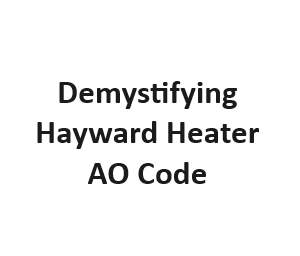Swimming pools are a fantastic addition to any home, providing a refreshing escape during the scorching summer months. To keep your pool at the perfect temperature, many pool owners rely on Hayward heaters. These high-quality devices are renowned for their efficiency and durability. However, like any other appliance, they can encounter issues from time to time. One common problem pool owners face is the Hayward Heater AO code. In this blog post, we will delve into the causes behind this error code and explore the fixes to get your pool heater back in working order.
Understanding the Hayward Heater AO Code:
Before we dive into troubleshooting, let’s understand what the Hayward Heater AO code signifies. When you see this code displayed on your heater’s control panel, it typically indicates an issue with the blower system. The blower is responsible for ensuring proper airflow and combustion within the heater, so any disruption in its function can lead to the AO code.
Common Causes of the AO Code:
- Blocked or Dirty Air Intake: One of the most common causes of the AO code is a blocked or dirty air intake. Over time, debris, leaves, and other particles can accumulate in the air intake, restricting the flow of air to the blower.
- Blower Motor Issues: The blower motor is a crucial component of the heater’s combustion system. If it malfunctions or fails, it can trigger the AO code.
- Pressure Switch Problems: The pressure switch is responsible for ensuring that the blower is producing sufficient airflow. If it detects a lack of pressure, it can trigger the AO code.
- Wiring or Connection Issues: Sometimes, loose or damaged wiring or poor connections within the heater can lead to the AO code.
Fixing the Hayward Heater AO Code:
Now that we’ve identified the common causes, let’s explore the fixes to resolve the AO code issue:
- Inspect and Clean the Air Intake: Start by turning off the heater and inspecting the air intake. Remove any debris or obstructions that may be blocking the airflow. Ensure the intake is clean and clear.
- Check the Blower Motor: If cleaning the air intake doesn’t solve the issue, the blower motor may need attention. Examine it for any signs of damage or wear. If necessary, replace the blower motor following the manufacturer’s instructions.
- Inspect the Pressure Switch: The pressure switch should be checked for proper functioning. Ensure it’s making a connection when the blower is running and there’s sufficient airflow. If it’s faulty, replace it.
- Examine Wiring and Connections: Carefully inspect the wiring and connections within the heater. Look for loose or damaged wires and connections. If any issues are found, repair or replace the affected components.
- Reset the Heater: In some cases, a simple reset of the heater can clear the AO code. Follow your heater’s manual for instructions on how to perform a reset.
Maintenance Tips to Prevent AO Code Issues:
- Regular Cleaning: To prevent debris buildup in the air intake, make it a habit to check and clean it periodically, especially during the fall when leaves are prone to accumulate.
- Professional Inspections: Consider scheduling regular professional inspections of your Hayward heater. An annual checkup by a certified technician can catch potential issues before they lead to error codes.
- Keep the Area Around the Heater Clear: Ensure there are no obstructions around the heater that could hinder proper airflow. Clear away any vegetation, furniture, or other objects that might impede the heater’s operation.
- Proper Ventilation: Adequate ventilation around the heater is crucial for its safe and efficient operation. Ensure that there is enough space for air to circulate freely.
- Use Genuine Parts: When replacing components like the blower motor or pressure switch, always use genuine Hayward parts or components recommended by the manufacturer. This ensures compatibility and reliability.
- Monitor Heater Performance: Pay attention to your heater’s performance. If you notice any unusual sounds, smells, or fluctuations in temperature, address them promptly to prevent more significant issues.
Table 1: Hayward Heater AO Codes and Meanings
| AO Code | Meaning |
|---|---|
| AO-5 | Ignition Failure |
| AO-6 | High-Limit Switch Open |
| AO-8 | Flame Sense Fault |
| AO-9 | Ignition Lockout |
| AO-10 | Water Pressure Switch Open |
| AO-13 | Water Pressure Switch Closed |
| AO-24 | Inadequate Combustion Air Flow |
| AO-27 | Insufficient Water Flow Detected |
| AO-28 | Hi-Limit Fault |
| AO-29 | Ignition Lockout – External |
Table 2: Troubleshooting Hayward Heater AO-5
| Problem | Solution |
|---|---|
| Check gas supply | Ensure the gas supply is open and sufficient. |
| Inspect igniter | Check for a broken or worn-out igniter. |
| Examine wiring and connections | Inspect the wiring and connections for damage. |
| Check for gas valve issues | Test the gas valve for proper operation. |
| Consult a professional if necessary | If the issue persists, seek professional help. |
Table 3: Troubleshooting Hayward Heater AO-27
| Problem | Solution |
|---|---|
| Inspect water flow | Check for adequate water flow through the system. |
| Clean or replace filter | A clogged or dirty filter may impede flow. |
| Check pump operation | Ensure the pool pump is running correctly. |
| Examine plumbing | Inspect plumbing for blockages or restrictions. |
| Consult a professional if necessary | If the issue persists, consult an expert. |
Table 4: Troubleshooting Hayward Heater AO-10
| Problem | Solution |
|---|---|
| Inspect water pressure switch | Check the water pressure switch for issues. |
| Test switch operation | Ensure the switch activates properly. |
| Examine plumbing | Inspect plumbing for blockages or restrictions. |
| Verify pump operation | Ensure the pool pump is running correctly. |
| Consult a professional if necessary | Seek professional help if the problem persists. |
Table 5: Troubleshooting Hayward Heater AO-29
| Problem | Solution |
|---|---|
| Check external factors | Examine external factors causing lockout. |
| Reset the heater | Reset the heater to clear the lockout. |
| Inspect wiring and connections | Check for damaged wiring or connections. |
| Consult a professional if necessary | If the issue persists, consult an expert. |
Conclusion:
A Hayward pool heater is a valuable investment that can extend your swimming season and enhance your pool’s comfort. While encountering the Hayward Heater AO code can be frustrating, it’s not an insurmountable problem. By understanding the potential causes and following the troubleshooting steps outlined in this blog post, you can often resolve the issue and enjoy a warm, inviting pool.
Remember that safety is paramount when dealing with any heating system, so if you’re unsure about any aspect of troubleshooting or repair, it’s always wise to consult a professional technician. With proper maintenance and care, your Hayward heater will continue to provide you with the perfect pool temperature for many seasons to come.