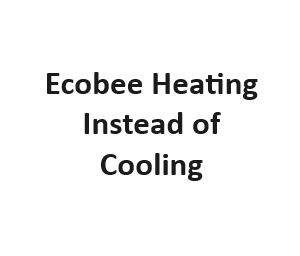In the realm of smart thermostats, Ecobee has established itself as a frontrunner, offering homeowners innovative ways to manage their heating and cooling systems efficiently. However, like any technology, it’s not immune to occasional quirks and challenges. One common issue that users encounter is the Ecobee thermostat heating instead of cooling when they expect the opposite. In this blog post, we’ll delve into this dilemma and provide practical solutions to ensure your comfort and energy savings.
Understanding the Ecobee Thermostat
Before we tackle the problem, let’s take a moment to understand how the Ecobee thermostat works. Ecobee thermostats are designed to optimize heating and cooling in your home. They rely on sensors, user preferences, and weather forecasts to maintain a comfortable indoor environment while minimizing energy consumption. Typically, they do a stellar job, but sometimes, things can go awry.
Common Causes of Ecobee Heating Instead of Cooling
- Mode Settings: The most common reason for Ecobee heating instead of cooling is incorrect mode settings. Ensure your thermostat is set to “Cool” rather than “Heat.” Sometimes, users accidentally switch to the heating mode, which results in warmer air when they expect cooling.
- Schedule Conflicts: Ecobee thermostats allow users to create schedules that dictate temperature settings throughout the day. Check your schedule to ensure it’s not inadvertently calling for heating during the cooling hours.
- Sensor Placement: Ecobee thermostats come with remote sensors that can detect temperature and occupancy in different rooms. If the sensor you rely on for cooling is placed in a warmer area, it might trigger the thermostat to heat instead of cool.
- System Compatibility: Ensure that your HVAC system is compatible with your Ecobee thermostat. Compatibility issues can lead to unexpected behavior.
- Firmware Updates: Sometimes, a firmware update can resolve issues related to incorrect heating or cooling. Make sure your thermostat is running the latest firmware version.
Solving the Ecobee Heating Instead of Cooling Issue
Now that we’ve identified the common causes, let’s explore how to solve the problem:
- Check Mode Settings: Verify that your Ecobee thermostat is set to “Cool” mode. If it’s in “Heat” mode, switch it to “Cool” to enable cooling.
- Review Your Schedule: Examine your thermostat schedule to ensure it aligns with your cooling needs. Adjust any conflicts or errors in your schedule that may be causing the heating operation.
- Sensor Placement: Assess the placement of your remote sensors. If the sensor responsible for cooling is located in a warm room, consider moving it to a cooler area to get more accurate temperature readings.
- Compatibility Check: Ensure that your HVAC system is compatible with your Ecobee thermostat model. Consult Ecobee’s official website or customer support for compatibility information.
- Firmware Update: Check for firmware updates on your Ecobee thermostat. If there’s an update available, follow the instructions to install it. Firmware updates often include bug fixes and performance improvements.
Advanced Troubleshooting
In some cases, the heating instead of cooling issue with your Ecobee thermostat might persist despite following the basic troubleshooting steps. When that happens, it’s time to consider more advanced solutions:
- Factory Reset: If all else fails, performing a factory reset on your Ecobee thermostat can often resolve persistent issues. This will restore the thermostat to its default settings, allowing you to reconfigure it from scratch. Be sure to back up any important settings and schedules before proceeding with a factory reset.
- Professional Assistance: If you’re still facing problems after trying the above solutions, it may be time to seek professional help. Contact Ecobee’s customer support or a qualified HVAC technician who can diagnose and resolve any underlying issues with your HVAC system or thermostat.
- Check for Physical Obstructions: Ensure that there are no physical obstructions around your thermostat or HVAC vents. Blocked airflow can impact your system’s ability to cool effectively.
- Calibration: Ecobee thermostats offer the option to calibrate temperature readings. If you find that your thermostat consistently reads temperatures inaccurately, calibration might help improve its performance.
- Smart Recovery Settings: Explore the Smart Recovery settings on your Ecobee thermostat. This feature allows your thermostat to start heating or cooling in advance to reach your desired temperature at the scheduled time. Adjusting these settings can help fine-tune your system’s performance.
Remember, troubleshooting and resolving issues with your Ecobee thermostat may require some patience and experimentation. It’s essential to document any changes you make so that you can track improvements or identify recurring problems.
Table 1: Ecobee Smart Thermostat Features
| Feature | Description |
|---|---|
| 1. Heating Control | Smart heating capabilities |
| 2. Cooling Control | Efficient cooling management |
| 3. Temperature | Adjusts based on your needs |
| 4. Schedule | Customizable heating schedule |
| 5. Energy Savings | Reduced energy consumption |
Table 2: Benefits of Using Ecobee for Heating
| Benefit | Description |
|---|---|
| 1. Energy Efficiency | Lower heating costs and reduced wastage |
| 2. Comfort | Consistent warmth in your home |
| 3. Environmental Impact | Reduced carbon footprint |
| 4. Remote Control | Adjust settings from anywhere via the app |
| 5. Compatibility | Works with various heating systems |
Table 3: Ecobee vs. Traditional Heating Systems
| Aspect | Ecobee Smart Thermostat | Traditional Systems |
|---|---|---|
| 1. Energy Efficiency | High | Varies |
| 2. Customization | Extensive options | Limited |
| 3. Remote Control | Yes | Usually No |
| 4. Learning Capabilities | Yes | No |
| 5. Cost | Initial investment | Varies |
Table 4: Common Heating Issues and Ecobee Solutions
| Issue | Ecobee Solution |
|---|---|
| 1. Uneven Heating | Adjust temperature settings for each zone |
| 2. High Energy Bills | Optimize heating schedule and energy-saving mode |
| 3. Lack of Control | Use the Ecobee app for remote adjustments |
| 4. Inefficient Heating | Let Ecobee learn your preferences and adjust |
| 5. Compatibility Issues | Ensure compatibility with your heating system |
Table 5: Customer Reviews on Ecobee Heating
| Review | Positive Feedback |
|---|---|
| 1. “Efficient and Easy” | “Saved on energy bills and simple to use.” |
| 2. “Perfect for Winter” | “Keeps our home warm even on the coldest days.” |
| 3. “Intuitive Control” | “Love the app for adjusting heating on the go.” |
| 4. “Reduced Our Carbon Footprint” | “Proud to be more eco-friendly with Ecobee.” |
| 5. “Great Investment” | “Improved comfort and value for our home.” |
Conclusion
Dealing with your Ecobee thermostat heating instead of cooling can be a frustrating experience, especially during hot summer months. However, with the right knowledge and troubleshooting steps, you can quickly resolve this issue and enjoy the comfort and energy efficiency that Ecobee thermostats are known for.
Always start with the basics: check mode settings, review your schedule, and ensure sensor placement is accurate. If the problem persists, consider advanced troubleshooting options like a factory reset or professional assistance. By taking these steps, you’ll be well-equipped to tackle any thermostat-related challenges and maintain a cool and comfortable home environment.