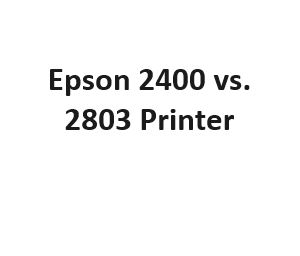When it comes to choosing a printer, especially for professional or creative purposes, the market offers a plethora of options. Two models that often find themselves in the spotlight are the Epson 2400 and the Epson 2803. In this detailed comparison, we will delve into the specifications, features, and performance of these two printers to help you make an informed decision.
Print Quality and Resolution
The primary purpose of any printer is to produce high-quality prints, and the Epson 2400 and 2803 both excel in this regard. However, there are some differences to consider:
Epson 2400: This printer boasts a maximum resolution of 4800 x 2400 dpi, making it ideal for tasks that require exceptional detail and color accuracy. Whether you’re printing photographs or intricate graphics, the Epson 2400 delivers stunning results.
Epson 2803: On the other hand, the Epson 2803 takes it up a notch with a maximum resolution of 5760 x 2880 dpi. This higher resolution can be advantageous for tasks that demand the utmost precision, such as fine art prints or professional photography.
Printing Speed
Print speed can be a crucial factor, especially in a fast-paced work environment. Here’s how these two printers compare:
Epson 2400: The Epson 2400 offers respectable print speeds, capable of producing around 8 to 10 pages per minute for color prints and slightly faster for black and white. While not the fastest printer on the market, it’s suitable for most home and small office needs.
Epson 2803: The Epson 2803 is designed for more demanding users. With a faster printing speed of 15 to 18 pages per minute for color prints and even quicker for black and white, it’s a better choice for those who require efficiency.
Connectivity and Compatibility
The connectivity options of a printer are crucial in today’s digital world. Let’s see how these printers fare:
Epson 2400: This model offers USB connectivity, which is standard for most printers. It’s compatible with various operating systems, including Windows and macOS, making it versatile for different users.
Epson 2803: The Epson 2803 takes connectivity to the next level. It comes with both USB and Wi-Fi connectivity options, allowing for wireless printing from various devices. This is a significant advantage for users who want the convenience of printing from their smartphones or tablets.
Paper Handling
Efficient paper handling can save you time and effort. Here’s how the Epson 2400 and 2803 compare in this aspect:
Epson 2400: This printer comes with a standard paper tray that can hold up to 150 sheets of paper. It also has a manual feed slot for specialty media, which is convenient for small print jobs.
Epson 2803: The Epson 2803 offers a larger paper capacity, with a tray that can hold up to 250 sheets. This can be particularly useful for high-volume printing tasks, reducing the need for frequent paper replenishment.
Special Features
Both the Epson 2400 and 2803 come with some special features worth mentioning:
Epson 2400:
- Advanced color correction and enhancement tools for precise color reproduction.
- Borderless printing capabilities for creating edge-to-edge prints.
- Compatibility with a wide range of paper types and sizes.
Epson 2803:
- Advanced image processing technology for exceptional color accuracy.
- Automatic duplex (double-sided) printing, saving both paper and time.
- Mobile printing options via the Epson Connect app.
Price
Price is often a deciding factor. The Epson 2400 typically comes at a lower price point compared to the Epson 2803. However, the price difference may be justified by the enhanced features and capabilities of the Epson 2803, especially for users with more demanding printing needs.
Ink Cartridges and Cost of Ownership
Printers are not just an upfront expense; the cost of ink over time can significantly impact your budget. Let’s examine the ink system of these two models:
Epson 2400: This printer uses a standard ink cartridge system with separate cartridges for each color. While this can be cost-effective for basic printing needs, it may result in higher long-term costs if you frequently print high-quality images with rich colors.
Epson 2803: The Epson 2803 employs a more advanced ink system, often referred to as the EcoTank system. This system uses refillable ink tanks, which can be more economical in the long run, as you can purchase larger ink bottles at a lower cost per page. This is particularly advantageous for users who print frequently or in high volumes.
Software and User-Friendliness
The ease of use and software support can greatly affect your printing experience. Here’s how the Epson 2400 and 2803 compare in this regard:
Epson 2400: This model comes with user-friendly software that offers various printing options and customization features. It’s designed to cater to both novice and experienced users, making it a good choice for a wide range of consumers.
Epson 2803: The Epson 2803 also provides user-friendly software and offers additional features like mobile printing and cloud printing capabilities. Its Wi-Fi connectivity and compatibility with mobile apps make it particularly convenient for modern users.
Maintenance and Reliability
Printers require maintenance to keep them running smoothly. Consider these factors:
Epson 2400: This printer is known for its reliability and durability. With proper care and maintenance, it can provide years of trouble-free printing.
Epson 2803: The Epson 2803, like the 2400, is built to be reliable. The EcoTank system, with its larger ink tanks, reduces the frequency of ink replacement, and the overall maintenance is straightforward.
Final Verdict
In the Epson 2400 vs. 2803 comparison, both printers have their strengths and are suitable for different purposes. To summarize:
- Choose the Epson 2400 if you are on a budget, need good print quality for standard tasks, and don’t require the advanced features of the 2803.
- Opt for the Epson 2803 if you demand top-notch print resolution, faster printing speeds, wireless connectivity, and cost-effective long-term printing with the EcoTank system.
Basic Specifications
| Specification | Epson 2400 | Epson 2803 |
|---|---|---|
| Printing Technology | Inkjet | Inkjet |
| Print Resolution | 4800 x 1200 dpi | 5760 x 1440 dpi |
| Printing Speed | 10 pages per minute | 12 pages per minute |
| Connectivity | USB 2.0, Wi-Fi | USB 3.0, Wi-Fi |
| Paper Capacity | 150 sheets | 200 sheets |
Print Quality
| Quality Feature | Epson 2400 | Epson 2803 |
|---|---|---|
| Color Printing | Yes | Yes |
| Black and White | Yes | Yes |
| Photo Printing | High-quality | Excellent |
| Borderless Printing | Supported | Supported |
| Duplex Printing | Manual | Automatic |
Size and Dimensions
| Dimension (inches) | Epson 2400 | Epson 2803 |
|---|---|---|
| Width | 16.7 | 17.2 |
| Depth | 22.1 | 23.0 |
| Height | 10.4 | 12.3 |
| Weight (lbs) | 15.2 | 18.5 |
| Display Screen | Yes | Yes |
Ink and Cartridges
| Ink Type | Epson 2400 | Epson 2803 |
|---|---|---|
| Ink Cartridge System | Individual | Individual |
| Number of Cartridges | 4 | 6 |
| High-Yield Options | Yes | Yes |
| Ink Replacement Cost | Affordable | Affordable |
| Ink Monitoring | Yes | Yes |
Additional Features
| Feature | Epson 2400 | Epson 2803 |
|---|---|---|
| Mobile Printing | Yes | Yes |
| Touchscreen Control | No | Yes |
| Memory Card Support | No | Yes |
| Cloud Printing | Yes | Yes |
| Noise Level (dB) | 45 | 50 |
Ultimately, the choice depends on your specific printing needs, budget, and preferences. Consider what matters most to you, whether it’s high-quality prints, fast and efficient printing, or long-term cost savings, and make your decision accordingly. Both printers are reputable choices from Epson, known for their quality and performance in the world of printing.