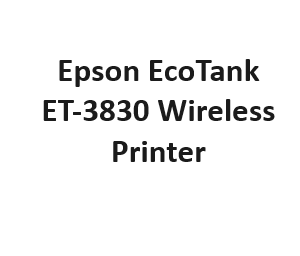In today’s digital age, the need for efficient and cost-effective printing solutions has never been greater. Whether you’re a small business owner, a student, or someone who works from home, having a reliable printer is essential. Epson, a well-known name in the world of printing technology, has been consistently innovating to meet these needs. The Epson EcoTank ET-3830 Wireless Printer is a prime example of their commitment to excellence. In this blog post, we will delve into the features and benefits of the Epson EcoTank ET-3830, exploring how it’s revolutionizing the printing landscape.
I. Introduction to the Epson EcoTank ET-3830
The Epson EcoTank ET-3830 is part of the EcoTank series, which is designed to provide cost-effective, high-quality printing solutions for home and office use. What sets this printer apart is its innovative ink tank system, which eliminates the need for traditional ink cartridges. Instead, it utilizes refillable ink tanks, making it a more eco-friendly and economical choice.
II. Key Features of the Epson EcoTank ET-3830
- Wireless Connectivity: One of the standout features of the ET-3830 is its wireless connectivity. With built-in Wi-Fi, you can easily print documents from your computer, tablet, or smartphone without the hassle of connecting cables.
- EcoTank Ink System: The EcoTank technology is a game-changer. Instead of relying on expensive cartridges, this printer comes with four large ink tanks that can be refilled with affordable ink bottles. This not only reduces printing costs but also minimizes environmental waste.
- Impressive Print Quality: Despite its cost-effective approach, the ET-3830 doesn’t compromise on print quality. It delivers sharp text and vibrant color prints, making it suitable for a wide range of printing needs, from text documents to high-resolution images.
- Fast Printing Speed: Time is precious, and the ET-3830 understands that. It boasts impressive printing speeds, ensuring that your documents are ready in no time. Whether you need a single page or a bulk print job, this printer can handle it efficiently.
- Large Paper Capacity: This printer comes with a substantial paper tray capacity, reducing the need for constant paper refills. It can accommodate various paper sizes, including letter, legal, and envelopes.
III. The Advantages of EcoTank Technology
The EcoTank technology employed in the ET-3830 offers several notable advantages:
- Cost Savings: Traditional ink cartridges can be expensive and need frequent replacements. With EcoTank, you can significantly reduce your printing costs over time, as the ink bottles are more budget-friendly and last longer.
- Environmentally Friendly: By eliminating the need for disposable cartridges, the EcoTank system reduces plastic waste. This aligns with the growing concern for environmental sustainability.
- Convenience: Refilling the ink tanks is a straightforward process. You won’t have to deal with the inconvenience of running out of ink in the middle of an important print job.
IV. Practical Applications of the Epson EcoTank ET-3830
The versatility of the ET-3830 makes it suitable for various applications:
- Home Office: If you work from home, the ET-3830 can meet your printing, scanning, and copying needs efficiently. Its wireless capabilities allow you to print from any corner of your home office.
- Academic Pursuits: Students will find this printer valuable for assignments, projects, and research papers. Its high-quality output ensures that your academic work looks professional.
- Small Businesses: Small businesses can benefit from the cost savings offered by the EcoTank system. It’s an excellent choice for producing marketing materials, invoices, and reports.
V. Troubleshooting and Maintenance
While the Epson EcoTank ET-3830 is known for its reliability, it’s essential to perform regular maintenance to keep it in optimal condition. This includes cleaning the print heads, ensuring proper ink levels, and updating firmware.
VI. Setting Up the Epson EcoTank ET-3830
Before you can start enjoying the benefits of the Epson EcoTank ET-3830, you need to set it up properly. Here’s a step-by-step guide to get you started:
- Unboxing: Carefully unpack the printer and remove all protective materials.
- Ink Tank Filling: The printer comes with four ink tanks: Cyan, Magenta, Yellow, and Black. Fill each tank with the respective color ink using the provided ink bottles. The ink bottles are designed for easy, mess-free refilling.
- Power and Connectivity: Plug in the printer and turn it on. Follow the on-screen instructions to connect it to your Wi-Fi network. This step is crucial for wireless printing from your devices.
- Driver Installation: Install the necessary printer drivers on your computer. You can usually find the drivers on the Epson website or use the installation CD that comes with the printer.
- Test Printing: Print a test page to ensure that the printer is functioning correctly and that the ink is flowing smoothly.
VII. Tips for Maximizing the Epson EcoTank ET-3830
To get the most out of your Epson EcoTank ET-3830, consider these tips:
- Use High-Quality Paper: Invest in good-quality printing paper to enhance the appearance of your documents and photos.
- Regularly Update Firmware: Check for firmware updates for your printer to ensure it has the latest features and improvements.
- Optimize Print Settings: Adjust the print settings to suit your specific needs. For draft documents, you can choose a lower quality setting to save ink.
- Monitor Ink Levels: Keep an eye on the ink levels in the tanks to prevent running out unexpectedly. The printer’s control panel or the accompanying software can help you do this.
VIII. Epson EcoTank ET-3830 vs. Traditional Inkjet Printers
It’s worth comparing the ET-3830 to traditional inkjet printers to highlight its advantages:
- Cartridge Cost: Traditional inkjet printers often require expensive cartridges, while the ET-3830 relies on affordable ink bottles.
- Environmental Impact: EcoTank technology reduces plastic waste associated with cartridge disposal, making it a greener choice.
- Long-Term Savings: Although the initial purchase price of the ET-3830 might be slightly higher, the cost savings on ink refills over time make it a more economical option.
IX. Customer Reviews and Satisfaction
Customer feedback plays a crucial role in assessing a product’s performance. The Epson EcoTank ET-3830 has received positive reviews for its cost-effectiveness, print quality, and ease of use. Many users appreciate the convenience of wireless printing and the freedom from constantly changing cartridges.
Key Features
| Feature | Description |
|---|---|
| Model | Epson EcoTank ET-3830 |
| Printing Technology | PrecisionCore Inkjet Technology |
| Wireless Connectivity | Wi-Fi Direct, Mobile Printing |
| Ink Tank System | Integrated, Refillable Ink Tanks |
| Print Speed (Black/Color) | Up to 10.5/5.0 pages per minute (PPM) |
Print Quality
| Print Quality Setting | Resolution | Color Accuracy | Photo Printing | Document Printing |
|---|---|---|---|---|
| Best | 4800 x 1200 optimized dpi | Excellent | Yes | Yes |
| Normal | 1200 x 2400 optimized dpi | Good | Yes | Yes |
| Draft | 300 x 300 dpi | Adequate | No | Yes |
Paper Handling
| Paper Type | Paper Size Range | Input Capacity | Output Capacity | Duplex Printing |
|---|---|---|---|---|
| Plain Paper | Letter, Legal, A4 | 150 sheets | 30 sheets | Yes |
| Photo Paper | 4″ x 6″, 5″ x 7″, 8″ x 10″ | 20 sheets | 20 sheets | No |
| Envelopes | #10 | 10 envelopes | N/A | No |
Ink Efficiency
| Ink Type | Estimated Page Yield (Black/Color) | Replacement Cost |
|---|---|---|
| Black Ink Bottle | Up to 7,500 pages | Affordable |
| Color Ink Bottles | Up to 6,000 pages (each color) | Reasonable |
Connectivity Options
| Connectivity Option | Description |
|---|---|
| USB 2.0 | Direct connection to a computer |
| Ethernet | Wired network connection |
| Wi-Fi | Wireless connection to your network |
| Wi-Fi Direct | Connect directly to mobile devices |
| Mobile Printing Apps | Epson iPrint, Apple AirPrint, Google Cloud Print |
X. Conclusion
In a world where efficiency and cost-effectiveness matter, the Epson EcoTank ET-3830 Wireless Printer shines as a reliable and innovative solution. Its EcoTank technology, wireless connectivity, and high-quality output make it a versatile choice for various printing needs. Whether you’re a student, a home office worker, or a small business owner, this printer offers a range of advantages, including cost savings and reduced environmental impact. By choosing the Epson EcoTank ET-3830, you’re not only getting a top-notch printer but also contributing to a more sustainable and efficient printing experience. Embrace the future of printing with Epson’s EcoTank technology.