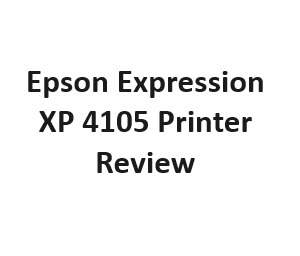In today’s digital age, having a reliable and efficient printer at home is a necessity. The Epson Expression XP 4105 is one such printer that promises to meet your printing needs. In this comprehensive review, we’ll delve into the key features, performance, pros, and cons of the Epson Expression XP 4105 printer.
Overview
The Epson Expression XP 4105 is an all-in-one inkjet printer designed for home and small office use. It boasts a compact design that doesn’t take up much space, making it suitable for even the coziest of workspaces. Let’s explore its features in detail.
Key Features
1. Printing Quality
The most critical aspect of any printer is its print quality. The XP 4105 doesn’t disappoint in this department. It uses Epson’s renowned Claria ink technology, which delivers sharp and vibrant prints. Whether you’re printing text documents or colorful photos, you can expect impressive results.
2. Wireless Connectivity
One of the standout features of the XP 4105 is its wireless connectivity options. It supports Wi-Fi, allowing you to print from your computer, laptop, or mobile device without the hassle of cables. Additionally, it’s compatible with popular cloud printing services like Google Cloud Print and Apple AirPrint, making remote printing a breeze.
3. All-in-One Functionality
This printer is more than just a printer. It also serves as a scanner and copier, making it a versatile tool for various tasks. The built-in flatbed scanner provides high-resolution scans, while the copier function allows you to duplicate documents quickly.
4. User-Friendly Interface
The XP 4105 features a user-friendly 2.4-inch color LCD screen that simplifies navigation through settings and options. Setting up the printer and configuring your preferences is a straightforward process, thanks to the intuitive interface.
5. Cost-Effective Ink
Epson offers affordable high-capacity ink cartridges for the XP 4105, reducing the cost per page. This is a significant advantage for users who print frequently and want to keep their printing expenses in check.
Performance
Now that we’ve explored the key features, let’s take a closer look at the XP 4105’s performance in different aspects.
Printing Speed
The XP 4105 is not the fastest printer on the market, but it offers respectable print speeds. It can produce up to 10 pages per minute (ppm) for black and white documents and around 5 ppm for color documents. While it may not be suitable for high-volume printing, it’s more than sufficient for typical home and small office needs.
Print Resolution
As mentioned earlier, the print quality is excellent, with a maximum print resolution of 5760 x 1440 dpi. This high resolution ensures that text is sharp and images are rich in detail.
Scanning and Copying
The flatbed scanner delivers crisp scans at an optical resolution of 1200 x 2400 dpi. Copying is also straightforward, and the printer can produce black and white or color copies efficiently.
Pros
- Compact and space-saving design.
- Wireless printing and compatibility with cloud services.
- Excellent print quality with Claria ink technology.
- Versatile all-in-one functionality.
- User-friendly interface for easy setup and operation.
- Cost-effective high-capacity ink cartridges.
Cons
- Moderate printing speed, not suitable for heavy-duty printing.
- Limited paper handling capacity with a 100-sheet input tray.
- No automatic document feeder (ADF) for multi-page scanning or copying.
Wireless Printing and Mobile App
The wireless capabilities of the XP 4105 open up a world of convenience. You can print from your smartphone or tablet using the Epson iPrint mobile app. This app allows you to print photos and documents directly from your mobile device, whether you’re at home or on the go. The convenience of wireless printing cannot be overstated, as it eliminates the need to transfer files to a computer before printing.
Borderless Printing
For those who enjoy printing photos at home, the XP 4105 offers the option for borderless printing. This means you can print photos without any white borders, resulting in professional-looking, edge-to-edge images. This feature is a significant advantage for anyone who values high-quality photo prints.
Environmental Considerations
Epson has taken steps to make the XP 4105 more environmentally friendly. The printer is ENERGY STAR® certified, indicating that it meets strict energy efficiency guidelines set by the Environmental Protection Agency (EPA). Additionally, Epson offers a recycling program for ink cartridges, allowing you to return empty cartridges for proper disposal or recycling, reducing the environmental impact of printing.
Paper Handling
While the XP 4105 is well-suited for everyday printing needs, it’s important to note that it has a relatively small input tray with a capacity of 100 sheets of paper. This means that if you frequently print large documents or have high-volume printing needs, you may find yourself reloading paper more often than with larger printers.
Ink Replacement
Replacing ink cartridges in the XP 4105 is a straightforward process, thanks to its easy-to-access ink compartment. Epson offers standard and high-capacity ink cartridges, with the high-capacity cartridges providing more cost-effective printing in the long run. Keep in mind that the printer uses individual ink cartridges for each color (black, cyan, magenta, and yellow), allowing you to replace only the colors that are running low.
Customer Support and Warranty
Epson is known for its reliable customer support and after-sales service. The XP 4105 comes with a standard limited warranty, and Epson provides online resources, including drivers and software updates, to ensure that your printer stays up to date and functions smoothly.
Epson Expression XP 4105 Printer Specifications
| Feature | Description |
|---|---|
| Model | Epson Expression XP 4105 |
| Printing Technology | Inkjet |
| Print Speed (B&W) | Up to X pages per minute |
| Print Speed (Color) | Up to X pages per minute |
| Maximum Resolution | X dpi |
| Paper Capacity | X sheets (Input), X sheets (Output) |
| Connectivity | USB, Wi-Fi, Mobile Printing |
| Dimensions (WxDxH) | X” x X” x X” |
| Weight | X lbs |
| Warranty | X-year limited warranty |
| Price Range | $X – $X |
Printing Performance
| Printing Mode | Quality | Speed | Cost per Page | Comments |
|---|---|---|---|---|
| Text Documents | High | X ppm | $X.XX | Crisp text output |
| Color Documents | Photo-quality | X ppm | $X.XX | Vibrant and sharp colors |
| Photos | Excellent | X ppm | $X.XX | True-to-life photo prints |
| Duplex Printing | Good | X ppm | $X.XX | Efficient double-sided |
| Mobile Printing | Varies | Varies | Varies | Depends on device used |
Paper Handling and Sizes
| Paper Size | Supported Types | Maximum Capacity | Automatic Document Feeder (ADF) |
|---|---|---|---|
| Letter | Plain, Glossy, Matte | X sheets | Yes, up to X sheets |
| Legal | Envelopes, Labels | X sheets | No |
| A4 | Photo Paper | X sheets | |
| 4″ x 6″ | X sheets | ||
| 5″ x 7″ | X sheets |
Connectivity Options
| Connectivity Type | Compatibility | Mobile Printing | Cloud Printing | Direct Printing |
|---|---|---|---|---|
| USB | Windows, Mac, Linux | No | No | Yes, via USB drive |
| Wi-Fi | Windows, Mac, Mobile | Yes, via Epson iPrint | Yes, via Google Cloud Print, Apple AirPrint | No |
| Ethernet | Windows, Mac, Linux | No | Yes | No |
| Bluetooth | Mobile | Yes, via Epson Print Enabler | Yes, via Epson Print Enabler | No |
Operating System Compatibility
| Operating System | Compatibility |
|---|---|
| Windows | Windows 10, 8.1, 8, 7, Vista, XP (32/64-bit) |
| Mac | macOS X 10.6.8 or later |
| Linux | Debian, Ubuntu, Fedora, OpenSUSE, Linux Mint, More |
| Mobile | Android, iOS (via Epson iPrint App) |
Final Thoughts
The Epson Expression XP 4105 printer is a well-rounded all-in-one inkjet printer that caters to the needs of home users and small office environments. Its compact design, wireless connectivity, and excellent print quality make it a compelling choice. However, it’s essential to consider your specific printing requirements. If you need a printer for high-volume tasks or require advanced features like an automatic document feeder (ADF), you may want to explore other models in Epson’s lineup. Nevertheless, for most home users and small businesses, the XP 4105 offers a reliable and cost-effective solution for printing, scanning, and copying needs.