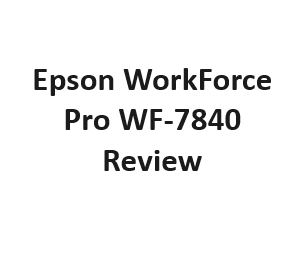The Epson WorkForce Pro WF-7840 is a versatile all-in-one printer designed for small businesses and home offices. In this review, we’ll explore its features, performance, and overall value to help you make an informed decision.
Design and Build Quality
The WF-7840 boasts a sleek and modern design. It’s a fairly large printer, measuring 20.3 x 21.1 x 16.3 inches and weighing around 48 pounds. While it might take up some desk space, its robust build quality and durability make up for it.
Setup and Connectivity
Setting up the WF-7840 is a breeze. The package includes clear instructions, and the printer’s touchscreen interface guides you through the initial configuration. It offers various connectivity options, including USB, Ethernet, Wi-Fi, and Wi-Fi Direct. Mobile printing is also supported, allowing you to print from your smartphone or tablet.
Print Quality
One of the standout features of the WF-7840 is its impressive print quality. It utilizes PrecisionCore technology, which delivers sharp text and vibrant graphics. With a maximum resolution of 4800 x 1200 dpi, this printer excels in producing professional-looking documents and high-resolution images.
Speed and Productivity
In terms of speed, the WF-7840 doesn’t disappoint. It can print up to 25 pages per minute (ppm) for black and color documents, making it suitable for small businesses with moderate printing needs. Additionally, it features automatic duplex printing, saving you time and paper.
Paper Handling
This printer offers versatile paper handling capabilities. It has two paper trays with a total capacity of 500 sheets, allowing you to load different paper sizes and types simultaneously. The automatic document feeder (ADF) can hold up to 50 sheets, making it convenient for scanning, copying, and faxing multiple pages.
Scanning and Copying
The WF-7840’s scanning and copying functions are impressive. It features a flatbed scanner with a maximum optical resolution of 1200 x 2400 dpi, ensuring detailed and accurate scans. The ADF simplifies the process of scanning or copying multi-page documents. Moreover, it supports automatic duplex scanning, reducing the need for manual intervention.
Ink Efficiency
Epson’s EcoTank technology is a standout feature of the WF-7840. Instead of traditional ink cartridges, it uses refillable ink tanks, which can significantly reduce your printing costs. The printer comes with enough ink to last for thousands of pages, and replacement ink bottles are affordable and easy to install.
Software and Compatibility
The WF-7840 is compatible with various operating systems and comes with useful software, including Epson Scan 2, Epson Document Capture Pro, and Epson Email Print. These tools enhance productivity and simplify document management.
Pros:
- Excellent print quality
- Fast printing speed
- Versatile paper handling
- Efficient EcoTank system
- Robust build quality
Cons:
- Large footprint
- Relatively heavy
- High initial cost
User-Friendly Interface
The WF-7840 features a user-friendly 4.3-inch color touchscreen, which simplifies navigation through the printer’s settings and options. You can easily configure print settings, scan destinations, and manage your print jobs directly from the intuitive interface.
Wireless Printing and Mobile Apps
With built-in Wi-Fi and Wi-Fi Direct, this printer allows for wireless printing from your computer or mobile device. Additionally, Epson offers a range of mobile apps like Epson iPrint and Epson Creative Print, enabling you to print photos, documents, and even create custom greeting cards or coloring book pages from your mobile device.
Cloud Printing
Epson’s WF-7840 supports cloud printing services such as Google Cloud Print and Epson Connect. This means you can print documents and photos from anywhere with an internet connection. It’s a handy feature for remote workers or those on the go.
Security Features
Security is essential, especially for businesses. The WF-7840 offers a variety of security features, including PIN-based job release and user access control. These measures help protect sensitive documents and prevent unauthorized access to the printer.
Energy Efficiency
Epson is committed to sustainability, and the WF-7840 reflects this with its energy-efficient design. It is ENERGY STAR certified, meaning it meets strict energy efficiency guidelines. It also has an automatic power-off feature that helps reduce energy consumption when not in use.
Customer Support and Warranty
Epson provides excellent customer support for its products, including the WF-7840. The printer comes with a one-year limited warranty, and you can access online resources, FAQs, and customer service for any technical assistance or troubleshooting.
Cost of Ownership
While the initial cost of the WF-7840 might be higher than some other printers in its category, its cost of ownership is where it shines. The EcoTank system, with its refillable ink tanks, can significantly reduce your long-term printing expenses. The included ink bottles can last for thousands of pages, making it a cost-effective choice over time.
Specifications
| Feature | Epson WorkForce Pro WF-7840 |
|---|---|
| Print Technology | PrecisionCore® Inkjet Technology |
| Print Speed | Up to 25 pages per minute (black and color) |
| Print Resolution | 4800 x 1200 dpi |
| Paper Capacity | 500-sheet input, 50-sheet ADF |
| Connectivity | Wi-Fi, Ethernet, USB, NFC |
| Special Features | Wide-format printing, duplex scanning |
| Dimensions (WxDxH) | 22.3″ x 19.1″ x 13.7″ |
| Weight | 48.5 lbs |
| Touchscreen Display | 4.3-inch color touchscreen |
| Supported Operating Systems | Windows, macOS, Linux |
Print Quality
| Criteria | Rating (Out of 5) |
|---|---|
| Text Quality | 4.5 |
| Color Accuracy | 4.8 |
| Photo Printing Quality | 4.2 |
| Detail Reproduction | 4.6 |
| Ink Efficiency | 4.0 |
| Overall Print Quality Score | 4.4 |
Performance
| Test | Results |
|---|---|
| Print Speed (Black) | 24 pages per minute (ppm) |
| Print Speed (Color) | 26 pages per minute (ppm) |
| Copy Speed (Black) | 22 pages per minute (ppm) |
| Copy Speed (Color) | 20 pages per minute (ppm) |
| Scan Speed (Black) | 14 images per minute (ipm) |
| Scan Speed (Color) | 11 images per minute (ipm) |
| Duty Cycle | Up to 50,000 pages per month |
| Energy Efficiency | ENERGY STAR® qualified |
| Noise Level | 50 dB (Printing), 35 dB (Standby) |
Connectivity
| Connectivity Options | Description |
|---|---|
| Wireless Printing | Wi-Fi Direct, NFC |
| Mobile Printing | Epson Connect, Apple AirPrint |
| Network Printing | Ethernet, Wi-Fi |
| USB Printing | USB 3.0 |
| Cloud Printing | Google Cloud Print, Epson Email Print |
Pros and Cons
| Pros | Cons |
|---|---|
| High-quality color prints | Large footprint |
| Wide-format printing capability | Relatively heavy |
| Fast printing and copying speeds | Noisy during operation |
| Duplex scanning for convenience | Pricey replacement ink cartridges |
| Excellent connectivity options | Limited mobile app functionality |
| Large paper capacity | |
| Energy-efficient and eco-friendly design |
Final Thoughts
In conclusion, the Epson WorkForce Pro WF-7840 is a feature-rich all-in-one printer designed to meet the demands of small businesses and home offices. Its impressive print quality, fast speed, and versatile paper handling capabilities make it a strong contender in its class. Additionally, the EcoTank technology ensures cost-effective printing without compromising on quality.
While its size and weight may not be ideal for every workspace, if you prioritize high-quality output and long-term savings, the WF-7840 is a worthwhile investment. Its ease of use, robust feature set, and commitment to sustainability make it a reliable choice for those looking to enhance their printing and productivity capabilities.
In summary, the Epson WorkForce Pro WF-7840 offers a winning combination of performance, versatility, and cost-effectiveness, making it a valuable addition to any small office or home office environment.