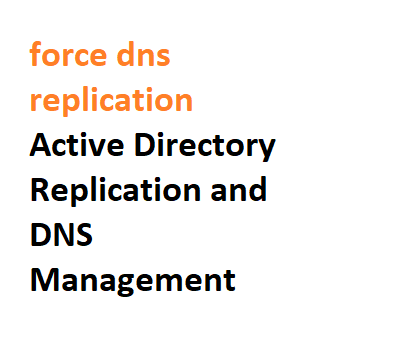1. Introduction to DNS Replication:
DNS (Domain Name System) is a crucial component of network infrastructure that translates human-readable domain names into IP addresses. DNS replication is the process of synchronizing DNS data across multiple DNS servers to ensure consistent and up-to-date information.
2. Why Force DNS Replication:
Sometimes, it’s necessary to force DNS replication to immediately propagate changes across DNS servers. This could be due to changes in IP addresses, addition/removal of records, or other network changes.
3. Methods to Force DNS Replication:
| Method | Description |
|---|---|
| PowerShell Command | Using PowerShell to force DNS replication within Active Directory. |
| Command Line Command | Using the command line to initiate DNS replication. |
| Using repadmin | Utilizing the ‘repadmin’ tool to perform manual replication tasks. |
4. How to Force DNS Update:
4.1 PowerShell Command:
# Open PowerShell as Administrator
Clear-DnsServerCache -ComputerName <DNS_Server_Name>
4.2 Command Line Command:
ipconfig /flushdns
5. DNS Replication:
5.1 What is DNS Replication: DNS replication involves propagating DNS information across multiple DNS servers to ensure consistent data across the network.
5.2 How Often Does DNS Replicate: The frequency of DNS replication varies based on DNS server configuration. Active Directory-integrated DNS zones replicate based on Active Directory replication intervals.
5.3 How DNS Records Replicate: DNS records replicate through the use of DNS zones. In Active Directory-integrated zones, DNS data is stored as part of AD database and follows AD replication mechanisms.
6. DNS Replication Timeframes:
| Type of Replication | Timeframe |
|---|---|
| Internal DNS Replication | Every 15 minutes (default interval, configurable). |
| Active Directory Replication | Depends on AD replication intervals (usually 15-60 mins). |
7. Using repadmin for Replication:
To force replication using repadmin:
repadmin /syncall /force
repadmin /replicate <Source_DC> <Destination_DC> <Partition> /forceadditional details about each of the topics mentioned earlier.
4. How to Force DNS Update:
4.3 Using repadmin: The repadmin command-line tool is used to manage and diagnose Active Directory replication. While it’s not directly used to force DNS updates, it can be employed to initiate replication tasks that indirectly affect DNS data.
Forcing replication using repadmin:
repadmin /syncall /force
repadmin /replicate <Source_DC> <Destination_DC> <Partition> /force
- The
/syncallswitch with/forceinitiates immediate synchronization of all directory partitions between replication partners. - The
/replicateswitch allows you to manually replicate a specific partition between source and destination domain controllers.
5. DNS Replication:
5.4 DNS Record Propagation: DNS records replicate according to the type of DNS zone in use:
- Primary Zone: In a non-AD-integrated primary zone, DNS record changes are manually propagated from the primary server to secondary servers.
- Active Directory-Integrated Zone: In this setup, DNS data is stored as objects in Active Directory, and changes are replicated through AD replication mechanisms, ensuring consistency and availability.
6. DNS Replication Timeframes:
6.1 Internal DNS Replication: Internal DNS replication, which refers to the synchronization of DNS records within a DNS server (non-AD-integrated), occurs based on a default interval of 15 minutes. This interval can be configured according to your network’s needs.
6.2 Active Directory Replication: Active Directory replication, which includes replication of DNS data in AD-integrated zones, depends on the Active Directory replication intervals. These intervals are usually set between 15 to 60 minutes, but they can be adjusted based on factors such as network topology and traffic.
Example of Forcing DNS Replication:
Imagine you’ve made changes to DNS records on one of your DNS servers and want to ensure these changes are propagated immediately. You can use the PowerShell command and the repadmin tool as discussed earlier.
Here’s an example of forcing DNS replication using PowerShell:
Clear-DnsServerCache -ComputerName DNS_Server1
Clear-DnsServerCache -ComputerName DNS_Server2
And using repadmin:
repadmin /syncall /force
repadmin /replicate DC1 DC2 "DC=example,DC=com" /force
In the repadmin example, we’re replicating the “DC=example,DC=com” partition between source DC1 and destination DC2.
Active Directory Replication Simplified:
Intrasite Replication:
- Replication within a site.
- Uses RPC protocol over IP.
- Replication interval: Every 15 seconds after changes, with a 3-second delay between partners.
Intersite Replication:
- Replication between different sites.
- Uses RPC protocol over IP or SMTP.
- Replication interval: Default 180 minutes (3 hours).
- Can be scheduled and compressed for bandwidth conservation.
AD Integrated DNS and Zones:
- AD Integrated DNS stores DNS zone data in Active Directory.
- Two types of zones: Primary (read-write) and Secondary (read-only).
- Polling for changes (zone transfer) interval: Every 15 minutes.
Manual Control:
- Force Intersite Replication using
repadmincommand. - Force DNS zone to poll AD using
dnscmdcommand. - Use these commands with caution and understand their implications.
More on Commands:
/replicate(repadmin): Initiates immediate replication between specific DCs./syncall(repadmin): Forces immediate synchronization with all partners./ZoneRefresh(dnscmd): Manually refreshes DNS zone data on server./zoneupdatefromds(dnscmd): Forces DNS server to update data from AD.
Immediate Intersite Replication:
- Use “USE_NOTIFY” to trigger immediate update sync.
- Setting replication schedule and change notifications controls when replication happens between sites over IP link.
Conclusion:
Forcing DNS replication is a crucial aspect of maintaining an accurate and reliable network infrastructure. Whether you’re dealing with traditional DNS servers or Active Directory-integrated DNS zones, understanding the available methods and tools for initiating replication helps ensure timely updates and consistency across your network’s DNS records. Proper management of DNS replication contributes to efficient troubleshooting, faster record propagation, and overall improved network performance.