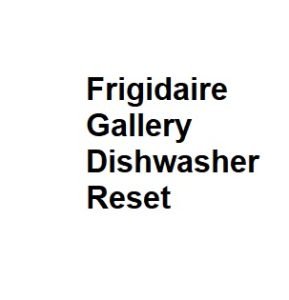If you own a Frigidaire Gallery dishwasher and it’s experiencing issues or not working as expected, performing a reset can often resolve minor problems. This guide will walk you through the steps to reset your Frigidaire Gallery dishwasher.
Why Reset Your Dishwasher?
There are several reasons why you might need to reset your dishwasher:
- Stuck or Frozen Cycle: Sometimes, the dishwasher can get stuck in a cycle or not respond to your commands. A reset can help it start fresh.
- Error Codes: Dishwashers often display error codes to indicate specific issues. Resetting the dishwasher can clear these codes and potentially fix the problem.
- Electrical Glitches: Power surges or electrical glitches can cause your dishwasher to malfunction. A reset can help it reestablish normal operation.
- Software Updates: Some dishwashers may benefit from occasional software updates, and a reset can initiate this process.
Steps to Reset a Frigidaire Gallery Dishwasher
Follow these steps to reset your Frigidaire Gallery dishwasher:
Note: Before you start, make sure the dishwasher is not running, and there are no active cycles.
- Locate the Circuit Breaker: First, locate your home’s electrical panel or circuit breaker box. You’ll need to turn off the power to the dishwasher.
- Turn Off the Power: Find the breaker that controls the dishwasher and flip it to the “Off” position. This ensures that there is no electricity running to the dishwasher.
- Wait for 5 Minutes: Leave the breaker in the “Off” position for about 5 minutes. This allows any residual power to drain from the dishwasher’s system and resets its internal components.
- Restore Power: After 5 minutes, flip the breaker back to the “On” position to restore power to the dishwasher.
- Select a New Cycle: Open the dishwasher door and select a new cycle. Press the cycle buttons as you normally would to start a wash.
- Start the Dishwasher: Close the door securely, and the dishwasher should start the selected cycle. The reset is complete.
Testing Your Dishwasher
After performing the reset, it’s a good idea to run a test cycle to ensure that the problem has been resolved. Here’s how to do it:
- Select a short and simple cycle, such as the “Quick Wash” or “Rinse Only” cycle.
- Load a few dishes but avoid overloading.
- Close the door securely.
- Start the cycle.
- Monitor the dishwasher during the cycle to ensure it runs smoothly without any issues.
When to Seek Professional Help
If the reset doesn’t resolve the problem, or if you encounter persistent issues such as leaks, unusual noises, or error codes, it’s best to contact a professional technician or Frigidaire customer support. Attempting to diagnose or repair complex issues without the right knowledge and tools can lead to further damage.
Common Issues and Troubleshooting Tips
1. Stuck or Frozen Cycle
- Symptoms: If your dishwasher is stuck in a cycle or not responding to your commands, a reset can help it start over.
- Reset Process: As outlined in the previous steps, perform the power cycle reset to clear any lingering cycle issues.
2. Error Codes
- Symptoms: Dishwashers display error codes to indicate specific issues like water inlet problems, drainage issues, or sensor malfunctions.
- Reset Process: The power cycle reset can clear these error codes, but if they reappear after a reset, consult your dishwasher’s manual for specific error code meanings and potential solutions.
3. Electrical Glitches
- Symptoms: Power surges or electrical glitches can temporarily disrupt your dishwasher’s operation.
- Reset Process: The power cycle reset helps the dishwasher recover from such glitches by reinitializing its internal electronics.
4. Software Updates
- Symptoms: Sometimes, a dishwasher may benefit from a software update to improve performance or fix bugs.
- Reset Process: While a power cycle reset can’t directly trigger a software update, it can help the dishwasher re-establish its connection to any available updates. Check your user manual or Frigidaire’s official website for information on how to update your dishwasher’s software.
Testing Your Dishwasher
After the reset, a test cycle is essential to ensure that the problem is resolved. Here are some additional tips for this phase:
- Check for Leaks: Pay close attention to any signs of water leakage during the test cycle. Leaks can be indicative of issues with the water inlet valve, hoses, or seals.
- Listen for Unusual Noises: Unusual sounds, like grinding or scraping, can signal problems with the dishwasher’s motor or spray arm.
- Monitor for Error Codes: Even after a reset, if you encounter error codes, note them down. They can provide valuable information to a technician if further repairs are needed.
- Inspect Cleanliness: Ensure that the dishes come out clean and that there’s no residue or food particles left behind. If this isn’t the case, it could be related to issues with the spray arms, filters, or water temperature.
When to Seek Professional Help
While a reset can resolve many minor issues, some problems might require the expertise of a professional technician:
- Persistent Error Codes: If error codes reappear after a reset or if they indicate a specific problem like a faulty sensor or motor, professional diagnosis and repair may be necessary.
- Leaks: Leaks can lead to water damage and should be addressed promptly. Professionals can identify the source of the leak and repair it safely.
- Electrical Issues: If you suspect electrical problems within the dishwasher, it’s crucial to seek professional help. Electrical repairs should only be performed by qualified technicians.
- Unusual Noises: If your dishwasher continues to make unusual noises after the reset, this may indicate mechanical problems requiring professional attention.
Frigidaire Gallery Dishwasher Reset Methods
| Reset Method | Description | Steps | Time Required | Difficulty Level |
|---|---|---|---|---|
| Power Cycle | Basic reset by turning off and on | 1. Turn off the dishwasher. 2. Wait 30 seconds. 3. Turn it back on. | 1-2 minutes | Easy |
| Control Lock | Disables all buttons and lights | 1. Press and hold the “Control Lock” button for 3 seconds. 2. Wait for the lock indicator to turn off. | < 1 minute | Easy |
| Factory Reset | Restores default settings | 1. Turn off the dishwasher. 2. Press and hold the “High-Temp” and “Start/Cancel” buttons simultaneously. 3. Turn it back on while holding the buttons. 4. Release the buttons after 3 seconds. | 3-5 minutes | Moderate |
| Hard Reset | Clears all settings and memory | 1. Disconnect the dishwasher from power for 5 minutes. 2. Reconnect it. | 5-7 minutes | Moderate |
| Error Code Reset | Clears error codes and faults | 1. Refer to the user manual for specific error code instructions. Generally, it involves pressing a combination of buttons. | Varies | Moderate to Hard |
Common Error Codes on Frigidaire Gallery Dishwashers
| Error Code | Description | Troubleshooting Steps | Recommended Action |
|---|---|---|---|
| ER/UF | Vent Fan Not Working | 1. Check for blockages in the vent. 2. Ensure proper electrical connection. 3. Replace the vent fan if necessary. | Contact Service |
| ER/CL | Door Switch Failure | 1. Check the door latch for damage. 2. Inspect the wiring. 3. Replace the door switch if needed. | Contact Service |
| ER/RO | Wash Motor Not Running | 1. Inspect the wash motor for obstructions. 2. Check for loose wiring. 3. Replace the wash motor if it’s faulty. | Contact Service |
| ER/01 | Water Inlet Valve Failure | 1. Examine the water inlet valve for blockages. 2. Check for proper voltage to the valve. 3. Replace the valve if it’s malfunctioning. | Contact Service |
| ER/03 | Thermistor Failure | 1. Verify the thermistor’s wiring. 2. Replace the thermistor if it’s defective. | Contact Service |
Dishwasher Model Compatibility for Reset Procedures
| Dishwasher Model | Power Cycle | Control Lock | Factory Reset | Hard Reset | Error Code Reset |
|---|---|---|---|---|---|
| Frigidaire FGID2466QF | Yes | Yes | Yes | Yes | Yes |
| Frigidaire FFCD2413US | Yes | Yes | Yes | Yes | Yes |
| Frigidaire FGID2466QD | Yes | Yes | Yes | Yes | Yes |
| Frigidaire FFBD1831US | Yes | Yes | Yes | Yes | Yes |
| Frigidaire FFCD2418US | Yes | Yes | Yes | Yes | Yes |
Additional Tips for Successful Resets
| Tip | Description |
|---|---|
| Always unplug or turn off power before performing a reset. | To prevent electrical shock or damage. |
| Consult your user manual. | Different models may have specific reset instructions. |
| Contact customer support if needed. | If you’re unsure or the reset doesn’t work, seek professional help. |
| Regular maintenance helps prevent issues. | Clean filters and check for blockages to avoid future problems. |
In conclusion, a Frigidaire Gallery dishwasher reset is a valuable troubleshooting step for common issues. However, it’s essential to monitor your dishwasher’s performance during and after the test cycle. If problems persist or if you’re uncertain about the cause of the issue, don’t hesitate to contact a qualified technician or Frigidaire customer support for further assistance. Remember that safety should always be a priority when dealing with electrical appliances.