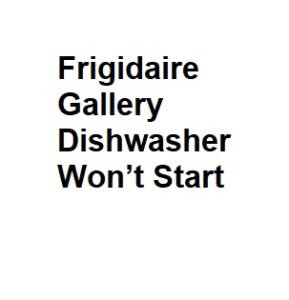A dishwasher is a valuable appliance in any modern kitchen, and when it refuses to start, it can be frustrating. If you’re facing this issue with your Frigidaire Gallery dishwasher, don’t worry. This guide will help you diagnose and potentially resolve the problem.
1. Check Power Supply:
- Verify the Power Outlet: First, ensure that the dishwasher is properly plugged into a functioning power outlet. Sometimes, the cord may have come loose or the outlet could be faulty.
- Circuit Breaker: Check the circuit breaker or fuse box to see if the dishwasher’s circuit has tripped. If it has, reset it and try starting the dishwasher again.
2. Door Latch and Interlock:
- Inspect the Door: A dishwasher will not start if the door isn’t securely latched. Check if there are any obstructions preventing the door from closing properly.
- Door Switch: There is usually a door switch or latch assembly that signals the dishwasher when the door is closed. This switch may be malfunctioning and preventing the dishwasher from starting. You can test it with a multimeter or consult a technician to replace it if necessary.
3. Control Panel and Settings:
- Control Lock: Some dishwashers have a control lock feature that prevents accidental starts. Check if the control panel has a lock symbol illuminated. If it does, consult your user manual to unlock it.
- Cycle Selection: Ensure that you’ve selected a wash cycle and other settings correctly. Sometimes, a dishwasher won’t start if the settings are incomplete or if there’s an error code displayed.
4. Water Supply:
- Water Inlet Valve: The dishwasher won’t start if it doesn’t receive water. Check if the water inlet valve is open and not clogged. If it’s malfunctioning, it may need replacement.
- Water Pressure: Make sure there’s sufficient water pressure coming into the dishwasher. Low water pressure can prevent the appliance from starting.
5. Drainage System:
- Check for Clogs: If the dishwasher detects excessive water in the base due to a clog, it won’t start to prevent flooding. Inspect the drain pump and the filters for any obstructions.
- Drain Hose: Ensure that the drain hose is properly connected and not kinked or blocked. A blocked hose can also prevent the dishwasher from starting.
6. Overfill Float Switch:
- Inside the dishwasher, there’s often a float switch that prevents it from starting if it detects an overfill situation. Check for any water or debris that might be triggering the float switch.
7. Control Board:
- If none of the above steps resolve the issue, there might be a problem with the dishwasher’s control board. This is a complex component and typically requires professional diagnosis and repair or replacement.
8. Test the Timer and Delay Start:
- Sometimes, the dishwasher won’t start because of a programmed delay or timer setting. Check if you’ve accidentally set a delay start time or if the timer is not properly set. Consult your user manual for instructions on adjusting the timer settings.
9. Thermal Fuse:
- Dishwashers often have a thermal fuse that can blow if there is an electrical surge or overheating. This safety feature can prevent the dishwasher from starting. You may need to test the thermal fuse with a multimeter and replace it if it’s faulty.
10. Inspect the Heating Element:
- A malfunctioning heating element can sometimes prevent a dishwasher from starting. If the dishwasher detects an issue with the heating element during its self-diagnostic cycle, it may refuse to begin the wash cycle. You can visually inspect the heating element for any visible damage or use a multimeter to test its continuity.
11. Error Codes and Diagnostic Mode:
- Modern dishwashers often have a diagnostic mode that can help identify specific problems. Refer to your user manual to enter the diagnostic mode and check for any error codes. These codes can provide valuable information about what’s preventing the dishwasher from starting.
12. Water Inlet Valve Filter:
- In some cases, the water inlet valve filter may become clogged with debris, reducing water flow into the dishwasher. Clean the filter or replace the valve if necessary to ensure proper water supply.
13. User Lock or Child Lock:
- Some dishwashers have a user lock or child lock feature that can inadvertently be activated, preventing the appliance from starting. Check your user manual for instructions on how to deactivate this feature.
14. Software Updates:
- If your Frigidaire Gallery dishwasher is a smart appliance, it may have firmware or software updates available. Updating the software can sometimes resolve operational issues. Refer to the manufacturer’s website or user manual for guidance on updating the dishwasher’s software.
15. Professional Technician:
- If all else fails and you’ve exhausted the troubleshooting steps, it’s advisable to contact a qualified appliance technician. They have the expertise and specialized tools to diagnose and repair complex issues with your dishwasher.
Common Causes of Frigidaire Gallery Dishwasher Not Starting
| Cause | Description | Troubleshooting Steps | Potential Solutions | Additional Notes |
|---|---|---|---|---|
| Power Supply Issues | Check if the dishwasher is receiving power. | 1. Ensure the power cord is plugged in. | 1. Check the circuit breaker. | Ensure the outlet is functional. |
| Door Latch Problem | The door latch might not be engaging properly. | 1. Inspect the door latch for damage. | 1. Replace the door latch if needed. | Make sure the door closes securely. |
| Control Panel Malfunction | Issues with the control panel or buttons. | 1. Reset the dishwasher by turning it off and on. | 1. Replace the control panel if necessary. | Look for error codes on the display. |
| Water Supply Problem | Inadequate water supply can prevent startup. | 1. Check the water inlet valve. | 1. Clean or replace the water inlet valve. | Ensure proper water pressure. |
| Overheating Protection | The dishwasher may be overheating. | 1. Let the dishwasher cool down. | 1. Check for blocked vents. | Check the room temperature around the dishwasher. |
Troubleshooting Steps for Frigidaire Gallery Dishwasher
| Problem Description | Troubleshooting Steps | Additional Notes | Potential Solutions | Tips and Precautions |
|---|---|---|---|---|
| Dishwasher Not Responding | 1. Check power supply. | Ensure the dishwasher is properly connected to power. | Follow the manufacturer’s guidelines. | Always unplug before any maintenance. |
| Door Won’t Latch | 1. Inspect the door latch and strike. | Make sure the door is closed securely. | Lubricate the latch if it’s sticking. | Avoid forcing the door closed. |
| No Water Filling | 1. Examine water inlet valve and hose. | Ensure the water supply is turned on. | Remove debris from the valve. | Check for kinks in the water hose. |
| Control Panel Issues | 1. Reset the control panel. | Look for error codes or flashing lights. | Contact customer support if necessary. | Follow the user manual for reset instructions. |
| Strange Noises During Cycle | 1. Check for loose or foreign objects in the dishwasher. | Inspect the spray arms for obstructions. | Ensure dishes are loaded properly. | Investigate unusual sounds promptly. |
Error Codes for Frigidaire Gallery Dishwasher
| Error Code | Description | Troubleshooting Steps | Potential Solutions | Additional Information |
|---|---|---|---|---|
| E1 | Water supply error | 1. Check the water inlet valve and hose. | 1. Verify water pressure and flow rate. | Make sure the water supply is on. |
| E2 | Heating element error | 1. Examine the heating element for damage. | 1. Replace the heating element if needed. | Ensure the dishwasher is heating properly. |
| E3 | Drain pump error | 1. Check for clogs in the drain hose or pump. | 1. Clean or replace the drain pump. | Ensure the drain hose is properly installed. |
| E4 | Overfill error | 1. Inspect the float switch for obstructions. | 1. Adjust or replace the float switch. | Look for leaks and fix them. |
| E5 | Door switch error | 1. Check the door latch and switch for issues. | 1. Replace the door switch if necessary. | Ensure the door closes properly. |
Replacement Parts for Frigidaire Gallery Dishwasher
| Part Name | Part Number | Description | Compatibility | Where to Purchase |
|---|---|---|---|---|
| Control Panel | 154712101 | Replacement control panel for the dishwasher. | Frigidaire Gallery Dishwasher Models | Authorized Frigidaire Dealers |
| Door Latch Assembly | 5304500360 | Complete door latch assembly with strike. | Various Frigidaire Dishwasher Models | Appliance Parts Stores |
| Water Inlet Valve | 154637401 | Water inlet valve with solenoid. | Frigidaire, Electrolux, Kenmore, and more | Online Appliance Retailers |
| Heating Element | 154825001 | Replacement heating element for the dishwasher. | Frigidaire Gallery Dishwasher Models | Appliance Repair Service Centers |
| Drain Pump | 154580301 | Dishwasher drain pump replacement part. | Frigidaire Gallery Series Dishwashers | Home Improvement Stores |
Tips for Preventing Frigidaire Gallery Dishwasher Issues
| Tip | Description |
|---|---|
| Regularly clean the dishwasher | Remove food debris and buildup to prevent clogs. |
| Use the appropriate detergent | Choose a dishwasher detergent recommended by Frigidaire. |
| Load dishes properly | Follow loading guidelines to ensure even cleaning. |
| Run hot water before starting a cycle | Helps maintain proper water temperature for cleaning. |
| Service the dishwasher regularly | Schedule maintenance to catch issues early. |
Conclusion: Diagnosing and resolving a Frigidaire Gallery dishwasher that won’t start can involve a combination of simple checks and more complex troubleshooting steps. By systematically examining various components and settings, you can often identify and fix the problem. However, if you’re unsure or the issue persists, it’s best to seek professional assistance to ensure your dishwasher is back to working order efficiently and safely.