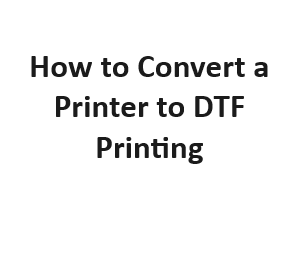In the world of custom apparel printing, DTF (Direct-to-Film) has gained popularity as an innovative and cost-effective method. DTF printing allows you to transfer high-quality designs onto garments, hats, and various textiles. In this guide, we will explore the process of converting a regular printer into a DTF printer, enabling you to expand your printing capabilities.
What is DTF Printing?
Before we delve into the conversion process, let’s briefly understand what DTF printing is. DTF is a direct-to-garment printing technique that involves printing designs onto a special film and then transferring them onto textiles. Unlike traditional screen printing, DTF offers full-color, high-resolution prints with minimal setup and no need for expensive screens.
Materials and Tools You’ll Need
Before you start the conversion process, gather the necessary materials and tools. Here’s a list of what you’ll need:
- A compatible printer (Epson printers are commonly used for DTF conversion).
- DTF ink and cartridges.
- DTF film rolls.
- A RIP (Raster Image Processor) software for printing.
- A heat press machine.
- Cleaning supplies (isopropyl alcohol, lint-free cloths, etc.).
- Protective gear (gloves, safety goggles).
Step 1: Choose the Right Printer
Not all printers can be easily converted to DTF. Epson printers are a popular choice due to their compatibility with DTF ink and their reliability. Ensure you select a model that suits your printing needs.
Step 2: Prepare the Printer
Begin by thoroughly cleaning your printer’s printhead and capping station. Remove any residual ink or contaminants. This step is crucial to ensure smooth DTF printing and prevent clogs.
Step 3: Install DTF Ink Cartridges
Replace your regular ink cartridges with DTF ink cartridges designed for your printer model. Make sure to follow the manufacturer’s instructions for installation.
Step 4: Adjust Printer Settings
Access your printer’s settings and configure it for DTF printing. Set the resolution and color management options to match your printing requirements.
Step 5: Install a DTF RIP Software
A RIP software is essential for DTF printing, as it enhances color management and print quality. Install a DTF-compatible RIP software and configure it according to your printer and film specifications.
Step 6: Load DTF Film
Load a roll of DTF film into your printer. Ensure it’s loaded correctly and securely. Adjust the tension to prevent film jams.
Step 7: Print Your Design
Using your RIP software, send your design to the printer. Ensure that the design is positioned accurately on the DTF film.
Step 8: Cure the Print
After printing, carefully remove the DTF film from the printer. Place it on your heat press machine and apply heat to cure the ink onto the film. Follow the recommended curing temperature and duration for your specific DTF ink.
Step 9: Transfer the Design
Once the print is cured, it’s time to transfer it to your garment or textile. Use a heat press machine to apply heat and pressure to the DTF film, transferring the design onto the fabric.
Step 10: Finish and Quality Control
Inspect the transferred design for any imperfections or issues. Trim any excess film and make necessary adjustments to your printing setup if needed.
Advanced Tips and Troubleshooting
Calibration and Color Management
- To ensure color accuracy, regularly calibrate your printer and monitor.
- Invest in a color management system to achieve consistent and vibrant DTF prints.
Film Handling
- Store DTF film in a cool, dry place away from direct sunlight and moisture to prevent ink and film degradation.
- Always handle DTF film with clean, lint-free gloves to avoid smudges and contamination.
Printhead Maintenance
- Regularly clean and maintain your printer’s printhead to prevent clogs. Use a cleaning solution compatible with DTF ink.
- Perform nozzle checks and head cleanings as needed to maintain print quality.
Film Profiles
- Create custom film profiles for your RIP software to optimize color accuracy and ink consumption.
Common Challenges and Solutions
Ink Clogging
- If you encounter ink clogs, perform a thorough printhead cleaning. Use specialized cleaning solutions.
- Consider using an automatic printhead maintenance system for regular cleaning.
Color Discrepancies
- If colors appear different from what you expected, check your color management settings in the RIP software.
- Ensure you are using genuine DTF ink cartridges from a reputable supplier.
Film Jams
- Film jams can occur if the tension is not properly adjusted or if the film is loaded incorrectly. Carefully follow the manufacturer’s instructions for film loading and tension adjustment.
- Keep the printer’s internal components clean to avoid jamming caused by ink buildup.
Scaling Up Your DTF Printing Business
Once you’ve successfully converted your printer to DTF printing and mastered the process, you may consider scaling up your DTF printing business. Here are some strategies:
Invest in Multiple Printers
- To meet higher demand, consider investing in multiple DTF printers.
- Each printer can be set up for different types of prints or ink types.
Expand Your Product Line
- Offer a variety of customized products beyond clothing, such as bags, accessories, and promotional items.
- Explore new markets and niches for your DTF printing services.
Marketing and Online Presence
- Create an online store or website to showcase your DTF printing services.
- Utilize social media and online advertising to reach a wider audience.
Quality Assurance
- Implement a rigorous quality control process to ensure consistent and high-quality prints.
- Offer samples and demonstrations to potential clients to showcase your capabilities.
Tools and Equipment
| Item | Description | Purpose | Cost ($) | Supplier |
|---|---|---|---|---|
| Heat Press | High-quality heat press | To cure DTF prints | 300-500 | Local Supplier |
| DTF Ink | Specialized ink | Printing on DTF films | 50-100 | Online Retailer |
| DTF Film | Transparent film | Holds the design | 30-50 | Art Supply Store |
| RIP Software | RIP software package | Image processing | 200-400 | Online Retailer |
| DTF Powder | White and adhesive powders | Helps adhesion and quality | 20-40 | DTF Supplier |
Printer Compatibility
| Printer Model | Brand | Compatibility Level | Modifications Needed | Cost ($) |
|---|---|---|---|---|
| Epson SureColor P600 | Epson | High | Encoder Strip Upgrade, Capping Station Upgrade | 100-200 |
| Brother DTG Printer | Brother | Moderate | Printhead Replacement | 300-500 |
| Canon PIXMA Pro-100 | Canon | Low | Major Modifications | 500-1000 |
| HP OfficeJet Pro | HP | Very Low | Extensive Modifications | 1000+ |
| Roland VersaSTUDIO | Roland | High | Minor Modifications | 200-300 |
Conversion Steps
| Step | Description |
|---|---|
| 1 | Prepare the Printer and Workspace |
| 2 | Install the DTF Ink System |
| 3 | Upgrade Printer Components (if necessary) |
| 4 | Calibrate and Configure the Printer |
| 5 | Install RIP Software and Configure Color Management |
| 6 | Load and Test DTF Film and Powder |
| 7 | Print Your First DTF Design |
| 8 | Heat Press and Cure the DTF Print |
| 9 | Evaluate Print Quality and Make Adjustments |
| 10 | Start Producing DTF Prints |
Common Challenges
| Challenge | Description | Solution |
|---|---|---|
| Printhead Clogs | Ink buildup in printhead nozzles | Regular maintenance and cleaning |
| Color Calibration Issues | Inaccurate colors in prints | Properly configure RIP software settings |
| Film Feeding Problems | Film not advancing correctly | Adjust film tension and alignment |
| Ink Compatibility | Incompatibility between ink and printer | Use recommended DTF ink |
| Heat Press Settings | Incorrect heat and pressure settings | Follow manufacturer’s guidelines |
Maintenance Schedule
| Maintenance Task | Frequency |
|---|---|
| Printhead Cleaning | Weekly |
| Film and Powder Replacement | After Every 20-30 Prints |
| Heat Press Inspection | Monthly |
| RIP Software Updates | As Needed |
| Printer Component Check | Every 3-6 Months |
Conclusion
Converting a regular printer into a DTF printer is a rewarding endeavor that can open up new opportunities in the world of custom apparel and textile printing. With the right equipment, materials, and expertise, you can produce stunning, full-color designs with ease. Remember to continuously refine your skills, stay updated with industry trends, and provide excellent customer service to thrive in the competitive printing business. DTF printing offers a versatile and cost-effective way to bring your creative designs to life, satisfying both hobbyists and professional printers alike. Happy DTF printing!