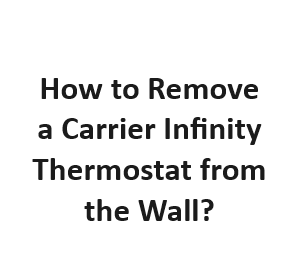Your Carrier Infinity thermostat is a vital component of your home’s heating and cooling system, helping you maintain a comfortable indoor environment year-round. However, there may come a time when you need to remove it from the wall, either for maintenance, replacement, or simply to change its location. While it might seem like a daunting task, removing a Carrier Infinity thermostat from the wall is a straightforward process that you can easily accomplish with the right guidance. In this blog post, we’ll walk you through the step-by-step process of safely removing your Carrier Infinity thermostat from the wall.
Tools and Materials Needed:
- Screwdriver (usually Phillips or flathead, depending on your thermostat model)
- Electrical tape (optional)
- Labels (optional)
Step 1: Turn Off Power
Safety should always be your top priority when working with electrical components. Before you start removing the thermostat, turn off the power to your HVAC system at the circuit breaker. This will ensure that you don’t accidentally touch live wires during the process.
Step 2: Remove the Thermostat Cover
The Carrier Infinity thermostat has a removable cover. Carefully use a screwdriver to remove any screws securing the cover in place. Once the screws are removed, gently lift the cover away from the wall to expose the wiring behind it.
Step 3: Document Wiring Connections
Before you disconnect any wires, it’s essential to document their positions. Take a photo of the wiring or make a detailed sketch, labeling each wire according to its color and terminal designation (e.g., R, C, Y, G, W). This step will make it easier to reconnect the thermostat correctly later.
Step 4: Disconnect the Wires
Using a screwdriver, carefully loosen the screws holding the wires in place on the thermostat’s terminal block. Once the screws are loose, gently pull each wire out of its respective terminal. If the wires are stiff or difficult to remove, you can use a small pair of needle-nose pliers to assist.
Step 5: Remove the Mounting Plate
With the wires disconnected, you can now remove the mounting plate that holds the thermostat to the wall. Typically, this plate is secured with screws. Use your screwdriver to remove these screws, and then carefully lift the thermostat off the wall.
Step 6: Seal and Label Wires (Optional)
If you plan to reinstall the thermostat at the same location or wish to keep the wiring organized, you can use electrical tape to bundle the wires together and label them accordingly. This step will make the reinstallation process smoother.
Step 7: Close the Wiring Hole (Optional)
If you’re not reinstalling the thermostat immediately, consider closing the hole in the wall where the wires come through. You can use a wall plate or a simple cover to protect the opening and prevent debris from entering.
Step 8: Store the Thermostat Securely
If you plan to reinstall the thermostat in the same location or want to keep it as a backup, store it in a safe place where it won’t be exposed to extreme temperatures, moisture, or physical damage. A small, labeled storage container or a plastic bag can help protect the thermostat and its components.
Step 9: Reinstall or Replace the Thermostat (Optional)
If you removed the thermostat for maintenance or relocation, you can follow the manufacturer’s instructions to reinstall it. Make sure to match the labeled wires to the correct terminals, and tighten the screws securely.
If you’re replacing the thermostat with a new one, follow the installation instructions provided with the new unit. Be sure to check for compatibility and ensure the wiring matches the new thermostat’s requirements.
Step 10: Restore Power
Once the thermostat is securely in place and the wiring is connected correctly, it’s time to restore power to your HVAC system by turning the circuit breaker back on. This will allow you to test the thermostat and ensure it’s functioning correctly.
Step 11: Testing and Calibration
After restoring power and reattaching your Carrier Infinity thermostat to the wall, it’s crucial to test it to ensure it’s functioning correctly. Follow the manufacturer’s instructions for setting up your thermostat and configuring it to your desired temperature settings.
Monitor the HVAC system’s response to your thermostat’s commands to ensure it’s heating or cooling your home as expected. If you notice any issues, such as inconsistent temperatures or unusual behavior from the thermostat, refer to the user manual for troubleshooting guidance or contact a professional technician for assistance.
Step 12: Cleaning and Maintenance (Optional)
While the thermostat is removed from the wall, it’s a good opportunity to clean it. Dust and dirt can accumulate on the thermostat’s surface and affect its performance. Use a soft, dry cloth to gently wipe the thermostat clean. Avoid using abrasive materials or liquid cleaners, as these can damage the unit.
Additionally, consider checking the batteries if your thermostat uses them. Replace them if they are low or have reached the end of their lifespan, typically every 6-12 months.
Step 13: Recycle or Dispose of Old Thermostat
If you’re replacing your Carrier Infinity thermostat with a new model or have decided not to reinstall it, be responsible with the disposal of the old thermostat. Many thermostats contain mercury, a hazardous material, so it’s essential to handle them properly.
Contact your local recycling or hazardous waste disposal facility to inquire about their procedures for disposing of thermostats containing mercury. They may provide specific instructions or drop-off locations to ensure the thermostat is disposed of safely and in an environmentally friendly manner.
Step 14: Plan for Thermostat Replacement or Relocation
If you’re replacing your thermostat with a new model or relocating it to a different part of your home, take some time to plan for the installation. Consider the following:
- Thermostat Compatibility: Ensure that the new thermostat is compatible with your HVAC system. Check the wiring requirements, voltage compatibility, and any additional features you desire in the new thermostat.
- Location: Choose an ideal location for the thermostat. It should be easily accessible and away from direct sunlight, drafts, or sources of heat or cold that could affect its temperature readings.
- Wiring Preparation: If you’re installing a new thermostat, make sure you have the necessary wiring in place. If the thermostat is being relocated, plan the wiring route and ensure it reaches the new location without any obstructions.
- Level and Secure Mounting: When attaching the new thermostat’s mounting plate, use a level to ensure it’s straight. Secure it tightly to the wall to prevent any wobbling or movement.
- Configure Settings: After installation, configure the new thermostat settings according to your preferences. This may include setting the time, date, and desired temperature settings for heating and cooling.
Step 15: Professional Installation (Optional)
While many homeowners can successfully install a thermostat themselves, if you’re uncomfortable with electrical work or unsure about any aspect of the installation, it’s always a good idea to seek professional assistance. A licensed HVAC technician can ensure the thermostat is installed correctly, minimizing the risk of wiring errors or other issues that could affect your HVAC system’s performance.
Step 16: Monitor and Adjust
After the new thermostat is installed and configured, monitor its performance over the next few days to ensure it’s maintaining the desired temperature and operating smoothly. Make any necessary adjustments to the settings or scheduling to optimize energy efficiency and comfort in your home.
Removing the Thermostat Cover
| Step | Action | Description | Image/Icon | Note |
|---|---|---|---|---|
| 1 | Turn off the thermostat | Locate the power button and turn it off. | [Image] | |
| 2 | Gently pull the cover away from the wall | Use your fingers to carefully detach the cover. | [Image] | |
| 3 | Disconnect the wires | Label and remove the wires from the terminals. | [Image] | |
| 4 | Set the cover aside | Place the cover in a safe location. | [Image] | |
| 5 | Inspect the base | Check for any additional screws or attachments. | [Image] |
Removing the Thermostat Base
| Step | Action | Description | Image/Icon | Note |
|---|---|---|---|---|
| 1 | Turn off the circuit breaker | Locate and switch off the thermostat’s power. | [Image] | |
| 2 | Remove the screws | Unscrew the base from the wall mounting plate. | [Image] | |
| 3 | Gently pull the base away | Carefully separate the base from the wall. | [Image] | |
| 4 | Disconnect remaining wires | Label and detach any remaining wires from base. | [Image] | |
| 5 | Inspect the wall plate | Examine for any damage or loose connections. | [Image] |
Labeling the Wires
| Step | Action | Description | Image/Icon | Note |
|---|---|---|---|---|
| 1 | Use masking tape or labels | Label each wire with its corresponding terminal. | [Image] | |
| 2 | Write down the wire colors | Note the colors and their matching terminals. | [Image] | |
| 3 | Take clear photos | Document the wiring configuration for reference. | [Image] | |
| 4 | Bundle and secure the wires | Keep the wires together using a zip tie or tape. | [Image] | |
| 5 | Store the labeled wires safely | Place them in a labeled bag or container. | [Image] |
Removing Wall Mounting Plate
| Step | Action | Description | Image/Icon | Note |
|---|---|---|---|---|
| 1 | Unscrew the mounting plate | Remove any screws securing it to the wall. | [Image] | |
| 2 | Carefully detach the plate | Gently pull the mounting plate from the wall. | [Image] | |
| 3 | Check for hidden wires | Look for any concealed wires behind the plate. | [Image] | |
| 4 | Patch and paint (if necessary) | Repair any holes or damage left on the wall. | [Image] | |
| 5 | Dispose of old components | Properly dispose of the thermostat and plate. | [Image] |
Safety and Final Steps
| Step | Action | Description | Image/Icon | Note |
|---|---|---|---|---|
| 1 | Turn the power back on | Restore power to the thermostat circuit. | [Image] | |
| 2 | Verify your new thermostat | Ensure your replacement thermostat is ready. | [Image] | |
| 3 | Follow installation instructions | Install the new thermostat per the manual. | [Image] | |
| 4 | Keep old components for reference | Store old parts in case you need them later. | [Image] | |
| 5 | Test your new thermostat | Confirm it’s functioning correctly. | [Image] |
Conclusion
Removing a Carrier Infinity thermostat from the wall and installing a new one or relocating it doesn’t have to be a daunting task. By following the steps outlined in this guide and taking the time to plan and prepare, you can successfully complete the process. Regular maintenance and thermostat upgrades can help improve your home’s energy efficiency and comfort, making it a worthwhile endeavor for homeowners looking to optimize their HVAC systems.