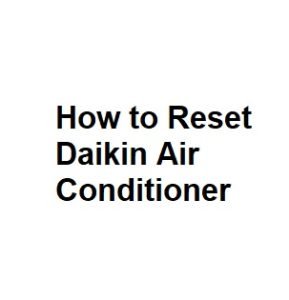Resetting a Daikin air conditioner can be necessary for various reasons, such as resolving technical issues, adjusting settings, or simply restarting the unit after a power outage. Daikin is a well-known manufacturer of air conditioning systems, and their devices come with different models and control methods. In this guide, we’ll explore how to reset a Daikin air conditioner using some common methods.
Using the Remote Control
- Locate the Remote Control: The majority of Daikin air conditioners are equipped with a remote control that allows users to adjust settings and reset the unit.
- Turn On the AC Unit: Ensure the air conditioner is powered on either by using the remote control or the unit’s control panel.
- Access the Reset Function: On the remote control, look for a button labeled “Mode” or “Reset.” This button may also have a small hole or indentation that requires a paperclip or similar tool to press.
- Press and Hold: Press and hold the “Mode” or “Reset” button for approximately 5-10 seconds. You might hear a beep, see a display change, or notice a light flashing, indicating that the reset process is in progress.
- Wait for Confirmation: Continue holding the button until you receive a confirmation signal, such as a beep or the unit’s display returning to its default settings.
- Test the AC: Check if the air conditioner is functioning correctly. If it is, your reset was successful.
Using the Circuit Breaker
- Locate the Circuit Breaker: In some cases, you can reset a Daikin air conditioner by turning off and then back on the circuit breaker that supplies power to the unit.
- Identify the Correct Breaker: Locate the circuit breaker in your electrical panel that corresponds to the Daikin air conditioner. It should be labeled or identified in your home’s electrical diagram.
- Turn Off the Breaker: Switch the circuit breaker off. Wait for about 30 seconds to ensure that the unit has fully powered down.
- Turn On the Breaker: Flip the circuit breaker back on. This action essentially restarts the air conditioner as if you were performing a hard reset on a computer.
- Test the AC: Once the breaker is back on, check if the air conditioner operates correctly.
Using the Factory Reset (Advanced)
- Refer to the User Manual: If your Daikin air conditioner supports a factory reset, refer to the user manual or documentation that came with the unit. This method is typically used for more advanced troubleshooting and should be approached with caution.
- Access the Service Menu: Usually, the factory reset option is accessible through a service menu, which may require specific key combinations or access codes. Be sure to follow the instructions provided in the manual accurately.
- Confirm Reset: Confirm the reset action when prompted. This process will return the air conditioner to its factory default settings, erasing any custom configurations.
- Reconfigure Settings: After the factory reset, you will need to reconfigure your air conditioner’s settings, including temperature preferences, fan speed, and timers.
Cleaning and Maintenance
- Regular Cleaning: Besides resetting, it’s essential to maintain your Daikin air conditioner by regularly cleaning the filters and coils. Clean filters ensure efficient operation and better air quality.
- Professional Maintenance: Consider scheduling professional maintenance at least once a year. A qualified technician can inspect and clean internal components, ensuring the unit runs smoothly.
Basic Steps
| Step | Description |
|---|---|
| 1 | Turn off the AC unit using the remote control. |
| 2 | Locate the circuit breaker or disconnect switch for the AC unit and turn it off. |
| 3 | Wait for at least 5 minutes to allow the system to reset. |
| 4 | Turn the circuit breaker or disconnect switch back on. |
| 5 | Turn on the AC unit using the remote control. |
Using the Control Panel
| Step | Description |
|---|---|
| 1 | Press the “Power” button to turn off the AC unit. |
| 2 | Press and hold the “Mode” and “Zone” buttons simultaneously for 5 seconds. |
| 3 | The display should show “Reset” or “RST.” |
| 4 | Press the “Power” button again to turn the unit back on. |
Using the Remote Control
| Step | Description |
|---|---|
| 1 | Point the remote control at the AC unit. |
| 2 | Press and hold the “Mode” and “Fan” buttons simultaneously for 5 seconds. |
| 3 | The display on the remote should show “Reset” or “RST.” |
| 4 | Release the buttons and press the “Power” button to turn the unit back on. |
Clearing Error Codes
| Step | Description |
|---|---|
| 1 | If your Daikin AC displays an error code, refer to the manual for the specific code meaning. |
| 2 | Fix any issues related to the error code (e.g., cleaning filters, checking for obstructions). |
| 3 | Once the issue is resolved, turn off the AC using the remote control. |
| 4 | Wait for a few minutes, then turn the AC back on using the remote control. |
Performing a Hard Reset
| Step | Description |
|---|---|
| 1 | Disconnect the power supply to the AC unit completely. |
| 2 | Wait for at least 30 minutes to ensure all capacitors are discharged. |
| 3 | Reconnect the power supply. |
| 4 | Turn on the AC unit using the remote control or control panel. |
Conclusion
Resetting a Daikin air conditioner can help resolve issues and restore its functionality. The method you choose will depend on your model and the nature of the problem. Always consult your user manual or contact Daikin customer support if you are unsure about the reset procedure for your specific unit or encounter difficulties during the reset process. Remember that proper maintenance and cleaning are crucial for the long-term performance of your air conditioner.