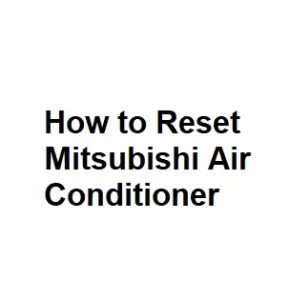Mitsubishi air conditioners are known for their reliability and efficiency, but like any electronic device, they can encounter issues from time to time. If your Mitsubishi air conditioner is not functioning properly, one of the first troubleshooting steps you can take is to reset it. Resetting the unit can often resolve minor problems and restore it to its normal operation. In this guide, we’ll walk you through the steps to reset your Mitsubishi air conditioner.
Before You Begin
Before attempting to reset your Mitsubishi air conditioner, it’s essential to perform a few preliminary checks:
- Check the Power Supply: Ensure that the air conditioner is connected to a power source and that the circuit breaker or fuse is in good condition. A lack of power can mimic a malfunctioning unit.
- Clean or Replace Filters: Dirty or clogged filters can affect the air conditioner’s performance. Clean or replace the filters if they are dirty, as this can be a common cause of cooling issues.
- Inspect the Remote Control: Make sure the batteries in the remote control are functional, and the remote control itself is not damaged.
- Check for Error Codes: Some Mitsubishi air conditioners have a display screen that shows error codes when there’s a problem. Refer to your user manual to interpret these codes and troubleshoot accordingly.
Once you’ve verified these aspects, proceed with the reset process.
Resetting a Mitsubishi Air Conditioner
The process of resetting a Mitsubishi air conditioner may vary slightly depending on the model you have, but the general steps are as follows:
Step 1: Locate the Reset Button
- Remote Control Reset: Some Mitsubishi air conditioners have a reset button on the remote control. If yours does, press and hold the reset button for about three seconds. This action should reset the unit. Refer to your user manual for the exact location of the reset button on your remote.
- Unit Reset: If your Mitsubishi air conditioner doesn’t have a reset button on the remote, you can reset it directly from the indoor unit. Look for the control panel on the indoor unit.
Step 2: Turn Off the Air Conditioner
Press the “Power” button on the remote control or the indoor unit to turn off the air conditioner. Wait for about 10-15 seconds after turning it off.
Step 3: Reset the Air Conditioner
- For the remote control reset, press the “Reset” button on the remote. Hold it for about three seconds and then release it.
- For the unit reset, locate the “Mode” and “Zone” buttons on the indoor unit’s control panel. Simultaneously press and hold both buttons for about three seconds. Release them when you see the display on the indoor unit change or hear a beep.
Step 4: Wait and Test
After performing the reset, wait for a few moments, and then turn the air conditioner back on using the remote control. Check if the unit is operating correctly and if the issue has been resolved.
When to Seek Professional Help
If resetting your Mitsubishi air conditioner doesn’t resolve the issue, or if you encounter any unusual sounds, leaks, or other problems, it’s best to contact a qualified HVAC technician or Mitsubishi service center. Attempting to diagnose or repair more complex issues without proper training can lead to further damage.
Additional Tips for Maintaining Your Mitsubishi Air Conditioner
To keep your Mitsubishi air conditioner running smoothly and minimize the need for resets or repairs, consider these maintenance tips:
- Regular Cleaning: Dust and debris can accumulate on the unit’s coils and fins, reducing its efficiency. Clean the indoor and outdoor units regularly according to the manufacturer’s recommendations.
- Annual Servicing: Schedule an annual maintenance service with a qualified technician to check for any issues and ensure optimal performance.
- Proper Sizing: Ensure that your air conditioner is the right size for the space it’s cooling. An improperly sized unit can lead to inefficiency and frequent issues.
- Temperature Settings: Avoid setting the thermostat to extremely low temperatures, as it can strain the unit and lead to higher energy consumption.
- Ventilation: Ensure proper ventilation around the outdoor unit to maintain airflow and prevent overheating.
Wall Unit
| Step | Description | Action |
|---|---|---|
| 1 | Turn Off | Ensure the unit is turned off. |
| 2 | Wait | Wait for at least 10 seconds. |
| 3 | Mode Button | Press and hold the “Mode” button. |
| 4 | Power On | While holding “Mode,” turn the unit on. |
| 5 | Release | Release “Mode” when you see “INIT” on the display. |
Remote Control
| Step | Description | Action |
|---|---|---|
| 1 | Remove Batteries | Take out the batteries from the remote control. |
| 2 | Press Buttons | Press and hold all buttons on the remote for 5 seconds. |
| 3 | Reinsert Batteries | Put the batteries back into the remote. |
| 4 | Test Remote | Test if the remote now controls the AC. |
Circuit Breaker
| Step | Description | Action |
|---|---|---|
| 1 | Locate Circuit Breaker | Find the circuit breaker for the AC unit. |
| 2 | Turn Off | Switch the circuit breaker to the “Off” position. |
| 3 | Wait | Wait for 5 minutes. |
| 4 | Turn On | Switch the circuit breaker back to the “On” position. |
| 5 | Test AC | Test the AC to see if it’s reset. |
Hard Reset
| Step | Description | Action |
|---|---|---|
| 1 | Unplug | Unplug the AC unit from the power source. |
| 2 | Wait | Wait for at least 30 minutes. |
| 3 | Plug In | Plug the AC unit back into the power source. |
| 4 | Power On | Turn on the AC unit. |
| 5 | Test AC | Test if the AC is working properly. |
Remote Control (Alternate Method)
| Step | Description | Action |
|---|---|---|
| 1 | Press “Reset” | Locate the “Reset” button on the remote control. |
| 2 | Press “Reset” | Press and hold the “Reset” button for 5 seconds. |
| 3 | Release | Release the “Reset” button. |
| 4 | Test Remote | Test if the remote now controls the AC. |
| 5 | Restart AC | Restart the AC unit for full functionality. |
In conclusion, resetting a Mitsubishi air conditioner is a relatively simple process that can help resolve minor operational problems. However, regular maintenance and professional servicing are essential for the long-term performance and efficiency of your air conditioning unit.