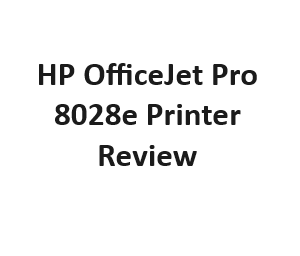The HP OfficeJet Pro 8028e is a versatile all-in-one printer designed for home and small office use. It comes with a range of features aimed at improving productivity and delivering high-quality prints. In this review, we will delve into the key aspects of this printer to help you decide if it’s the right choice for your printing needs.
Design and Build
The HP OfficeJet Pro 8028e boasts a compact and modern design that will seamlessly fit into any workspace. Its dimensions make it suitable for smaller office settings or even a home office. The printer is predominantly black with minimalistic accents, giving it a professional and sleek appearance.
The build quality is solid, and the control panel is intuitively designed, making it easy to navigate through the printer’s functions. The 8028e also features a 2.7-inch color touchscreen for convenient control and setup.
Printing Performance
One of the standout features of the HP OfficeJet Pro 8028e is its impressive printing performance. It offers fast print speeds, capable of delivering up to 20 pages per minute (ppm) for black and white documents and up to 10 ppm for color documents. This makes it well-suited for both text-heavy and color-intensive tasks.
The printer also supports automatic duplex printing, allowing you to print on both sides of the paper without manually flipping it. This feature not only saves time but also reduces paper consumption.
Print Quality
When it comes to print quality, the 8028e doesn’t disappoint. It utilizes HP’s Precision Ink technology, which results in sharp text and vibrant graphics. Whether you’re printing documents, photos, or marketing materials, you can expect professional-looking output.
Additionally, this printer supports borderless printing, making it ideal for producing brochures, flyers, and photos without unsightly white borders.
Connectivity Options
The HP OfficeJet Pro 8028e offers various connectivity options to meet your diverse needs. It comes with built-in Wi-Fi, allowing for wireless printing from your computer, smartphone, or tablet. The Wi-Fi Direct feature also enables easy printing without the need for a network.
Moreover, it supports mobile printing through the HP Smart app, which is available for both Android and iOS devices. With this app, you can print remotely, scan documents, and even order ink replacements directly from your mobile device.
Ink Efficiency
Efficient use of ink is crucial for both cost savings and environmental reasons. The 8028e employs HP’s Instant Ink program, a subscription-based service that delivers ink to your doorstep when you need it. This ensures that you never run out of ink during critical printing tasks.
The printer is also designed to be energy-efficient, with features like automatic on/off and sleep mode to conserve power when not in use.
Paper Handling
The HP OfficeJet Pro 8028e offers versatile paper handling options. It comes with a 225-sheet input tray, which is more than sufficient for typical home and small office needs. The automatic document feeder (ADF) supports up to 35 sheets for hassle-free scanning and copying of multiple pages.
Scanning and Copying
In addition to its printing capabilities, this all-in-one printer excels in scanning and copying. It delivers high-resolution scans with sharp details, making it suitable for digitizing documents and photos.
Copying is straightforward with the 8028e, and it allows for various settings, including resizing, duplex copying, and more. The ADF further simplifies the process when dealing with multiple pages.
Connectivity Options
The printer offers multiple connectivity options beyond just Wi-Fi and mobile printing. It includes Ethernet connectivity, which is particularly useful for those who prefer wired network connections for added stability. Additionally, there is a USB port for direct printing from a flash drive or for saving scanned documents to an external storage device.
Touchscreen Control Panel
The 8028e features a 2.7-inch color touchscreen control panel. This intuitive interface simplifies the setup process and allows for easy navigation through various functions. The touchscreen is responsive and user-friendly, making it convenient to customize print settings and access the printer’s features without the need for a computer.
Security Features
In today’s digital age, security is a paramount concern for businesses and individuals alike. The HP OfficeJet Pro 8028e comes equipped with essential security features to help protect your sensitive data. It supports wireless encryption protocols, such as WPA2, to secure your wireless network connection.
Moreover, the printer features a Secure Boot process, ensuring that only genuine HP firmware is loaded during startup, guarding against malicious firmware alterations. This level of security is essential for preventing unauthorized access and protecting your confidential documents.
Software and Compatibility
HP provides a suite of software tools that enhance the printer’s functionality. The HP Smart app, mentioned earlier, not only facilitates mobile printing but also allows for easy setup, scanning, and troubleshooting. The printer is compatible with various operating systems, including Windows, macOS, and mobile platforms, making it versatile and accessible across different devices.
Cost-Effective Printing
The HP OfficeJet Pro 8028e is known for its cost-effective printing solutions. As previously mentioned, the Instant Ink program ensures that you always have ink on hand without the hassle of purchasing cartridges individually. The subscription service offers various plans based on your printing needs, potentially reducing your ink costs significantly.
Additionally, this printer is designed to be energy-efficient, helping you save on electricity bills in the long run. Its automatic on/off and sleep mode features ensure that it consumes minimal power when not in active use.
Customer Support
HP has a reputation for providing reliable customer support, which is crucial when investing in a printer. The OfficeJet Pro 8028e comes with a one-year limited hardware warranty, and HP’s customer service is known for its responsiveness and helpfulness in resolving any issues or concerns.
Physical Attributes
| Feature | Description |
|---|---|
| Dimensions | 18.11 x 13.43 x 9.21 in |
| Weight | 18.04 lbs |
| Color | White |
| Display | 2.65-inch touchscreen |
| Input Capacity | Up to 225 sheets |
Printing Capabilities
| Feature | Description |
|---|---|
| Print Technology | HP Thermal Inkjet |
| Print Speed | Up to 20 ppm (black), up to 10 ppm (color) |
| Maximum Resolution | Up to 4800 x 1200 dpi |
| Duplex Printing | Yes |
| Monthly Duty Cycle | Up to 20,000 pages |
Connectivity
| Feature | Description |
|---|---|
| Wireless | Yes, Wi-Fi 802.11 b/g/n |
| Mobile Printing | HP Smart App, Apple AirPrint, Mopria |
| USB Port | Yes, 1 (front) |
| Ethernet | Yes, 1 |
| Bluetooth | No |
Scanning and Copying
| Feature | Description |
|---|---|
| Scanner Type | Flatbed, ADF |
| Scan Resolution | Up to 1200 dpi |
| Copy Speed | Up to 13 cpm (black), up to 7 cpm (color) |
| ADF Capacity | 35 sheets |
| Maximum Copy Size | 8.5 x 14 in |
Software and Compatibility
| Feature | Description |
|---|---|
| Operating Systems | Windows, macOS, Linux |
| Mobile App | HP Smart App |
| Cloud Services | Dropbox, Google Drive, OneDrive |
Final Thoughts
In conclusion, the HP OfficeJet Pro 8028e is a well-rounded all-in-one printer that combines efficient performance, high-quality output, and a range of connectivity options to meet the demands of modern printing tasks. Its user-friendly design, security features, and cost-effective printing solutions make it a suitable choice for both home and small office environments.
Whether you need to print documents for work, school, or personal use, this printer offers the versatility and convenience you’re looking for. With its reliable performance and solid build quality, the HP OfficeJet Pro 8028e is a printer that can consistently deliver the results you need while making your printing tasks easier and more efficient.