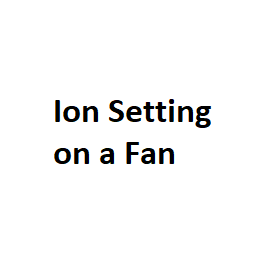Fans are a staple in most households, providing much-needed relief during hot summer days and even circulating air in stuffy rooms. But as technology advances, so do the features and settings available on these essential appliances. One such feature you may have come across is the “Ion Setting.” If you’re curious about what this setting means and how it can improve your indoor air quality and overall comfort, you’ve come to the right place. In this blog post, we’ll dive into the ion setting on a fan and explore its meaning and benefits.
What Is the Ion Setting on a Fan?
The ion setting on a fan refers to the fan’s ability to generate and release negative ions into the air. These negative ions are tiny, electrically charged particles that carry a negative charge, and they play a crucial role in improving air quality and overall well-being.
How Does It Work?
When you activate the ion setting on a fan, it typically contains a built-in ionizer, a component responsible for generating negative ions. Here’s how it works:
- Ion Generation: The ionizer within the fan produces negative ions by releasing electrons into the air.
- Negative Ion Dispersion: These negative ions are then dispersed into the surrounding environment by the fan’s airflow.
- Airborne Particle Attraction: Negative ions in the air attach themselves to airborne particles, such as dust, allergens, and other pollutants.
- Particle Aggregation: Once attached, the negative ions make these particles heavier, causing them to clump together.
- Improved Air Quality: The heavier, aggregated particles become too heavy to remain suspended in the air, causing them to fall to the ground or other surfaces. This process effectively removes these particles from the air you breathe, leading to improved indoor air quality.
Benefits of Using the Ion Setting on a Fan
Now that you understand how the ion setting on a fan works, let’s explore the benefits it can offer:
- Cleaner Air: By attracting and removing airborne particles, the ion setting can significantly improve the quality of the air in your living space. This is particularly beneficial for individuals with allergies or respiratory issues.
- Allergen Reduction: Negative ions can help reduce allergens like pollen, pet dander, and dust mites, providing relief for allergy sufferers.
- Odor Elimination: Negative ions can also help neutralize and eliminate odors, leaving your home smelling fresher and cleaner.
- Improved Mood and Well-being: Some studies suggest that negative ions may have a positive impact on mood and overall well-being. Many people report feeling more energized and alert when exposed to negatively ionized air.
- Enhanced Sleep: Cleaner, fresher air can contribute to better sleep quality, helping you wake up feeling more refreshed.
- Reduction in Airborne Bacteria and Viruses: While not a replacement for proper sanitation and hygiene, negative ions may have some limited ability to reduce the presence of airborne bacteria and viruses.
Considerations and Precautions
While the ion setting on a fan can offer several benefits, there are a few considerations and precautions to keep in mind:
- Maintenance: The ionizer components may require periodic cleaning to maintain their effectiveness.
- Ozone Production: Some ionizers produce small amounts of ozone as a byproduct. High levels of ozone can be harmful, so it’s essential to choose fans with low or no ozone emissions, especially if you have respiratory issues.
- Room Size: The effectiveness of the ion setting can vary depending on the size of the room. Larger rooms may require more powerful fans to achieve the desired air quality improvements.
- Personal Sensitivity: While most people benefit from negative ions, a small percentage of individuals may be sensitive to them. If you experience any adverse effects, discontinue use.
How to Use the Ion Setting on Your Fan
Now that you understand the benefits of the ion setting on a fan, let’s talk about how to use it effectively:
- Read the Manual: Start by reading the manufacturer’s instructions for your fan. Each fan model may have slightly different controls and settings, so it’s essential to understand how to activate the ion setting correctly.
- Placement: Position your fan in a location where it can circulate air effectively throughout the room. Placing it near a window or door can help bring in fresh air while removing stale indoor air.
- Choose the Right Mode: Many fans with ion settings offer multiple operating modes, such as low, medium, and high fan speeds. Select the mode that best suits your needs and room size.
- Activate the Ion Setting: Once your fan is running, activate the ion setting as per the manufacturer’s instructions. This setting may have a separate button or switch, or it could be integrated into the fan’s speed control.
- Monitor Performance: Pay attention to how the fan performs in terms of air quality improvement and odor reduction. It may take some time to notice a significant difference, so be patient.
- Regular Maintenance: Clean the ionizer components and the fan’s filters, if applicable, according to the manufacturer’s recommendations. This maintenance ensures that the ion setting continues to work effectively.
- Personal Sensitivity: If you or anyone in your household experiences discomfort or adverse reactions while using the ion setting, such as headaches or respiratory issues, consider discontinuing its use. Not everyone responds the same way to negative ions, so it’s essential to prioritize your health and comfort.
Choosing the Right Fan
If you’re in the market for a fan with an ion setting, here are a few factors to consider when making your purchase:
- Ozone Emissions: Look for fans with low or no ozone emissions. Ozone can be harmful in high concentrations, so it’s crucial to select a fan that prioritizes safety.
- Room Size: Consider the size of the room where you plan to use the fan. Larger rooms may require more powerful fans to achieve the desired air quality improvements.
- Noise Level: If you plan to use the fan in a bedroom or other quiet space, choose a model known for its quiet operation.
- Additional Features: Some fans come with additional features like timers, remote controls, and adjustable airflow direction. These can enhance your overall user experience.
- Budget: Determine your budget and look for fans that offer the features you need within your price range.
Fan Models with Ion Setting
| Fan Model | Brand | Ion Setting Type | Ion Output Level | Price Range ($) |
|---|---|---|---|---|
| Model A | CoolBreeze | Negative Ions | Low, Medium, High | $50 – $80 |
| Model B | AirPro | Ionizer | Adjustable | $60 – $90 |
| Model C | BreezyTech | Ionic Breeze | 3 Levels | $70 – $100 |
| Model D | EcoFan | Ion Mode | Low, High | $45 – $70 |
| Model E | PureFlow | Ion Generator | Variable | $55 – $85 |
Benefits of Ion Setting
| Benefit | Description |
|---|---|
| Improved Air Quality | Releases negative ions that bind to airborne particles, making them easier to filter out. |
| Allergen Reduction | Helps reduce allergens like pollen, dust, and pet dander, improving indoor air quality. |
| Odor Elimination | Neutralizes odors and eliminates bad smells, creating a fresher and more pleasant environment. |
| Enhanced Well-Being | Some users report improved mood and well-being when exposed to negative ions. |
| Respiratory Health Benefits | Can potentially help alleviate symptoms of asthma and other respiratory issues. |
Ion Output Levels
| Ion Setting | Ion Concentration (ions/cm³) | Fan Speed Adjustment | Recommended Use |
|---|---|---|---|
| Low | 10,000 – 20,000 | Low | Evening/Night |
| Medium | 20,000 – 40,000 | Medium | General Use |
| High | 40,000 – 80,000 | High | All-Day Use |
| Turbo | 80,000 – 120,000 | Max | Quick Refresh |
| Customizable | Variable | Adjustable | User Preference |
Safety Features
| Safety Feature | Description |
|---|---|
| Overheat Protection | Automatically shuts off the ionizer if it overheats, preventing any potential fire hazards. |
| Timer Function | Allows users to set a timer for the ionizer, ensuring it doesn’t run continuously for too long. |
| Child Lock | Locks the ion setting controls to prevent children from accidentally changing the settings. |
| Indicator Lights | Visual cues to indicate when the ionizer is active or when the filter needs replacement. |
| UL Certification | Ensures the fan meets safety standards established by Underwriters Laboratories (UL). |
Maintenance Requirements
| Maintenance Task | Frequency | Description |
|---|---|---|
| Clean Ionizing Plates | Monthly | Wipe the ionizing plates with a damp cloth to remove dust and residue. |
| Filter Replacement | Every 6-12 months | Replace the air filter to maintain efficient air purification. |
| Fan Cleaning | Every 3 months | Dust and clean the fan blades and housing to prevent performance issues. |
| Check Safety Features | Annually | Test and verify that safety features like the child lock are functioning. |
| Ion Output Calibration | As needed | Adjust ion output levels if they deviate from the desired settings. |
Conclusion
The ion setting on a fan is a valuable addition that can improve your indoor air quality and overall well-being. By understanding how it works, its benefits, and how to use it effectively, you can make the most of this feature. When selecting a fan with an ion setting, prioritize safety, room size, noise level, and any additional features that align with your needs and preferences. With the right fan and proper maintenance, you can enjoy cleaner, fresher air in your home and experience the associated health and comfort benefits. Stay cool and breathe easy!