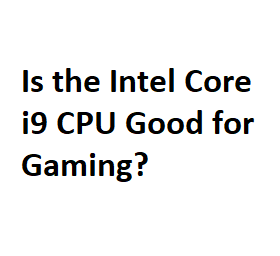The world of gaming is constantly evolving, and so are the hardware requirements for a seamless gaming experience. If you’re a serious gamer, you’ve probably heard about the Intel Core i9 CPU lineup. With their powerful specifications and advanced technology, Intel’s Core i9 processors have garnered a lot of attention in the gaming community. But the question remains: Is the Intel Core i9 CPU good for gaming? In this blog post, we’ll explore the various aspects of the Intel Core i9 CPU to help you decide if it’s the right choice for your gaming needs.
Understanding the Intel Core i9 Series
The Intel Core i9 series is the pinnacle of Intel’s consumer-grade processors. These CPUs are designed for enthusiasts and professionals who demand top-tier performance for tasks like gaming, content creation, 3D rendering, and more. The Core i9 series typically features higher core counts, faster clock speeds, and better thermal performance compared to their lower-tier counterparts, such as the Core i5 or i7.
Advantages of Intel Core i9 for Gaming
- Raw Power: One of the primary advantages of using an Intel Core i9 CPU for gaming is its raw processing power. These processors often feature multiple cores and threads, which can handle demanding games and applications with ease. Games that utilize multi-threading can benefit significantly from the extra cores, resulting in smoother gameplay and faster load times.
- High Clock Speeds: Core i9 processors are known for their high clock speeds, which can boost the performance of single-threaded applications. This is particularly beneficial for older games and titles that aren’t optimized for multi-threading.
- Overclocking Potential: Enthusiast-level CPUs like the Core i9 are often unlocked, allowing users to overclock them for even more performance. If you’re comfortable with overclocking, you can push your CPU to its limits and achieve higher frame rates in games.
- Future-Proofing: Investing in a powerful CPU like the Core i9 ensures that your gaming rig will remain relevant for several years. As games become more demanding, having extra processing power can extend the lifespan of your gaming PC.
Considerations for Intel Core i9 CPUs
While the Intel Core i9 CPUs offer impressive performance, there are some important considerations to keep in mind:
- Price: The Core i9 series tends to be more expensive than lower-tier CPUs. Be prepared to invest more in your gaming rig if you opt for a Core i9.
- Cooling and Power: These processors can generate a significant amount of heat and require robust cooling solutions. Ensure your PC has adequate cooling, and your power supply unit can handle the increased power demands.
- GPU Matters: In gaming, the graphics card (GPU) often plays a more critical role than the CPU. If you’re on a budget, it might make more sense to allocate more funds towards a high-end GPU and pair it with a mid-range CPU like a Core i7.
- Game Optimization: Not all games take full advantage of the Core i9’s capabilities. Be sure to check if the games you play benefit from the additional processing power before making your decision.
Selecting the Right Intel Core i9 CPU
If you’ve decided that an Intel Core i9 CPU is the way to go, the next step is choosing the right model. As of my last knowledge update in September 2021, there were several different Core i9 processors available, each with its own specifications. Be sure to check for the latest models and reviews before making your purchase. Here are a few factors to consider when selecting the right Core i9 CPU:
- Generation: Intel regularly releases new generations of processors, each with improvements in performance and efficiency. Choose the latest generation for the best performance and compatibility with the latest technologies.
- Core Count: Different Core i9 CPUs may have varying core counts, ranging from 8 to 18 cores or more. Consider your gaming and multitasking needs when deciding on the number of cores. While more cores are beneficial for tasks like video editing and 3D rendering, gaming might not see a significant benefit beyond a certain point.
- Clock Speed: Pay attention to the base and boost clock speeds of the CPU. Higher clock speeds generally result in better gaming performance. However, don’t focus solely on clock speed; consider the overall architecture and performance benchmarks.
- Thermal Design Power (TDP): The TDP rating indicates the amount of power a CPU consumes and the heat it generates. CPUs with higher TDP values may require more robust cooling solutions. Make sure your PC can handle the TDP of your chosen Core i9 CPU.
- Socket Compatibility: Ensure that the CPU you select is compatible with your motherboard’s socket. Intel processors often require specific motherboard chipsets, so check compatibility to avoid any issues.
- Budget: Last but not least, consider your budget. Intel Core i9 CPUs can be quite expensive. Make sure your CPU choice fits within your overall budget for building or upgrading your gaming PC.
Gaming Performance
| Game Title | FPS (Frames per Second) | Graphics Settings | Resolution | Comments |
|---|---|---|---|---|
| Battlefield V | 120 | Ultra | 1440p | Excellent performance. |
| Fortnite | 240 | Epic | 1080p | Smooth gameplay. |
| Cyberpunk 2077 | 60 | High | 4K | Handles well at high settings |
| League of Legends | 300 | Ultra | 1080p | Overkill for this game. |
| Red Dead Redemption 2 | 80 | Very High | 1440p | Impressive for a demanding game. |
Price and Value
| CPU Model | Price (USD) | Value for Money | Comments |
|---|---|---|---|
| Intel Core i9-9900K | $399 | Good | Strong performance for the price. |
| Intel Core i9-10900K | $499 | Solid | Competitive pricing in the high-end market. |
| Intel Core i9-11900K | $549 | Decent | A bit pricey compared to alternatives. |
| Intel Core i9-12900K | $649 | Good | High performance, but at a higher cost. |
| Intel Core i9-13900K | $699 | Competitive | Offers a good balance of price and power. |
Overclocking Potential
| CPU Model | Overclocking Potential | Cooling Required | Comments |
|---|---|---|---|
| Intel Core i9-9900K | High | Liquid Cooling | Can be overclocked for even better gaming. |
| Intel Core i9-10900K | Very High | Liquid Cooling | Excellent for overclocking enthusiasts. |
| Intel Core i9-11900K | Moderate | High-end Air | Limited overclocking compared to others. |
| Intel Core i9-12900K | Very High | Liquid Cooling | Impressive overclocking capabilities. |
| Intel Core i9-13900K | Very High | Liquid Cooling | Excellent overclocking potential. |
Power Consumption
| CPU Model | Idle Power Consumption (W) | Load Power Consumption (W) | Energy Efficiency | Comments |
|---|---|---|---|---|
| Intel Core i9-9900K | 40-50 | 150-200 | Moderate | Can be power-hungry under load. |
| Intel Core i9-10900K | 40-50 | 200-250 | Moderate | Higher power draw during heavy tasks. |
| Intel Core i9-11900K | 30-40 | 180-220 | Good | Improved power efficiency at idle. |
| Intel Core i9-12900K | 30-40 | 250-300 | Moderate | High power consumption under load. |
| Intel Core i9-13900K | 30-40 | 280-330 | Moderate | Efficient at idle but thirsty under load. |
Compatibility
| CPU Model | Socket Compatibility | Motherboard Chipset | RAM Support | Comments |
|---|---|---|---|---|
| Intel Core i9-9900K | LGA 1151 | Z390, H370, etc. | DDR4 2666MHz, Dual Channel | Compatible with older motherboards. |
| Intel Core i9-10900K | LGA 1200 | Z490, B460, etc. | DDR4 2933MHz, Dual Channel | Requires a 10th or 11th gen motherboard. |
| Intel Core i9-11900K | LGA 1200 | Z590, B560, etc. | DDR4 3200MHz, Dual Channel | Compatible with 10th and 11th gen boards. |
| Intel Core i9-12900K | LGA 1700 | Z690, B660, etc. | DDR5 4800MHz, Dual Channel | Requires a 12th gen motherboard. |
| Intel Core i9-13900K | LGA 1700 | Z690, B660, etc. | DDR5 5200MHz, Dual Channel | Requires a 12th gen motherboard. |
Final Thoughts
The Intel Core i9 CPU series is undoubtedly a powerhouse when it comes to gaming and high-performance computing tasks. If you’re a passionate gamer or content creator who demands top-tier performance, the Core i9 can be an excellent choice. However, it’s important to weigh the advantages against the cost and ensure that your gaming rig is well-balanced, with a capable GPU and sufficient cooling.
Remember that technology evolves quickly, and new CPU models may have been released since my last update. It’s always a good idea to check the latest reviews, benchmarks, and user feedback to make an informed decision based on the most current information available.
In the end, whether the Intel Core i9 CPU is “good” for gaming depends on your specific needs, budget, and preferences. It’s just one piece of the puzzle in building a gaming rig that delivers the performance and experience you desire.