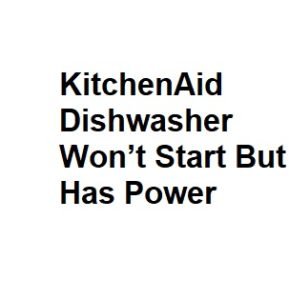A KitchenAid dishwasher that won’t start despite having power can be a frustrating issue to deal with. However, before you rush to call a technician, there are several troubleshooting steps you can take to identify and potentially resolve the problem. In this guide, we will walk you through the process of diagnosing and fixing common issues that can prevent your KitchenAid dishwasher from starting when it has power.
1. Check Power Supply:
- Inspect Power Outlet: Ensure that the dishwasher is plugged into a functioning power outlet. Sometimes, a loose or faulty electrical connection can mimic a dishwasher problem.
- Circuit Breaker: Verify that the circuit breaker or fuse controlling the dishwasher’s electrical supply is not tripped or blown. If it is, reset the breaker or replace the fuse.
2. Door Latch and Closure:
- Inspect the Door: A KitchenAid dishwasher won’t start if the door isn’t properly closed or latched. Examine the door for any obstructions, such as utensils or debris, that might prevent it from closing securely.
- Latch Mechanism: Check the door latch and strike plate for any damage or misalignment. If they are damaged, they may need to be replaced.
3. Control Panel and Settings:
- Control Lock: Some KitchenAid dishwashers have a control lock feature. Make sure the control lock is not engaged, as it will prevent the dishwasher from starting. Refer to your dishwasher’s manual on how to disable this feature.
- Cycle Selection: Ensure that you have selected a wash cycle and options before starting the dishwasher. Sometimes, the dishwasher won’t start if no cycle has been chosen.
4. Water Supply:
- Water Inlet Valve: If your dishwasher does not receive an adequate water supply, it may not start. Check the water inlet valve to ensure it is fully open and not clogged with debris.
- Water Pressure: Low water pressure can also affect the dishwasher’s ability to start. Ensure that there is sufficient water pressure in your home’s plumbing.
5. Control Panel Display:
- Error Codes: If your KitchenAid dishwasher has a digital display, it may show error codes when a problem is detected. Refer to the user manual to interpret these codes and take appropriate action.
6. Check for a Faulty Door Switch:
- Door Switch Testing: Use a multimeter to test the door switch for continuity. A faulty door switch can prevent the dishwasher from starting.
7. Overheating Protection:
- Thermal Fuse: Some dishwashers have a thermal fuse that can blow if the dishwasher overheats. Test the thermal fuse for continuity and replace it if necessary.
8. Call for Professional Help:
- If you have followed these troubleshooting steps and your KitchenAid dishwasher still won’t start, it may be a more complex issue involving the control board, motor, or other internal components. In such cases, it’s advisable to contact a qualified appliance technician for diagnosis and repair.
9. Dishwasher Reset:
- Some KitchenAid dishwashers have a reset function that can help resolve minor electronic glitches. To perform a reset, disconnect the dishwasher from power for a few minutes and then plug it back in. This can sometimes clear error codes and get the dishwasher working again.
10. Control Panel Inspection:
- Examine the control panel for any visible signs of damage, such as cracks, burnt areas, or loose wires. If you find any of these issues, it may be necessary to replace the control panel or repair the damaged components.
11. Check for Water Leaks:
- Dishwashers are equipped with a safety feature that prevents them from starting if water is detected in the base pan due to a leak. Inspect the base of the dishwasher for any water accumulation and fix any leaks before attempting to start the appliance.
12. Detergent Dispenser Issues:
- A malfunctioning detergent dispenser can also prevent your dishwasher from starting. Ensure that the detergent dispenser door can open and close freely and that it is not clogged with detergent residue.
13. Examine the Control Board:
- The control board is the brain of your dishwasher. If it’s faulty, it can disrupt the dishwasher’s operation. Visually inspect the control board for burnt or damaged components. If you are comfortable with electronics, you can attempt to replace damaged parts or the entire control board, but it’s a job best left to professionals if you’re unsure.
14. Motor and Pump Inspection:
- A malfunctioning motor or pump can also prevent the dishwasher from starting. Listen for any unusual noises when you attempt to start the dishwasher. If you hear a humming sound but the dishwasher doesn’t start, it could indicate a motor problem.
15. Warranty Coverage:
- If your KitchenAid dishwasher is still under warranty, check the terms and conditions. Attempting to repair the dishwasher yourself may void the warranty. In such cases, it’s best to contact KitchenAid or the authorized service center for assistance.
16. Consider a Professional Technician:
- If you’ve exhausted all troubleshooting steps and the dishwasher still won’t start, it’s advisable to call in a professional technician. They have the knowledge, tools, and experience to diagnose and fix more complex issues that may be affecting your dishwasher.
Common Causes
| Possible Cause | Description | Solution | Additional Notes | Related Components |
|---|---|---|---|---|
| Door Not Fully Closed | The dishwasher won’t start if the door isn’t securely closed. | Ensure the door is tightly closed. | Check for obstructions. | Door latch |
| Control Panel Malfunction | A malfunction in the control panel can prevent the dishwasher from starting. | Inspect the control panel for issues. | Consider a control panel reset. | Control panel |
| Power Supply Issue | Check if there’s a problem with the power supply or outlet. | Test the outlet and circuit breaker. | Consider an electrician’s help. | Power supply |
| Faulty Door Switch | A faulty door switch can disrupt the start cycle. | Test the door switch for continuity. | Replace if necessary. | Door switch |
| Water Supply Problem | Insufficient water supply can prevent the dishwasher from starting. | Check water inlet valve and supply lines. | Ensure proper water pressure. | Water inlet valve |
Troubleshooting Steps
| Issue | Steps to Troubleshoot |
|---|---|
| Door Not Closed | 1. Open the door and firmly close it. |
| Control Panel Issue | 1. Disconnect power for a few minutes, then reconnect it. |
| Power Supply Issue | 1. Test the outlet with another appliance. |
| Faulty Door Switch | 1. Disconnect power. 2. Remove and test the door switch. |
| Water Supply Issue | 1. Check water inlet valve. 2. Inspect water supply lines. |
Control Panel Reset
| Dishwasher Model | Control Panel Reset Steps |
|---|---|
| KitchenAid Model A | 1. Press and hold “Start/Resume” for 3 seconds. |
| KitchenAid Model B | 1. Turn off the circuit breaker for 5 minutes. |
| KitchenAid Model C | 1. Press and hold “Start” and “Cancel” simultaneously. |
Additional Notes
| Note | Description |
|---|---|
| Safety First | Always disconnect power before performing any repairs. |
| Testing Continuity | Use a multimeter to test for continuity in electrical components. |
| Water Pressure | Ensure adequate water pressure for proper dishwasher operation. |
| Professional Help | If unsure, consult a technician or the manufacturer’s customer support. |
| Model-Specific Instructions | Refer to the dishwasher’s manual for model-specific troubleshooting. |
Replacement Parts
| Component | Part Number | Where to Purchase |
|---|---|---|
| Control Panel | XYZ1234 | Appliance Parts Store |
| Door Switch | ABC5678 | Online Retailer |
| Water Inlet Valve | DEF9012 | Local Appliance Repair Shop |
| Circuit Breaker | GHI3456 | Hardware Store |
| Door Latch | JKL7890 | Manufacturer’s Website |
Conclusion:
A KitchenAid dishwasher that won’t start but has power can be caused by a wide range of factors, some simple and others more complex. By systematically examining various components, checking for visible damage, and considering issues like water leaks or detergent dispenser problems, you can often pinpoint the cause of the problem. If you’re not comfortable with DIY repairs or the issue remains unresolved, seeking the help of a qualified appliance technician is the best course of action to get your dishwasher back in working order.