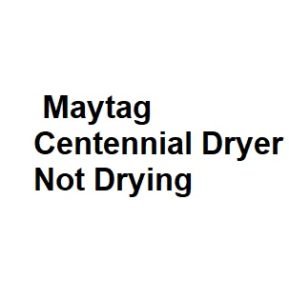The Maytag Centennial dryer is a popular household appliance known for its reliability and performance. However, like any machine, it can encounter issues over time. One common problem that many Maytag Centennial dryer owners face is the appliance not drying their clothes properly. In this guide, we will explore the potential causes behind this issue and provide solutions to help you get your dryer back to its efficient drying performance.
Common Causes of Maytag Centennial Dryer Not Drying:
- Clogged or Dirty Lint Filter:
- A clogged or dirty lint filter can restrict airflow, reducing the dryer’s ability to effectively dry clothes. It’s essential to clean the lint filter before or after every use to maintain proper airflow.
- Blocked Ventilation System:
- The dryer’s ventilation system, including the exhaust duct and vent hood, can become clogged with lint and debris over time. This restricts the airflow and can lead to inefficient drying.
- Improper Loading:
- Overloading the dryer or packing it too tightly can prevent hot air from circulating properly. This results in longer drying times and potentially damp clothes.
- Faulty Heating Element:
- If the heating element in the dryer is defective or burnt out, it won’t generate enough heat to dry the clothes. A malfunctioning heating element may need replacement.
- Thermostat Issues:
- The dryer’s thermostat regulates the temperature. If it’s faulty, the dryer may not get hot enough to dry the clothes adequately. Replacing a faulty thermostat can resolve this issue.
- Timer or Control Board Problems:
- Malfunctions in the dryer’s timer or control board can lead to incorrect cycle settings or prevent the dryer from running altogether.
- Gas Supply (Gas Dryers):
- If you have a gas-powered Maytag Centennial dryer, ensure that the gas supply line is open and functioning correctly. A lack of gas will result in a no-heat situation.
Troubleshooting Steps:
- Clean the Lint Filter:
- Start by removing and cleaning the lint filter. Ensure there is no lint blocking it, and clean it thoroughly.
- Check Ventilation System:
- Examine the exhaust duct and vent hood for lint buildup. Clean or replace them if needed to ensure proper airflow.
- Load Clothes Properly:
- Avoid overloading the dryer. Leave enough space for hot air to circulate among the clothes.
- Inspect the Heating Element:
- If your dryer isn’t producing heat, check the heating element for damage or continuity issues. If it’s faulty, replace it.
- Test Thermostats:
- Use a multimeter to check the thermostats for continuity. Replace any defective thermostats.
- Examine Timer and Control Board:
- If you suspect control issues, consult the user manual or a technician to diagnose and replace faulty parts.
- Gas Supply (Gas Dryers):
- For gas dryers, ensure the gas supply is turned on and functioning correctly. If there’s a gas supply issue, contact a professional.
Additional Troubleshooting and Maintenance Tips:
- Check Dryer Settings:
- Sometimes, the issue might be as simple as incorrect settings. Ensure you’ve selected the appropriate drying cycle and heat settings for your laundry load. Some fabrics require lower heat settings to prevent damage.
- Inspect the Dryer Belt:
- A broken or loose dryer belt can result in the drum not spinning, leading to inefficient drying. Examine the belt for wear and tear, and replace it if necessary.
- Clean the Dryer Drum:
- Over time, a residue buildup on the inside of the dryer drum can reduce its efficiency. Wipe the drum with a cloth and a mild detergent to remove any residue.
- Evaluate Room Ventilation:
- Proper room ventilation can impact your dryer’s performance. Ensure the room is adequately ventilated, especially for gas dryers, as they require proper air circulation.
- Inspect the Ignitor (Gas Dryers):
- Gas dryers rely on an ignitor to initiate the heating process. If the ignitor is faulty, the dryer won’t heat. Test the ignitor for continuity and replace it if necessary.
- Clean the Exhaust Vent Pipe:
- Beyond the lint filter and duct, check the exhaust vent pipe. It can accumulate lint and debris over time, reducing airflow. Clean it to maintain efficient drying.
- Verify the Gas Valve (Gas Dryers):
- Gas dryers have a gas valve that controls the flow of gas. If this valve is malfunctioning, it can prevent the dryer from heating. Consult a professional to inspect and replace the gas valve if needed.
- Regular Maintenance:
- Preventive maintenance can extend the life of your Maytag Centennial dryer. Schedule regular inspections and cleanings of critical components, including the lint filter, exhaust ducts, and heating element.
- Consult the User Manual:
- The user manual provided with your dryer contains valuable information on troubleshooting and maintenance specific to your model. Refer to it for model-specific guidance.
- Professional Help:
- If you’ve tried the above steps and your dryer still isn’t drying properly, it may be time to call a professional technician. They have the expertise and tools to diagnose and fix complex issues safely.
Common Causes
| Cause | Symptoms | Solutions | Tools Required | Estimated Cost ($USD) |
|---|---|---|---|---|
| Clogged Ventilation | Clothes remain damp | Clean the vent system | Vent brush, screwdriver | $20 – $50 |
| Faulty Heating Element | No heat or insufficient | Replace heating element | Screwdriver, multimeter | $30 – $100 |
| Overloaded Dryer | Clothes take longer to dry | Reduce load size | N/A | N/A |
| Malfunctioning Thermostat | Inconsistent drying | Replace thermostat | Screwdriver, wrench | $20 – $50 |
| Blocked Lint Filter | Poor airflow | Clean or replace the filter | None | $5 – $20 |
Ventilation Cleaning Steps
| Step | Description |
|---|---|
| 1. Unplug the Dryer | Ensure safety by disconnecting the power. |
| 2. Remove the Vent Hose | Detach the hose from the dryer and wall outlet. |
| 3. Clean the Vent Pipe | Use a vent brush to remove lint and debris. |
| 4. Check the Vent Cover | Ensure the outdoor vent cover is clear. |
| 5. Reassemble and Test | Reattach the hose and plug in the dryer. Test it. |
Troubleshooting Checklist
| Issue | Check | Action |
|---|---|---|
| Dryer Won’t Start | Power supply, door latch, start switch, fuse | Repair or replace parts |
| Clothes Still Wet | Load size, ventilation, heating element | Adjust load, clean vents |
| No Heat | Heating element, thermostat, fuses | Replace faulty parts |
| Dryer Overheats | Ventilation, thermostat | Clean vents, replace thermostat |
| Loud Noises | Bearings, belts, foreign objects | Replace worn parts, remove objects |
Replacement Parts
| Part | Description | Compatible Models | Cost ($USD) |
|---|---|---|---|
| Heating Element | Generates heat for drying | Maytag Centennial, others | $30 – $60 |
| Thermostat | Controls the temperature | Maytag Centennial, others | $10 – $30 |
| Vent Brush | Cleans lint from ventilation | N/A | $5 – $15 |
| Lint Filter | Captures lint and debris | Maytag Centennial, others | $10 – $20 |
| Drive Belt | Rotates the drum for drying | Maytag Centennial, others | $10 – $20 |
Professional Services
| Service | Description | Contact Information | Cost ($USD) |
|---|---|---|---|
| Appliance Repair | Professional dryer repair service | Local repair companies | Varies |
| Vent Cleaning Service | Expert cleaning of the ventilation system | HVAC or vent cleaning services | $75 – $150 |
| Maintenance Checkup | Preventative maintenance and inspection | Local appliance service | $50 – $100 |
| Heating Element Repair | Specialized repair for heating element issues | Appliance repair specialists | Varies |
| Dryer Replacement | Installing a new dryer if old one can’t be fixed | Appliance retailers, services | Varies |
Conclusion:
A Maytag Centennial dryer not drying can be frustrating, but with proper troubleshooting, you can often identify and resolve the issue. Regular maintenance, such as cleaning lint filters and ventilation systems, can help prevent many drying problems. If you’re unsure about any repairs or replacements, it’s best to consult a qualified technician to ensure the safety and longevity of your dryer.