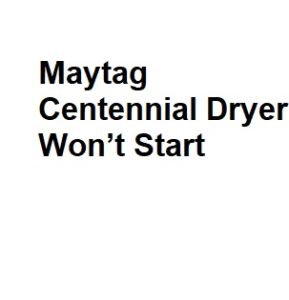A Maytag Centennial dryer not starting can be a frustrating issue to deal with. However, with some systematic troubleshooting, you can often identify and resolve the problem. Here’s a step-by-step guide to help you get your dryer back up and running.
Check the Power Supply
The first thing you should always do when your Maytag Centennial dryer won’t start is to ensure it’s receiving power:
- Verify the Power Cord: Check if the power cord is securely plugged into the outlet. Sometimes, it may have been accidentally unplugged or come loose.
- Check the Outlet: Test the outlet with another appliance to make sure it’s working correctly. If not, you may need to reset the circuit breaker or replace a blown fuse.
- Inspect the Cord: Examine the power cord for any visible damage, such as fraying or exposed wires. If you find any, replace the cord immediately.
Door Switch
The dryer has a safety feature that prevents it from starting if the door is not properly closed. Follow these steps:
- Inspect the Door: Ensure the door is completely closed and latched securely. Sometimes, the door may not be closed tightly enough to engage the door switch.
- Check the Door Switch: The door switch is located near the dryer’s door frame. You can use a multimeter to test if the switch is functioning correctly. If it’s faulty, replace it.
Thermal Fuse
A blown thermal fuse can also prevent the dryer from starting. The thermal fuse is designed to protect the dryer from overheating.
- Locate the Thermal Fuse: The thermal fuse is typically located on the blower housing or near the heating element. Refer to your dryer’s manual for its exact location.
- Check for Continuity: Use a multimeter to check for continuity across the thermal fuse. If there is no continuity, it’s likely blown and needs replacement.
Start Switch
The start switch is responsible for initiating the drying cycle. If it’s defective, the dryer won’t start.
- Test the Start Switch: Disconnect the power and remove the control panel to access the start switch. Test the switch for continuity using a multimeter. If it’s faulty, replace it.
Drive Motor
The drive motor is what powers the drum to rotate. If it fails, the dryer won’t start.
- Listen for Motor Noise: Try to start the dryer while listening for a humming or buzzing noise. If you hear these sounds but the drum doesn’t turn, the motor may be stuck or defective.
- Check the Motor Windings: Use a multimeter to check the motor windings for continuity. If there’s no continuity, the motor is likely faulty and needs replacement.
Control Board
The control board is the brain of the dryer, and if it’s malfunctioning, it can prevent the dryer from starting.
- Inspect for Burnt Components: Visually inspect the control board for any burnt or damaged components. If you find any, the control board may need to be replaced.
- Test Control Board Functions: If you have the technical expertise, you can use a multimeter to test the control board’s various functions to ensure they are working correctly.
Call for Professional Help
If you’ve gone through all the above steps and your Maytag Centennial dryer still won’t start, it may be time to call a professional appliance repair technician. They have the experience and tools to diagnose and fix more complex issues that may be causing the problem.
If your Maytag Centennial dryer still won’t start after going through the initial troubleshooting steps, here are some additional considerations and tips to help you resolve the issue:
Check for Obstructions
- Inspect the Drum: Sometimes, objects or clothing items can become wedged in the drum’s seal or the dryer’s blower wheel. This can prevent the motor from turning. Make sure the drum spins freely without any obstructions.
- Clear Ventilation: Ensure that the dryer’s exhaust vent and lint trap are not clogged. A blocked vent can cause the dryer to overheat, triggering safety mechanisms that prevent it from starting.
Test the Start Button
- Examine the Start Button: If the start button itself is not working, it may not be sending the signal to start the dryer. Check if the button feels loose or stuck. If it’s defective, replace it.
- Check the Wiring: Inspect the wires connected to the start button. Loose or damaged wires can prevent the button from functioning properly.
Safety Thermostat
- Locate the Safety Thermostat: The safety thermostat is another safety feature that can cause the dryer not to start if it’s malfunctioning. It’s usually located on or near the dryer’s heating element.
- Test the Thermostat: Use a multimeter to check the continuity of the safety thermostat. If it’s open and not allowing electrical flow, it needs replacement.
Timer
- Inspect the Timer: The timer controls the various cycles of the dryer. If it’s defective, it may prevent the dryer from starting.
- Test the Timer Contacts: If you have the skills, use a multimeter to test the timer contacts for continuity. If any of them are not functioning correctly, it may be time to replace the timer.
Recheck the Power Supply
- Double-Check Power Connections: Sometimes, power connections can be loose or corroded. Ensure that all electrical connections, including those inside the control panel, are secure and not damaged.
- Voltage Test: Measure the voltage at the outlet to confirm that it’s within the acceptable range (typically 220-240 volts for dryers). An inadequate voltage supply can prevent the dryer from starting.
User Manual and Online Resources
- Consult the User Manual: Always refer to your Maytag Centennial dryer’s user manual for specific troubleshooting tips and diagrams. It can provide valuable information on your dryer’s components and their locations.
- Online Forums and Videos: The internet is a valuable resource for troubleshooting appliance issues. Search for forums or video tutorials related to your specific model of Maytag dryer. You may find step-by-step guides from individuals who have encountered and resolved similar problems.
Warranty and Professional Repair
- Check Warranty Status: If your dryer is still under warranty, contact Maytag or the retailer where you purchased it. Attempting repairs yourself may void the warranty.
- Professional Repair Service: If all else fails and you’re not comfortable with DIY repairs, it’s best to contact a professional appliance repair technician. They have the expertise and specialized tools to diagnose and fix complex issues.
Troubleshooting Steps
| Step | Possible Solution |
|---|---|
| 1 | Check Power Supply |
| 2 | Ensure Door is Closed |
| 3 | Verify Start Button |
| 4 | Inspect Thermal Fuse |
| 5 | Examine Door Switch |
| 6 | Test Timer Motor |
| 7 | Evaluate Drive Belt |
| 8 | Inspect Start Switch |
| 9 | Check for Overheating |
| 10 | Examine Control Board |
Power Supply Check
| Step | Action |
|---|---|
| 1 | Ensure Dryer is Plugged In |
| 2 | Check Circuit Breaker |
| 3 | Inspect Power Cord |
| 4 | Test Outlet Voltage |
| 5 | Look for Tripped GFCI Outlet |
Door and Start Button
| Step | Action |
|---|---|
| 1 | Close Door Securely |
| 2 | Check Door Switch for Continuity |
| 3 | Inspect Start Button |
| 4 | Test Start Button Continuity |
| 5 | Ensure Control Panel Settings |
Thermal Fuse and Overheating
| Step | Action |
|---|---|
| 1 | Locate and Test Thermal Fuse |
| 2 | Check Ventilation for Blockage |
| 3 | Inspect Heating Element |
| 4 | Ensure Proper Airflow |
| 5 | Look for Overheating Signs |
Control Board and Timer Motor
| Step | Action |
|---|---|
| 1 | Examine Control Board for Damage |
| 2 | Test Control Board Functionality |
| 3 | Inspect Timer Motor for Issues |
| 4 | Verify Timer Settings |
| 5 | Check Wiring Connections |
Remember to always prioritize safety when troubleshooting and repairing appliances. Disconnect the power source before conducting any tests or repairs, and if you’re uncertain about any step, seek professional assistance to avoid accidents or further damage to your dryer.