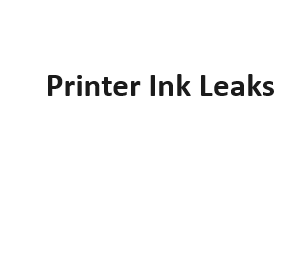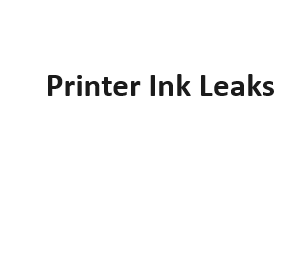Printers have become an essential part of our daily lives, whether at home or in the office. They help us transform digital documents into tangible copies. However, printer issues can be frustrating, and one common problem that many users encounter is ink leaks. Printer ink leaks can be messy and can lead to poor print quality. In this blog post, we will delve into the causes of printer ink leaks, discuss preventive measures, and provide solutions to help you deal with this pesky issue.
Causes of Printer Ink Leaks
- Cartridge Issues
- Damaged Cartridge: One of the primary causes of ink leaks is a damaged ink cartridge. If the cartridge is cracked or has a faulty seal, it can result in ink leaking inside the printer.
- Incorrect Installation: Sometimes, ink cartridges are not properly installed, causing leaks. Ensure that you follow the manufacturer’s instructions carefully when replacing or installing cartridges.
- Paper Jams
- Jam-Related Leaks: When paper jams occur, they can put pressure on the printer’s internal components, potentially leading to ink leaks. It’s important to clear paper jams promptly to prevent this issue.
- Age and Wear
- Worn-out Parts: Over time, the printer’s internal parts, such as seals and gaskets, can deteriorate due to regular use. This wear and tear can result in ink leakage.
- Environmental Factors
- Temperature and Humidity: Extreme temperature and humidity levels can affect the printer’s performance. Ink may become more viscous in cold conditions or thin out in hot weather, potentially causing leaks.
Preventing Printer Ink Leaks
- Handle Cartridges Carefully
- When installing or replacing ink cartridges, be gentle. Avoid dropping or mishandling them, as this can cause damage that leads to leaks.
- Regular Maintenance
- Perform regular maintenance routines recommended by the printer manufacturer. This includes cleaning the printer heads and ensuring that all parts are in good condition.
- Proper Storage
- If you have spare ink cartridges, store them properly. Keep them in their original packaging in a cool, dry place away from direct sunlight.
- Use High-Quality Paper
- Low-quality or damaged paper can lead to paper jams, which, in turn, can cause ink leaks. Use good-quality paper to reduce the risk of jams.
Dealing with Printer Ink Leaks
- Stop Printing Immediately
- If you notice an ink leak during a print job, stop printing immediately to prevent further damage.
- Turn Off the Printer
- Power off the printer to avoid any electrical issues or damage.
- Carefully Remove the Cartridges
- Wearing disposable gloves, carefully remove the ink cartridges from the printer to prevent further contamination.
- Clean the Printer
- Gently clean the affected area with a lint-free cloth or paper towels. Be cautious not to spread the ink further.
- Inspect for Damage
- Check the cartridges and printer components for damage. Replace any damaged parts or cartridges.
- Seek Professional Help
- If the issue persists or if you’re unsure about how to proceed, it’s best to contact the printer manufacturer’s customer support or a certified technician for assistance.
Advanced Troubleshooting and Additional Tips
While the previously mentioned steps can help you handle printer ink leaks in most cases, some situations may require more advanced troubleshooting. Here are some additional tips:
- Check for Clogs: Ink clogs can also lead to leaks. If your printer has not been used for an extended period, the ink may dry up and create blockages. Most printers have a utility for cleaning the print heads. Run this utility to clear any clogs.
- Inspect the Paper Path: Ink leaks can sometimes be caused by foreign objects or debris in the paper path. Inspect the paper feed and output trays for any obstructions and remove them carefully.
- Update Printer Firmware: Outdated printer firmware can sometimes result in malfunctioning and ink leaks. Visit the manufacturer’s website to check for firmware updates for your printer model and install them if necessary.
- Use Genuine Cartridges: While third-party or refilled cartridges may seem like a cost-effective option, they can increase the risk of ink leaks. Genuine cartridges, designed specifically for your printer, are less likely to cause problems.
- Monitor Ink Levels: Keep an eye on your printer’s ink levels. Printing with empty or nearly empty cartridges can lead to ink leaks as the printer tries to draw ink from an empty cartridge.
- Consider Professional Cleaning: If you are experiencing persistent ink leaks, it might be worth taking your printer to a professional for a thorough cleaning and inspection.
- Review Warranty and Service Options: If your printer is still under warranty, check the terms and conditions. Attempting to repair the printer yourself may void the warranty. If necessary, contact the manufacturer for warranty service or repair options.
Types of Printer Ink Leaks
| Type of Leak |
Description |
Causes |
Common Printers Affected |
Solutions |
| Drip Leaks |
Slow ink drips from the cartridge or printhead. |
Cartridge damage, low-quality ink, overfilled cartridges. |
Inkjet and laser printers |
Replace cartridge, clean printhead. |
| Splatter Leaks |
Ink splatters on paper during printing. |
Air bubbles, clogged nozzles, improper installation. |
Inkjet printers |
Run printhead cleaning, reinstall cartridge. |
| Continuous Leaks |
Ink flows continuously, leading to excessive waste. |
Faulty cartridge, incompatible ink. |
Inkjet and laser printers |
Replace cartridge, use compatible ink. |
| Smeared Leaks |
Ink smears on printed pages, making them unreadable. |
Overfilled cartridges, printhead misalignment. |
Inkjet printers |
Clean printhead, adjust alignment. |
| Reservoir Leaks |
Ink collects in the printer’s internal reservoir. |
Internal seal damage, excessive ink usage. |
Inkjet and laser printers |
Professional repair, maintenance. |
Effects of Printer Ink Leaks
| Effects |
Description |
Impact on Print Quality |
Potential Damage |
Resolution |
| Streaks |
Visible lines on printed pages. |
Reduced print quality. |
May damage printhead. |
Clean printhead, replace cartridge. |
| Color Distortion |
Colors appear incorrect or faded. |
Altered color representation. |
May affect image quality. |
Adjust color settings, clean printhead. |
| Paper Jams |
Sheets get stuck in the printer. |
Disrupts printing process. |
May damage paper feed system. |
Remove jammed paper, inspect feed system. |
| Ink Wastage |
Excessive ink usage due to leaks. |
Increases printing costs. |
May lead to overfilled waste ink tank. |
Fix leaks, replace damaged components. |
| Hardware Damage |
Ink seeping into printer internals. |
Potential for severe damage. |
May require extensive repairs. |
Professional repair, maintenance. |
Common Causes of Printer Ink Leaks
| Causes |
Description |
| Cartridge Damage |
Physical damage to ink cartridges. |
| Incompatible Ink |
Use of non-genuine or incompatible ink. |
| Overfilled Cartridges |
Filling cartridges beyond capacity. |
| Clogged Printheads |
Blocked printhead nozzles. |
| Improper Installation |
Incorrect cartridge installation. |
Prevention and Maintenance Tips
| Tips |
Description |
| Use Genuine Ink |
Always use OEM or compatible ink cartridges. |
| Proper Installation |
Follow manufacturer instructions for cartridge installation. |
| Regular Cleaning |
Clean printheads and printer internals as recommended. |
| Monitor Ink Levels |
Keep an eye on ink levels to avoid overfilling. |
| Maintenance Contracts |
Consider maintenance agreements for regular printer checks. |
Troubleshooting Printer Ink Leaks
| Issue |
Possible Causes |
Solutions |
| Streaks on Prints |
Clogged nozzles, damaged cartridge. |
Run printhead cleaning, replace cartridge. |
| Paper Jams |
Jammed paper, ink-soaked sheets. |
Remove jammed paper, clean affected areas. |
| Color Distortion |
Incorrect ink, printhead misalignment. |
Use correct ink, adjust alignment. |
| Excessive Wastage |
Leaks, overfilled waste ink tank. |
Fix leaks, empty waste ink tank. |
| Hardware Damage |
Severe leaks, internal ink accumulation. |
Professional repair, maintenance. |
Conclusion
Dealing with printer ink leaks can be a challenging task, but with proper precautions, maintenance, and the right troubleshooting steps, you can minimize the risk of encountering this issue. Remember to handle your printer and ink cartridges with care, keep your printer well-maintained, and take immediate action if you notice an ink leak to prevent further damage. By following these guidelines, you can ensure that your printer consistently delivers high-quality prints without any messy surprises.