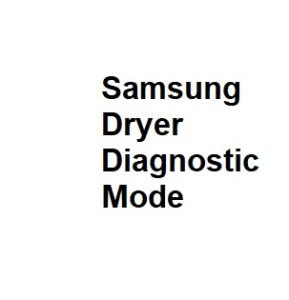Samsung dryers come equipped with a diagnostic mode that can help users troubleshoot and identify issues with their appliances. This feature is valuable for both homeowners and service technicians as it provides detailed information about the dryer’s components and performance. In this guide, we will explore how to access and utilize the diagnostic mode on a Samsung dryer.
Why Use Diagnostic Mode?
Before diving into the specifics of accessing diagnostic mode, it’s essential to understand why this feature is useful:
- Troubleshooting: When your Samsung dryer encounters a problem, diagnostic mode can help pinpoint the issue quickly. This reduces the need for guesswork and potentially costly repairs.
- Error Code Interpretation: Samsung dryers often display error codes when something goes wrong. Diagnostic mode provides a way to decipher these codes and understand what they mean.
- Component Testing: This mode allows you to test individual components of the dryer, such as sensors, heating elements, and motors. This can help identify malfunctioning parts.
- Calibration: In some cases, the dryer may need calibration for optimal performance. Diagnostic mode enables you to perform these adjustments.
Accessing Diagnostic Mode
Accessing diagnostic mode on a Samsung dryer typically involves a specific sequence of button presses. Here are the general steps:
- Power Off: Make sure the dryer is turned off and unplugged from the electrical outlet for safety.
- Access Control Panel: Depending on your dryer’s model, you might need to open the dryer door or access the control panel.
- Button Sequence: Press and hold the following buttons in sequence:
- Signal
- Extra Dry
- Signal
- Extra Dry
- Power On: While holding these buttons, plug the dryer back into the electrical outlet and turn it on. Continue to hold the buttons until the display shows “t0” or a similar code.
- Navigating Diagnostic Mode: Once in diagnostic mode, you can use the timer knob or buttons to navigate through various tests and options. Consult your dryer’s user manual for specific instructions on which tests are available and how to access them.
Common Diagnostic Tests
The tests available in Samsung dryer diagnostic mode can vary by model, but some common ones include:
- Sensor Check: This test checks the moisture sensors to ensure they are functioning correctly. It helps prevent over-drying or under-drying of clothes.
- Heating Element Test: This test allows you to check if the heating element is working properly. If your dryer isn’t producing heat, this is a crucial test.
- Motor Test: You can test the dryer’s motor to make sure it’s running at the correct speed.
- Error Code Display: If your dryer has displayed an error code, this mode can help you identify the specific issue associated with the code.
- Factory Reset: Some models allow you to perform a factory reset, which can resolve software-related issues.
Caution and Tips
- Be cautious when accessing diagnostic mode, as it involves electrical components. If you’re uncomfortable or unsure about any step, consult a professional technician.
- Always refer to your dryer’s user manual for model-specific instructions, as the button sequences and available tests can vary.
- Write down any error codes or issues you encounter during diagnostic mode to provide accurate information to a technician, if needed.
Advanced Diagnostic Tests
In addition to the common diagnostic tests mentioned earlier, Samsung dryers may offer more advanced tests and features in their diagnostic mode:
- Thermistor Test: The thermistor is a crucial component for temperature regulation. This test assesses whether the thermistor is working correctly, ensuring your dryer doesn’t overheat or fail to reach the desired temperature.
- Drum Light Test: If your dryer features a drum light, you can use diagnostic mode to check its functionality. This can be helpful if the light isn’t turning on when you open the door.
- Error Code History: Some Samsung dryers store a history of error codes. In diagnostic mode, you can access this history to see a record of past issues, aiding in identifying recurring problems.
- Moisture Sensor Bypass: If your dryer has moisture sensor bars and you encounter issues with them, you can use this feature to bypass the sensors temporarily. This can be helpful if the sensors are dirty or malfunctioning.
Deciphering Error Codes
When your Samsung dryer encounters a problem, it often displays an error code. These codes can be cryptic if you don’t know what they mean. In diagnostic mode, you can access a list of error codes and their meanings. This is immensely helpful for troubleshooting and understanding the root cause of a malfunction.
Here are a few common Samsung dryer error codes:
- HE: This code typically indicates a problem with the heating element or heating circuit.
- tS or tO: These codes refer to problems with the dryer’s temperature sensors.
- dE or dE1: These codes relate to issues with the dryer door, such as it not closing properly.
- tE3: This code signals an issue with the dryer’s exhaust thermistor.
- bE2 or bE3: These codes point to a communication error between the dryer and the control panel.
Safety Precautions
While diagnostic mode is a valuable tool for troubleshooting your Samsung dryer, it’s essential to prioritize safety:
- Electrical Safety: Always unplug the dryer and follow proper electrical safety procedures when accessing diagnostic mode. Avoid touching exposed wires or components.
- Caution with Moving Parts: Be aware that some tests in diagnostic mode may cause moving parts, such as the drum or blower fan, to operate. Keep hands and loose clothing away from these areas.
- Consult the Manual: Your dryer’s user manual is your best guide for accessing diagnostic mode and interpreting error codes. It also contains essential safety information specific to your model.
When to Seek Professional Help
While diagnostic mode can help identify many issues, there may come a time when professional assistance is necessary. Consider contacting a technician if:
- You are uncomfortable with electrical components and troubleshooting procedures.
- You can’t identify the problem or solution even with diagnostic mode.
- The dryer continues to malfunction after completing recommended diagnostic tests and solutions.
Diagnostic Mode Options
| Option | Description | Purpose | How to Access | Notes |
|---|---|---|---|---|
| Power On | Basic power-on state | Start the dryer | Press the Power button | Default mode |
| Test Mode | Run system tests | Diagnose issues | Press and hold Start/Pause + Time + Wrinkle Prevent | Advanced diagnostics |
| Error Codes | Display error codes | Identify faults | N/A | Refer to the manual |
| Component Tests | Test individual parts | Check components | Access through Test Mode | Requires technical knowledge |
| Drum Light | Activate drum light | Inspect drum | Press Drum Light button | Basic inspection |
Diagnostic Mode Error Codes
| Error Code | Description | Troubleshooting | Solution | Notes |
|---|---|---|---|---|
| E1 | Thermistor error | Check wiring and thermistor | Replace thermistor if faulty | Heating issue |
| E2 | Moisture sensor error | Clean sensor and check wiring | Replace sensor if needed | Drying accuracy |
| E3 | Exhaust vent error | Inspect vent system | Clear any obstructions | Ventilation problem |
| E4 | Motor error | Check motor connections | Replace motor if necessary | Motor malfunction |
| E5 | Communication error | Check control board | Replace board if required | Electrical issue |
Diagnostic Mode Component Tests
| Component | Purpose | Test Procedure | Expected Result | Notes |
|---|---|---|---|---|
| Heating Element | Check heating | Run heating test in Test Mode | Element heats up | Heating performance |
| Motor | Test motor | Activate motor test in Test Mode | Motor runs smoothly | Motor functionality |
| Thermistor | Verify temperature | Access thermistor test in Test Mode | Accurate temperature reading | Temperature control |
| Moisture Sensor | Test sensor | Activate sensor test in Test Mode | Sensor responds to moisture | Drying accuracy |
| Door Switch | Ensure safety | Activate door switch test in Test Mode | Dryer stops when door opens | Safety feature |
Common Diagnostic Mode Results
| Symptom | Possible Issue | Diagnostic Test | Recommended Action | Notes |
|---|---|---|---|---|
| No Heat | Heating element failure | Heating Element Test | Replace heating element | Check for visible damage |
| Clothes Not Drying | Moisture sensor issue | Moisture Sensor Test | Clean or replace sensor | Ensure sensor is dry |
| Dryer Won’t Start | Door switch problem | Door Switch Test | Replace door switch | Check door alignment |
| Excessive Noise | Motor trouble | Motor Test | Replace motor if noisy | Lubrication may help |
| Error Code Displayed | Electronic issue | Error Code Check | Refer to error code guide | Note the specific code |
Diagnostic Mode Tips
| Tip | Description |
|---|---|
| Use Caution | Be careful when accessing diagnostic mode; follow instructions precisely to avoid accidents. |
| Check Manual | Always consult the dryer manual for model-specific diagnostic information and error codes. |
| Record Error Codes | If an error code is displayed, take a note of it for reference during troubleshooting. |
| Seek Professional Help | If you’re unsure about any diagnostic results or repairs, consult a qualified technician. |
| Power Cycle | After running diagnostic tests, power cycle the dryer to exit diagnostic mode. |
In conclusion, the Samsung dryer diagnostic mode is a powerful tool for users to troubleshoot issues, interpret error codes, and perform essential tests to ensure their dryer functions optimally. However, always prioritize safety and consult your dryer’s user manual for model-specific instructions. If problems persist, don’t hesitate to seek professional assistance to avoid further complications or safety hazards.