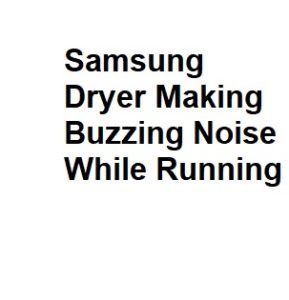A Samsung dryer is a convenient household appliance that simplifies laundry chores. However, when it starts making unusual noises, such as a buzzing sound while running, it can be concerning. This guide will walk you through the steps to diagnose and potentially fix the issue of a buzzing Samsung dryer.
I. Safety Precautions:
Before attempting any troubleshooting or repairs, ensure your safety:
- Power Off: Unplug the dryer from the electrical outlet to avoid any electrical hazards.
- Gas Shut-Off: If you have a gas dryer, make sure to turn off the gas supply as well.
II. Identify the Buzzing Noise:
To resolve the issue, you need to determine the source of the buzzing noise. It could originate from various components, and understanding this is crucial for effective troubleshooting.
- Drum Bearings: Buzzing noises often stem from worn-out drum bearings. These are located at the back of the dryer and support the drum. A buzzing sound could indicate that they need lubrication or replacement.
- Motor: The motor is another potential source of buzzing. It may be overloaded, damaged, or in need of maintenance.
- Idler Pulley: This pulley keeps the dryer belt under tension. If it’s worn out, it can create a buzzing or squealing sound.
- Blower Wheel: The blower wheel is responsible for circulating air through the dryer. Buzzing can occur if it’s loose or damaged.
III. Troubleshooting Steps:
Once you’ve identified the likely source of the buzzing noise, follow these steps:
- Inspect Drum Bearings:
- Remove the top panel and front panel to access the drum bearings.
- Check for wear and tear. If damaged, replace them.
- Lubricate the bearings with high-temperature lubricant to reduce friction and buzzing.
- Motor Inspection:
- Ensure the motor is clean and free of debris.
- Check the motor’s mounting bolts for tightness.
- If the motor is overloaded or damaged, it may need professional repair or replacement.
- Idler Pulley Examination:
- Access the idler pulley by removing the front panel.
- If it’s damaged or loose, replace it with a new one.
- Blower Wheel Inspection:
- Inspect the blower wheel for obstructions or damage.
- Tighten it securely on the motor shaft if loose.
IV. Routine Maintenance:
To prevent buzzing and other issues, perform routine maintenance on your Samsung dryer:
- Clean the Lint Filter: A clogged lint filter can strain the motor and create noise. Clean it after every cycle.
- Check Ventilation: Ensure the dryer vent and ducts are clean and unobstructed. Poor ventilation can lead to overheating and noise.
- Belt Maintenance: Periodically check the drive belt for signs of wear or damage. Replace it if needed.
V. Professional Assistance:
If the buzzing noise persists after performing these troubleshooting steps, it’s advisable to seek professional repair services. A certified technician can diagnose and repair complex issues and ensure the dryer operates safely.
VI. Additional Considerations:
- Belt Tension Adjustment:
- If you suspect that the buzzing noise is related to the drive belt, you can adjust the tension. Many Samsung dryers have an adjustable tension idler pulley that can be moved to increase or decrease belt tension. Consult your dryer’s manual for specific instructions on adjusting belt tension.
- Inspect the Drum Rollers:
- Drum rollers support the drum as it turns. If they become worn or damaged, they can produce a thumping or buzzing sound. Remove the front or rear panel of the dryer (depending on your model) to access the rollers. If they are worn, replace them.
- Check for Loose Objects:
- Sometimes, foreign objects like coins, buttons, or small items of clothing can become lodged in the drum fins or inside the dryer’s housing. Carefully inspect the drum and remove any foreign objects that may be causing the buzzing noise.
VII. Electronic Control Board and Sensors:
- In modern Samsung dryers, electronic components such as the control board and various sensors play a significant role in the dryer’s operation. A buzzing noise can occasionally stem from these components malfunctioning. If you’ve ruled out mechanical issues, it might be worthwhile to have the electronic control board and sensors examined by a professional technician.
VIII. Warranty and Extended Coverage:
- If your Samsung dryer is still under warranty or you have purchased extended coverage, consult the manufacturer or your warranty provider before attempting any repairs. Attempting repairs on your own can sometimes void the warranty.
IX. Preventive Measures:
- To keep your Samsung dryer running smoothly and reduce the chances of buzzing noises in the future, consider these preventive measures:
- Regularly clean the lint screen and dryer vents to maintain proper airflow.
- Avoid overloading the dryer, as this can strain components and lead to noise issues.
- Ensure the dryer is on a stable, level surface to prevent vibrations that might contribute to buzzing sounds.
Common Causes of Buzzing Noise in Samsung Dryers
| Cause | Description | Symptoms | Solution | Cost (Approximate) |
|---|---|---|---|---|
| Loose Objects | Objects caught in the drum or blower | Loud rattling or buzzing | Inspect and remove foreign objects. | None |
| Damaged Belt | Worn or damaged dryer belt | High-pitched buzzing | Replace the dryer belt. | $10 – $30 |
| Worn Drum Rollers | Worn or damaged drum support rollers | Continuous buzzing | Replace drum rollers. | $20 – $40 |
| Faulty Idler Pulley | Worn-out idler pulley or damaged wheel | Squealing or buzzing | Replace the idler pulley assembly. | $10 – $20 |
| Motor Bearings | Worn or dry motor bearings | Grinding or buzzing sounds | Lubricate or replace motor bearings. | $20 – $50 |
| Blower Wheel Issues | Damaged blower wheel or foreign objects | Buzzing from the front | Inspect and replace the blower wheel. | $20 – $40 |
| Damaged Motor | Faulty motor or motor mount | Buzzing from the rear | Replace the dryer motor. | $50 – $100 |
| Faulty Drive Motor | Issues with the drive motor | Buzzing when the motor runs | Replace or repair the drive motor. | $50 – $100 |
| Broken Fan Blade | Damaged or cracked fan blade | Buzzing near the blower | Replace the fan blade. | $10 – $20 |
| Loose Cabinet Screws | Loose screws holding the dryer cabinet | Rattling or buzzing | Tighten all cabinet screws securely. | None |
DIY Troubleshooting Steps
| Issue | Troubleshooting Steps | Result | Additional Notes |
|---|---|---|---|
| Loose Objects | 1. Unplug the dryer. 2. Open the door and inspect the drum. | Remove any foreign objects. | Be cautious not to damage the drum. |
| Damaged Belt | 1. Unplug the dryer. 2. Access the dryer belt. | Replace the belt if damaged or worn. | Ensure the drum is properly aligned. |
| Worn Drum Rollers | 1. Unplug the dryer. 2. Remove the front panel. | Replace worn drum rollers. | Clean and lubricate rollers if needed. |
| Faulty Idler Pulley | 1. Unplug the dryer. 2. Access the idler pulley assembly. | Replace the idler pulley if damaged. | Check for proper tension on the belt. |
| Motor Bearings | 1. Unplug the dryer. 2. Access the motor. | Lubricate or replace motor bearings. | Consult the dryer manual for guidance. |
Professional Repair Costs (Approximate)
| Repair | Cost Range | Description |
|---|---|---|
| Drum Roller Replacement | $100 – $150 | Includes parts and labor. |
| Idler Pulley Replacement | $80 – $120 | Includes parts and labor. |
| Motor Bearings Repair | $100 – $200 | Includes parts and labor. |
| Drive Motor Replacement | $150 – $250 | Includes parts and labor. |
| Blower Wheel Replacement | $80 – $120 | Includes parts and labor. |
When to Call a Technician
| Issue | Signs to Call a Technician |
|---|---|
| Loose Objects | If unable to safely remove objects. |
| Damaged Belt | If not comfortable with DIY belt replacement. |
| Worn Drum Rollers | If unsure about disassembling the dryer. |
| Faulty Idler Pulley | If unfamiliar with idler pulley assembly. |
| Motor Bearings | If unfamiliar with motor maintenance. |
| Blower Wheel Issues | If uncertain about blower wheel replacement. |
| Damaged Motor | If the motor needs replacement. |
| Faulty Drive Motor | If the drive motor requires repair or replacement. |
| Broken Fan Blade | If unsure about safely replacing the fan blade. |
| Loose Cabinet Screws | If unable to secure cabinet screws properly. |
Preventive Maintenance Tips
| Maintenance Task | Frequency | Description |
|---|---|---|
| Clean Lint Filter | After Every Use | Prevents airflow blockages and fire hazards. |
| Inspect Drum | Monthly | Look for loose objects or signs of wear. |
| Lubricate Moving Parts | Annually | Keeps components running smoothly. |
| Check Belt Tension | Annually | Ensure the belt is properly tensioned. |
| Clean Exhaust Vent | Annually | Prevents lint buildup and improves airflow. |
X. Final Thoughts:
- Diagnosing and resolving a buzzing noise in your Samsung dryer requires patience and careful inspection. By following the steps in this guide and considering these additional factors, you can improve the chances of identifying and fixing the issue. Remember that safety should always be a top priority, and when in doubt, consult a professional technician to ensure a safe and effective resolution.