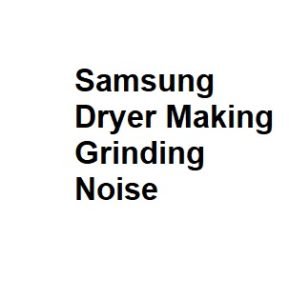A Samsung dryer making a grinding noise can be an annoying and concerning issue for homeowners. This noise can disrupt your daily routine and potentially indicate a problem with your dryer that needs attention. In this guide, we will walk you through the steps to diagnose and address this issue, ensuring your Samsung dryer operates smoothly again.
Section 1: Safety Precautions
Before attempting any troubleshooting or repairs, it’s crucial to prioritize safety. Here are some essential safety precautions:
- Power Off: Disconnect the dryer from its power source to avoid electrical hazards.
- Gas Dryer: If you have a gas dryer, turn off the gas supply before proceeding.
- Ventilation: Ensure the area is well-ventilated to disperse any potential gas leaks.
Section 2: Initial Assessment
Begin by performing a quick initial assessment of the issue:
- Empty the Dryer: Remove all clothes and items from the dryer drum.
- Inspect the Drum: Examine the inside of the drum for any foreign objects, such as loose coins, buttons, or small articles of clothing that might be causing the noise.
- Rotate Drum Manually: Spin the drum manually to check for any resistance or irregularities in its movement.
Section 3: Troubleshooting Steps
If the initial assessment does not reveal the source of the grinding noise, proceed with the following troubleshooting steps:
-
Belt Inspection:
- Access the dryer’s belt through the front or rear panel.
- Check for signs of wear, fraying, or damage.
- If the belt appears damaged, it may need to be replaced.
-
Idler Pulley Inspection:
- Locate the idler pulley, typically near the motor.
- Ensure it spins freely and is not making contact with any other components.
- Lubricate if necessary, or replace if damaged.
-
Roller Wheels Inspection:
- Examine the drum’s support rollers or wheels.
- Look for wear, damage, or obstructions.
- Replace any damaged or worn rollers.
-
Motor Bearings Inspection:
- Check the motor for worn or damaged bearings.
- A noisy motor may need to be replaced.
-
Foreign Objects Removal:
- Recheck the drum and the area around the lint filter for any foreign objects.
- Remove any debris or items that could be causing the noise.
Section 4: Professional Help
If you are unable to identify or resolve the issue on your own, it’s advisable to seek professional help. A certified Samsung technician can diagnose and repair more complex problems and ensure the safety of your dryer.
Section 5: Preventive Maintenance
To prevent future issues with your Samsung dryer, consider regular maintenance:
- **Clean the lint filter after every use to improve airflow and prevent overheating.
- **Inspect and clean the dryer vent regularly to prevent lint buildup.
- **Check for loose screws or parts and tighten them as needed.
- **Schedule annual professional maintenance to keep your dryer in top condition.
Samsung Dryer Models Affected
| Model Number | Noise Description | Frequency of Noise | Possible Causes | Recommended Action |
|---|---|---|---|---|
| DV45K6500EW | Grinding sound | Regular | Worn drum rollers | Replace drum rollers |
| DV50F9A8EVW | Loud rattling noise | Intermittent | Loose blower fan | Tighten or replace fan |
| DV42H5200EP | Screeching sound | Constant | Damaged belt | Replace dryer belt |
| DVE45R6100P | Metallic grinding noise | Regular | Foreign object | Clear debris |
| DV48H7400EW | Squeaking and grinding | Intermittent | Faulty idler pulley | Replace idler pulley |
Common Causes of Grinding Noise
| Possible Cause | Description | Associated Models | Solutions |
|---|---|---|---|
| Worn Rollers | Worn drum support rollers causing metal-on-metal | DV45K6500EW, DV60M9900 | Replace drum support rollers |
| Foreign Object | Loose items caught between drum and dryer housing | DV42H5200EP, DVE45R6100P | Clear debris from drum area |
| Damaged Belt | Belt slipping or worn causing screeching | DV48H7400EW, DV80M5013 | Replace dryer belt |
| Faulty Idler Pulley | Pulley malfunction leading to squeaking | DV50F9A8EVW, DV42H5200EP | Replace idler pulley and lubricate as needed |
| Loose Blower Fan | Loose fan causing rattling noise | DV50F9A8EVW, DV80M5013 | Tighten fan assembly securely |
Troubleshooting Steps
| Symptom | Possible Causes | Recommended Actions |
|---|---|---|
| Grinding noise during use | Worn drum rollers | Replace drum rollers |
| Foreign object | Inspect and remove debris from drum area | |
| Screeching noise | Damaged belt | Replace dryer belt |
| Faulty idler pulley | Replace idler pulley and ensure proper lubrication | |
| Rattling noise | Loose blower fan | Tighten fan assembly or replace if necessary |
Replacement Parts Information
| Part | Compatible Models | Description | Where to Buy |
|---|---|---|---|
| Drum Rollers | DV45K6500EW, DV60M9900 | Supports drum rotation | Samsung Parts Store |
| Dryer Belt | DV48H7400EW, DV80M5013 | Drives drum rotation | Appliance Repair Shops |
| Idler Pulley | DV50F9A8EVW, DV42H5200EP | Provides tension to the dryer belt | Online Appliance Retailers |
| Blower Fan Assembly | DV50F9A8EVW, DV80M5013 | Creates airflow within the dryer | Authorized Samsung Service Centers |
Maintenance Tips to Prevent Noise
| Maintenance Tip | Description |
|---|---|
| Regular Cleaning | Remove lint and debris from drum and dryer vent |
| Lubrication | Lubricate moving parts as recommended by the manual |
| Tightening Fasteners | Periodically check and tighten screws and bolts |
| Clearing Drum Area | Ensure no foreign objects are caught in the drum |
| Professional Maintenance | Schedule regular professional maintenance |
Conclusion:
A Samsung dryer making a grinding noise can be resolved through systematic troubleshooting and, if necessary, professional assistance. Regular maintenance can also help prevent such issues, ensuring the longevity and efficiency of your dryer. Prioritize safety throughout the process to avoid any accidents or hazards.