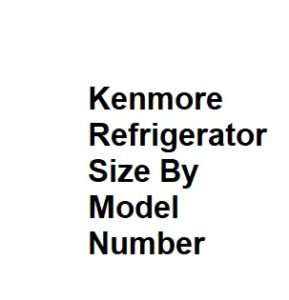Samsung refrigerators are known for their innovative features, including advanced ice makers that provide a continuous supply of ice. However, if you’ve recently reset your Samsung ice maker and it’s still not working, it can be frustrating. This guide will walk you through a step-by-step troubleshooting process to identify and resolve the issue.
1. Check the Power Supply
- Unplug and Replug: Begin by unplugging your refrigerator from the power outlet and waiting for a few minutes. Then, plug it back in. Sometimes, a simple power cycle can resolve minor glitches.
2. Confirm Ice Maker Is On
- Check the Ice Maker Switch: Ensure that the ice maker is turned on. You can find the ice maker switch either on the control panel or inside the freezer compartment. It should be in the “On” position.
3. Inspect the Water Supply
- Water Supply Valve: Ensure that the water supply valve is open. A closed valve will prevent water from reaching the ice maker.
4. Clear Any Ice Obstructions
- Ice Blockages: Sometimes, ice can block the ice maker’s mechanism. Carefully inspect the ice maker and remove any ice or debris that might be obstructing its operation.
5. Check the Water Filter
- Replace the Water Filter: An old or clogged water filter can impede water flow to the ice maker. If it’s been more than six months since you last replaced the filter, consider installing a new one.
6. Verify the Temperature Settings
- Optimal Temperature: Make sure the freezer and refrigerator compartments are set to the recommended temperatures. The freezer should be set at 0°F (-18°C) and the refrigerator at 37°F (3°C).
7. Perform a Reset
- Reset Again: Sometimes, a double reset is needed. Try resetting the ice maker one more time by holding down the reset button for 10-15 seconds.
8. Examine the Ice Maker Components
- Check for Damage: Inspect the ice maker for any visible damage or broken parts. If you notice any issues, it may require professional servicing or replacement.
9. Review the Owner’s Manual
- Refer to the Manual: Consult your refrigerator’s owner’s manual for specific troubleshooting steps and diagrams. It may provide additional insights into resolving the issue.
10. Professional Assistance
- Contact Samsung Support: If all else fails and your ice maker is still not working, it’s best to contact Samsung customer support or a certified technician for further assistance. They can diagnose and fix more complex issues.
11. Investigate for Frost Buildup
- Frost Accumulation: Excessive frost buildup inside the freezer can affect the ice maker’s operation. If you notice significant frost, it might be a sign of a faulty seal or a defrost issue. Check and repair any gaps or issues with the freezer seal and defrost system.
12. Check for Error Codes
- Error Code Display: Some Samsung refrigerators have built-in diagnostics that can display error codes. Consult your user manual to decipher these codes, as they can provide specific information about the problem.
13. Inspect the Water Line
- Water Line Issues: Ensure the water line leading to the refrigerator is not kinked, damaged, or frozen. Any blockages or damage to the water line can disrupt the ice-making process.
14. Monitor for Temperature Fluctuations
- Temperature Variations: If your refrigerator frequently experiences temperature fluctuations, especially in the freezer compartment, it can affect ice production. Consider scheduling a professional technician to diagnose and resolve this issue.
15. Examine Water Pressure
- Water Pressure Check: Low water pressure can impede the ice maker’s ability to fill with water. Make sure the water pressure going to the refrigerator is within the recommended range. If it’s too low, consider installing a water pressure regulator.
16. Ice Maker Firmware Update
- Firmware Updates: Some modern refrigerators can receive software updates to address performance issues. Check if there are any available updates for your fridge’s ice maker and follow the manufacturer’s instructions to install them.
17. Test Different Ice Types
- Change Ice Type: Some Samsung refrigerators offer various ice types, such as cubed or crushed ice. Try selecting a different ice type to see if the ice maker responds differently.
18. Regular Maintenance
- Scheduled Maintenance: To prevent future issues, establish a routine maintenance schedule for your refrigerator. This can include cleaning coils, checking seals, and changing water filters as recommended by the manufacturer.
19. Warranty Coverage
- Review Warranty: If your Samsung refrigerator is still under warranty, it’s essential to be aware of what is covered. Some issues, particularly those related to manufacturing defects, may be eligible for free repair or replacement.
20. Consider Professional Repair
- Expert Help: If you’ve exhausted all troubleshooting steps and your Samsung ice maker remains non-functional, it’s time to consider professional repair services. Certified technicians have the tools and expertise to diagnose and fix complex issues accurately.
Common Causes
| Cause | Description | Solution | Troubleshooting Steps | Result |
|---|---|---|---|---|
| Clogged Water Line | Obstruction in the water supply | Inspect and clear the water line | Check for blockages | Ice Production Resumes |
| Faulty Water Inlet Valve | Valve not letting water through | Replace the water inlet valve | Test the valve’s functionality | Ice Production Restored |
| Low Water Pressure | Insufficient water pressure | Check water pressure at the source | Adjust pressure if necessary | Improved Ice Production |
| Freezer Temperature | Freezer too warm or too cold | Set the freezer to the recommended temp | Monitor and adjust as needed | Optimal Ice Production |
| Ice Level Sensor Issue | Sensor misreading ice levels | Check and clean the ice level sensor | Reset or replace if necessary | Accurate Ice Production |
Reset Procedure
| Step | Description | Action | Notes | Result |
|---|---|---|---|---|
| Unplug the Refrigerator | Ensure safety during the reset process | Unplug the refrigerator from the power source | Safety First | Power Disconnected |
| Locate the Reset Button | Identify the reset button on the ice maker | Refer to the user manual for its location | May require removal of parts | Reset Button Found |
| Press and Hold | Press and hold the reset button | Maintain the hold for the specified duration | Typically 10-15 seconds | Reset Initiated |
| Reconnect Power | Plug the refrigerator back in | Reconnect the power supply | Ensure it’s properly plugged in | Power Restored |
| Monitor Operation | Observe ice maker operation | Check for any unusual noises or behaviors | Be patient; it may take some time | Observe Ice Making |
Error Codes
| Error Code | Description | Troubleshooting Steps | Notes | Resolution |
|---|---|---|---|---|
| E1 | Ice maker not getting water | Inspect water supply and inlet valve | Check for blockages or leaks | Fix water supply issue |
| E2 | Ice maker overflows with water | Ensure the water inlet valve closes properly | Check for debris in the valve | Replace or clean the valve |
| E3 | Ice maker motor failure | Inspect the ice maker motor and connections | Motor may need replacement | Replace the ice maker motor |
| E4 | Ice maker temperature sensor malfunction | Check the sensor and its wiring | Replace sensor if necessary | Replace faulty sensor |
| E5 | Ice maker control board failure | Inspect control board and connections | May require professional repair | Replace or repair board |
Maintenance Tips
| Maintenance Task | Frequency | Description | Tools Needed | Notes |
|---|---|---|---|---|
| Clean the Water Line | Every 6 months | Remove debris and sediment from the water supply | Pipe cleaner, rag | Prevents clogs and water flow issues |
| Inspect Water Inlet Valve | Annually | Check for signs of wear and tear | Visual inspection | Replace if deteriorated or leaking |
| Clean Ice Level Sensor | Every 3 months | Remove ice buildup and clean the sensor | Soft brush | Ensures accurate ice level readings |
| Check Freezer Temperature | Monthly | Verify the freezer temperature is within the range | Thermometer | Adjust as needed for optimal ice making |
| Professional Maintenance | Every 2-3 years | Schedule a technician to inspect and service | Service technician | Ensures long-term performance and reliability |
Additional Tips
| Tip | Description |
|---|---|
| Use Filtered Water | Improve ice quality by using filtered water |
| Check for Leaks | Regularly inspect for water leaks around the ice maker |
| Empty Ice Bin Regularly | Avoid ice jams by using ice or emptying the bin |
| Avoid Overloading Freezer | Don’t block the ice maker with food or containers |
| Refer to User Manual | Always consult your Samsung refrigerator’s manual |
Conclusion
A Samsung ice maker not working after a reset can often be resolved by following these troubleshooting steps. Start with the simple solutions like checking the power supply, ensuring the ice maker is on, and examining the water supply. If the problem persists, consider consulting the owner’s manual or seeking professional help to get your ice maker back in working order.