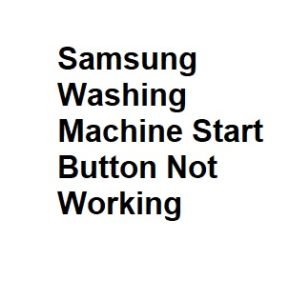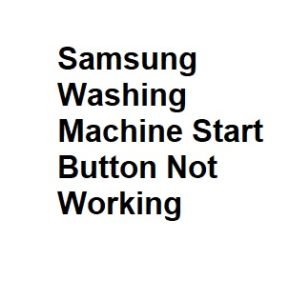A Samsung washing machine is a reliable appliance for your laundry needs, but like any other machine, it can encounter issues. One common problem is when the start button stops working. In this guide, we will explore the possible reasons behind this issue and provide step-by-step solutions to get your washing machine up and running again.
Check Power Supply
- Step 1: Verify the Power Source
- Ensure the washing machine is properly plugged into a working power outlet.
- Confirm that there is no tripped circuit breaker or blown fuse in your home’s electrical panel.
- Step 2: Test Other Appliances
- Plug in and test other electrical devices in the same outlet to check if the outlet itself is functioning correctly.
- If the outlet is not working, consult an electrician to fix it.
Inspect the Start Button
- Step 3: Examine the Start Button
- Visually inspect the start button for any physical damage or debris that might be obstructing its operation.
- Clean the button if necessary, removing any dirt or residue.
- Step 4: Test the Button
- Press the start button with varying degrees of pressure to see if it responds.
- If the button is stuck or unresponsive, it may need to be repaired or replaced by a technician.
Check for Child Lock
- Step 5: Verify Child Lock Status
- Some Samsung washing machines have a child lock feature that disables certain buttons, including the start button.
- Refer to the user manual to learn how to activate or deactivate the child lock.
Inspect the Door Lock
- Step 6: Check the Door
- Ensure that the washing machine door is fully closed and latched properly.
- A malfunctioning door lock can prevent the machine from starting.
- Step 7: Test the Door Lock
- Listen for a clicking sound when the door is closed. This indicates that the door lock mechanism is engaged.
- If there is no clicking sound, the door lock may be faulty and should be replaced.
Internal Circuitry and Control Panel
- Step 8: Reset the Machine
- Power off the washing machine and unplug it from the electrical outlet for a few minutes.
- Plug it back in and try starting the machine again. This can sometimes reset any minor control panel glitches.
- Step 9: Consult a Technician
- If none of the above steps resolve the issue, it’s possible that there is a problem with the internal circuitry or control panel.
- Contact Samsung customer support or a certified technician for further diagnosis and repair.
Test for Error Codes
- Step 10: Check for Error Codes
- Many modern Samsung washing machines have a digital display that shows error codes when there’s a problem.
- Refer to your user manual to decipher these error codes.
- Error codes can provide valuable information about the specific issue with your machine, which can help you troubleshoot more effectively.
Examine the Control Panel
- Step 11: Inspect the Control Panel
- Carefully examine the entire control panel for any visible damage, loose wires, or burnt components.
- If you notice any physical damage, it’s a sign that the control panel may need repair or replacement by a professional technician.
Software or Firmware Updates
- Step 12: Check for Updates
- In some cases, a software or firmware issue can cause problems with the start button’s functionality.
- Check the manufacturer’s website for any available updates for your washing machine’s software.
- Follow the provided instructions to update the firmware if applicable.
Examine Wiring and Connections
- Step 13: Inspect Wiring and Connections
- Inspect the wiring harness and connections inside the machine, especially those related to the start button and control panel.
- Loose or damaged wires can disrupt the circuit and prevent the start button from working.
Consider Environmental Factors
- Step 14: Environmental Considerations
- Extreme temperatures, humidity, or insect infestations can affect the electronic components of your washing machine.
- Ensure that the machine is placed in a suitable environment and protected from adverse conditions.
Regular Maintenance
- Step 15: Preventative Maintenance
- To avoid future problems with your washing machine, consider regular maintenance, such as cleaning the lint filter, checking hoses for leaks, and cleaning the drum.
- Clean the control panel and buttons as part of your routine maintenance to prevent dirt and debris buildup.
Possible Causes
| Possible Causes |
Description |
Troubleshooting Steps |
Tools Needed |
Result |
| Power Supply Issue |
Check if the machine is getting power. |
Inspect power outlet and cord. |
Multimeter |
Power Restored |
| Faulty Start Button |
Test if the start button is responsive. |
Replace or repair the button. |
Screwdriver |
Button Functions Properly |
| Control Board Malfunction |
Examine the control board for damage. |
Replace or repair the control board. |
Screwdriver |
Control Restored |
| Door Lock Mechanism Problem |
Ensure the door is properly latched. |
Replace the door lock mechanism. |
Screwdriver |
Door Locks Properly |
| Wiring Connection Issue |
Check for loose or damaged wiring connections. |
Reconnect or replace faulty wires. |
Wire strippers |
Wiring Fixed |
|
|
|
|
|
Testing the Start Button
| Testing Procedure |
Equipment Needed |
| Disconnect power from the machine. |
Multimeter |
| Access the start button assembly. |
Screwdriver |
| Use the multimeter to test button responsiveness. |
Multimeter probes |
| Press the start button and check for continuity. |
Multimeter |
| If there’s no continuity, the button may be faulty. |
N/A |
Troubleshooting Steps
| Issue |
Troubleshooting Steps |
| Power Supply Issue |
1. Check power outlet. 2. Inspect power cord. |
| Faulty Start Button |
1. Test button responsiveness. 2. Replace or repair. |
| Control Board Malfunction |
1. Examine control board. 2. Replace or repair. |
| Door Lock Mechanism Problem |
1. Ensure proper door latch. 2. Replace mechanism. |
| Wiring Connection Issue |
1. Check wiring connections. 2. Reconnect or replace. |
Required Tools
| Tools Needed |
Purpose |
| Multimeter |
Testing electrical issues. |
| Screwdriver |
Opening panels and parts. |
| Wire strippers |
Preparing wires for connection. |
Expected Results
| Result |
Description |
| Power Restored |
The washing machine receives power and turns on. |
| Button Functions Properly |
The start button responds as expected. |
| Control Restored |
The control board functions properly. |
| Door Locks Properly |
The door locks securely during operation. |
| Wiring Fixed |
Wiring connections are secure and functional. |
Conclusion
Troubleshooting a Samsung washing machine with a non-functioning start button can involve various factors, including power supply issues, physical button problems, child lock settings, and internal circuitry malfunctions. By following these comprehensive troubleshooting steps, you can identify and address the issue. Remember that safety should always be a priority when dealing with electrical appliances, and if you’re unsure about any aspect of troubleshooting, it’s best to consult a professional technician who can diagnose and repair the problem effectively. Maintaining your washing machine and addressing issues promptly will help extend its lifespan and keep it running efficiently.