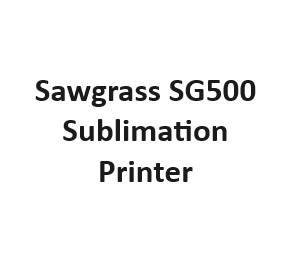Sublimation printing has gained significant popularity in recent years, thanks to its ability to produce vibrant, long-lasting prints on a variety of surfaces. Among the sublimation printers available in the market, the Sawgrass SG500 stands out as a reliable and versatile option. In this in-depth review, we will delve into the key features, performance, and pros and cons of the Sawgrass SG500 sublimation printer.
Overview
The Sawgrass SG500 is a desktop sublimation printer designed for small businesses, hobbyists, and professionals alike. It is part of Sawgrass’ Virtuoso HD Product Decorating System, which includes both the printer and design software. This printer is known for its high-quality output and ease of use, making it an attractive choice for those looking to enter the world of sublimation printing.
Key Features
1. Vibrant Color Output
One of the standout features of the Sawgrass SG500 is its ability to produce vibrant and sharp colors. This is achieved through its sublimation ink technology, which allows the ink to be absorbed into the substrate’s surface, resulting in prints that are durable and fade-resistant. Whether you’re printing on apparel, ceramics, or other sublimation-compatible materials, the SG500 delivers impressive color accuracy.
2. Compact Design
The SG500’s compact and sleek design makes it a great choice for those with limited workspace. It can easily fit on a desk or workbench, allowing users to set up a dedicated sublimation printing station without the need for a large area.
3. User-Friendly Software
Sawgrass provides users with CreativeStudio, a cloud-based design software that comes bundled with the SG500. This software is intuitive and user-friendly, making it accessible even for beginners. It offers a wide range of design templates and customization options, allowing users to create unique and personalized prints with ease.
4. Versatile Printing
The Sawgrass SG500 supports various substrates, including polyester fabrics, mugs, phone cases, and more. This versatility makes it suitable for a wide range of applications, from custom apparel to promotional products.
5. Wi-Fi Connectivity
The printer features built-in Wi-Fi connectivity, enabling users to print wirelessly from their computers or mobile devices. This feature adds convenience to the printing process and eliminates the need for cumbersome cables.
Performance
The performance of the Sawgrass SG500 is impressive for its class. It boasts a resolution of up to 4880 x 1200 dpi, ensuring sharp and detailed prints. The printer can handle various paper sizes, including letter and legal, as well as custom sizes to accommodate different projects.
One of the advantages of sublimation printing is the durability of the prints. They are resistant to fading, cracking, and peeling, which is especially important for products like custom apparel and promotional items. The SG500 excels in delivering long-lasting results.
Additionally, the printer’s speed is noteworthy. It can produce full-color, high-quality prints at a reasonable pace, making it suitable for both small-scale and larger production runs.
Pros
- Outstanding Color Reproduction: The SG500’s sublimation ink technology ensures vivid and true-to-life colors in printed materials.
- Compact and Space-Saving: Its compact design allows it to fit easily into small workspaces.
- User-Friendly Software: CreativeStudio simplifies the design process and offers a wealth of creative options.
- Versatile Printing: The printer can handle various substrates, expanding its range of applications.
- Wi-Fi Connectivity: Wireless printing adds convenience and flexibility.
Cons
- Initial Cost: While the quality and performance are excellent, the Sawgrass SG500 is an investment, and the initial cost may be a barrier for some users.
- Limited to Sublimation: This printer is designed exclusively for sublimation printing, so it may not be suitable for those who require other printing methods.
Sublimation Printing Process
To truly understand the Sawgrass SG500’s capabilities, it’s important to have a grasp of the sublimation printing process it employs. Sublimation printing is a unique method that involves transforming a solid ink directly into a gas without passing through a liquid phase. This gas then permeates the fibers of the substrate material, resulting in a permanent, full-color print.
Sublimation Ink
The Sawgrass SG500 utilizes sublimation ink, which is specifically formulated for this printing method. These inks are available in CMYK (Cyan, Magenta, Yellow, and Key/Black) configurations, allowing for a wide color gamut. The ink cartridges are easy to replace, and the printer’s software provides accurate color management to ensure consistent and vibrant results.
Sublimation Transfer
In sublimation printing, the image is first printed onto sublimation transfer paper using the SG500. This paper is then placed onto the desired substrate, such as a polyester T-shirt or ceramic mug. Applying heat and pressure causes the ink on the transfer paper to sublimate, or change from a solid to a gas, and bond with the surface of the substrate.
Application Versatility
The ability to print on a variety of substrates is a significant advantage of the Sawgrass SG500. Whether you’re creating custom apparel, personalized home decor, or promotional items, this printer can handle a wide range of products. Popular applications include:
- Custom Apparel: Sublimation printing on polyester garments produces vibrant and durable designs. The colors become part of the fabric, ensuring longevity.
- Ceramics and Glass: Mugs, plates, and glassware can be customized with intricate and colorful designs that won’t fade or peel, even after repeated use.
- Phone Cases: Personalized phone cases are a popular product, and sublimation printing allows for detailed and scratch-resistant designs.
- Signage and Banners: Sublimation is also suitable for creating signs, banners, and flags, offering a durable and professional appearance.
- Home Decor: Items like custom pillows, wall art, and coasters can be produced with high-quality sublimation prints.
Workflow and CreativeStudio Software
The Sawgrass SG500 comes bundled with CreativeStudio, a cloud-based design software. This tool simplifies the design process for users of all skill levels. It provides a wide range of templates and design elements, making it easy to create eye-catching and personalized prints.
The workflow typically involves the following steps:
- Design: Use CreativeStudio to create or customize your design. Import images, add text, and apply effects to achieve the desired look.
- Printing: Send the design to the SG500 for printing. The printer’s software ensures accurate color reproduction and placement.
- Transfer: After printing, cut out the design and place it on the substrate. Secure it with heat-resistant tape to prevent any movement during the transfer process.
- Heat Press: Use a heat press machine to apply the necessary heat and pressure. The sublimation ink on the transfer paper will transform into a gas, permeating the substrate’s surface.
- Finished Product: Once the heat press cycle is complete, remove the transfer paper, and your customized product is ready. The result is a vibrant, permanent, and highly-durable print.
Sawgrass SG500 Printer Specifications
| Specification | Description |
|---|---|
| Printer Model | Sawgrass SG500 |
| Printing Technology | Sublimation |
| Maximum Resolution | 4880 x 1200 dpi |
| Printing Speed | Up to 15 pages per minute (color) |
| Connectivity | USB, Wi-Fi, Ethernet |
| Supported Media | Transfer paper, sublimation blanks, etc. |
| Ink Type | SubliJet UHD Inks |
| Color Options | CMYK + optional fluorescent colors |
| Software | Sawgrass Print Manager, CreativeStudio |
| Dimensions (W x H) | 15.5″ x 8.5″ (39.4 cm x 21.6 cm) |
Key Features of Sawgrass SG500
| Feature | Description |
|---|---|
| Compact Design | Small footprint for easy placement |
| Vibrant Color Printing | High-quality, detailed color prints |
| Wireless Connectivity | Allows for remote printing |
| SubliJet UHD Inks | Produces sharp and vibrant images |
| Easy-to-Use Software | Simplified printing with Sawgrass tools |
| Versatile Media Support | Compatible with various sublimation media |
| Optional Fluorescent Colors | Adds an extra pop to designs (if chosen) |
| Fast Printing | Quick turnaround for sublimation projects |
| Precision Printing | High-resolution output for fine details |
| Compact and Lightweight | Easy to transport for on-site printing |
Sawgrass SG500 Pros and Cons
| Pros | Cons |
|---|---|
| High-quality sublimation | Smaller maximum print size |
| Compact and lightweight | Relatively expensive inks |
| Wireless connectivity | Limited to sublimation printing |
| Easy-to-use software | Initial setup can be complex |
| Versatile media support | Limited color options without add-ons |
| Vibrant and detailed prints | Requires dedicated sublimation paper |
Supported Operating Systems
| Operating System | Compatibility |
|---|---|
| Windows (all versions) | Fully compatible |
| macOS (all versions) | Fully compatible |
| Linux | Limited or no support |
Sawgrass SG500 Price Range
| Supplier | Price Range (Approximate) |
|---|---|
| Official Sawgrass Store | $550 – $600 |
| Authorized Retailers | $550 – $600 |
| Online Retailers | Prices may vary, check online |
Final Thoughts
The Sawgrass SG500 sublimation printer offers an impressive combination of quality, versatility, and ease of use. Whether you’re starting a small business, exploring a new hobby, or adding a new dimension to your existing printing capabilities, the SG500 can meet your needs. Its ability to produce vivid and long-lasting prints on a wide range of substrates, along with the user-friendly CreativeStudio software, makes it a valuable addition to the world of sublimation printing. With the Sawgrass SG500, you have the power to turn your creative visions into tangible, high-quality products.