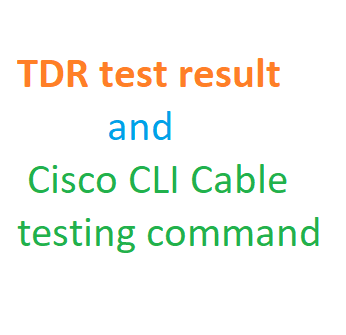The provided information outlines the usage of Cisco CLI commands for cable testing using TDR (time-domain reflectometer) tests on a network interface. TDR tests are used to characterize and locate faults in metallic cables, helping to identify cabling problems.
Here’s a breakdown of the details:
TDR Test Overview:
TDR (Time-Domain Reflectometer) is an electronic instrument used to analyze the characteristics of cables and detect faults within metallic cables. Cisco provides a command-line interface (CLI) command to perform TDR tests on a network interface. These tests are non-disruptive, meaning they won’t affect the end user or the link’s operation.
| Interface | Speed | Local Pair | Pair Length (± 1 meters) | Remote Pair | Pair Status |
|---|---|---|---|---|---|
| Gi1/0/7 | auto | Pair A | 28 meters | N/A | Open |
| Pair B | 27 meters | N/A | Short/Crosstalk | ||
| Pair C | 27 meters | N/A | Short/Crosstalk | ||
| Pair D | 28 meters | N/A | Open
|
Interpreting Results:
- In the provided example output, the test was run on the interface Gi1/0/7.
- The status of each pair is displayed under the Pair Status column. The values can include:
- Open: There is an open circuit in the cable pair.
- Short/Crosstalk: There is a short circuit or crosstalk in the cable pair.
- Normal: The cable pair is functioning normally.
- The pairs are labeled as A, B, C, and D. Pairs A and B are typical receive/transmit pairs, Pair C is related to Power over Ethernet (PoE), and Pair D is related to GigabitEthernet.
Command Syntax:
To initiate a this on a specific interface, use the following command:
test cable-diagnostics tdr interface <interface>
In this command, replace <interface> with the actual interface name, such as “gigabitEthernet 1/0/7”.
Viewing Test Results:
After running the the test, you can view the results using the command:
show cable-diagnostics tdr interface <interface>
This command will display detailed information about the TDR test results for the specified interface.
Here are the most common Faqs:
1. TDR Test and Cable Testing Commands:
Time Domain Reflectometry (TDR) is a cable testing method used to diagnose the health and integrity of network cables. It helps identify cable faults, such as breaks, shorts, and impedance mismatches, by analyzing the time it takes for a signal to travel along the cable and reflect back.
Cisco CLI Cable Testing Command:
In Cisco devices, you can use the “test cable-diagnostics tdr” command to perform and diagnose cable faults. This command is used in the Cisco IOS command-line interface (CLI).
2. Testing Cisco Switch Ports:
To test Cisco switch ports using the test:
1. Access the CLI of the Cisco switch.
2. Navigate to the specific interface you want to test using the “interface” command (e.g., `interface GigabitEthernet0/1`).
3. Enter the “test cable-diagnostics tdr” command to initiate the TDR test on the selected port.
4. Review the test results to identify any cable faults.
3. Cable TDR Test:
Cable Time Domain Reflectometry (TDR) testing is a method to measure the length of a cable and locate any impedance mismatches, shorts, or breaks along its length. It sends a signal down the cable and measures the time it takes for the reflection to return, allowing for cable fault detection.
4. Running a Test:
To run a on a Cisco switch:
1. Access the switch’s CLI.
2. Navigate to the desired interface using the “interface” command.
3. Issue the “test cable-diagnostics tdr” command.
4. Wait for the test to complete and review the results.
5. TDR Measurement:
A Time Domain Reflectometer (TDR) measures the time it takes for an electrical signal to travel down a cable and reflect back. This measurement can help determine the length of the cable and locate any impedance variations or discontinuities.
6. Applications:
Aside from cable length and fault detection, a TDR can also be used to test transmission lines, locate faults in printed circuit boards (PCBs), identify discontinuities in high-frequency connectors, and assess the quality of signal paths in various electronic systems.
7. Method:
The TDR test method involves sending a fast-rise pulse signal down a cable and measuring the time it takes for reflections to return. Analyzing these reflections helps determine cable characteristics and locate any anomalies.
8. Testing a TDR Cable:
To test a cable using TDR:
1. Connect one end of the cable to the TDR instrument.
2. Set the TDR parameters, such as pulse amplitude and duration.
3. Initiate the test and analyze the displayed results.
4. Interpret the TDR waveform to identify any cable faults or anomalies.
9. Cisco Cable-Diagnostics TDR Command:
The “test cable-diagnostics tdr” command is used in Cisco devices to perform a test on a specific interface to diagnose cable faults and measure cable length.
10. Cisco Test Cable-Diagnostics TDR Open:
The “test cable-diagnostics tdr open” command in Cisco is used to specifically test for an open circuit (break) in a cable using the TDR method.
11. Cisco TDR Command:
The “test cable-diagnostics tdr” command is the primary Cisco command for initiating a test on a switch interface.
12. Cisco Cable Test Results:
After running on a Cisco switch, the results will provide information about the cable’s length, impedance, and any detected faults or anomalies.
13. Show Cable-Diagnostics TDR:
The “show cable-diagnostics tdr” command in Cisco is used to display the results for a specific interface.
14. Test Cable-Diagnostics TDR Command Reference:
The “test cable-diagnostics tdr” command reference in Cisco documentation provides detailed information about how to use the command and interpret its results.
15. How to Test a Cisco Switch:
To test a Cisco switch, you can use various diagnostic commands, including the test. Follow the steps outlined earlier to perform a test on switch interfaces.
16. Cisco TDR Test Results Meaning:
Interpreting Cisco test results involves understanding the cable length measurement, impedance values, and any reported faults. This helps diagnose cable issues and locate faults accurately.