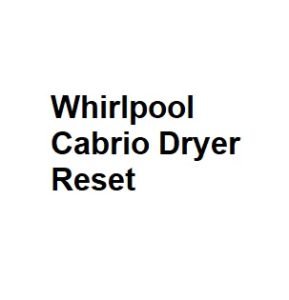If your Whirlpool Cabrio dryer is experiencing issues or isn’t functioning properly, performing a reset can often resolve minor problems. Here, we’ll guide you through the process of resetting your Whirlpool Cabrio dryer step by step.
Why Reset Your Whirlpool Cabrio Dryer?
Resetting your dryer can be beneficial in various situations:
- Unresponsive Controls: If the control panel doesn’t respond to your inputs, a reset can help restore functionality.
- Error Codes: If your dryer displays error codes, a reset might clear them and allow the appliance to operate normally.
- Cycle Interruption: If a cycle gets interrupted or the dryer stops unexpectedly, resetting it can help restart and complete the cycle.
Before You Begin
Before attempting a reset, it’s crucial to ensure safety:
- Unplug the Dryer: Disconnect the dryer from the power source to prevent electrical accidents during the reset process.
- Check the Manual: Refer to your Whirlpool Cabrio dryer’s user manual for specific instructions and troubleshooting tips related to your model.
Performing a Whirlpool Cabrio Dryer Reset
The reset procedure may vary slightly depending on the exact model of your Whirlpool Cabrio dryer, but the following steps are a general guideline:
- Unplug the Dryer: As mentioned earlier, ensure the dryer is disconnected from the power source.
- Wait for 5-10 Minutes: Give the dryer some time to discharge any residual electricity and reset internal systems. This step is crucial, as it allows the dryer’s capacitors to discharge fully.
- Plug the Dryer Back In: Reconnect the dryer to the power source. Ensure the plug is securely inserted into the outlet.
- Turn the Control Knob: Rotate the control knob to any setting other than “Off.” This action helps initiate the reset process.
- Start a Test Cycle: Press the “Start” button to begin a test cycle. This cycle should run for a few minutes and help reset the dryer’s control board.
- Monitor for Changes: Pay attention to any changes in the dryer’s behavior. If it begins operating normally, the reset was successful.
- Check for Error Codes: After the test cycle is complete, check the display for any error codes. Refer to your user manual to interpret these codes, as they can provide valuable information about the problem.
- Resume Normal Operation: Once the reset is complete, you can select the desired drying cycle and start using your Whirlpool Cabrio dryer as usual.
When to Seek Professional Help
If the reset process doesn’t resolve your dryer’s issues, or if the dryer continues to display error codes or malfunction, it’s advisable to contact a certified Whirlpool technician or an appliance repair professional. More complex problems may require specialized diagnostics and parts replacement, which should be handled by experts to ensure safety and proper functioning.
Common Issues and Reset Solutions
Let’s delve deeper into some common issues you might encounter with your Whirlpool Cabrio dryer and how a reset can help resolve them:
1. No Power or Display
Issue: Your dryer doesn’t show any signs of life – no lights, no display, and no response.
Reset Procedure:
- Unplug the dryer and wait for 5-10 minutes to discharge residual electricity.
- Plug it back in and ensure the outlet has power.
- If the display remains unresponsive, check the circuit breaker or fuse box for a tripped breaker or blown fuse.
2. Error Codes
Issue: The dryer displays an error code indicating a specific problem.
Reset Procedure:
- Note down the error code or take a picture for reference.
- Perform the general reset steps mentioned earlier.
- After the reset, check if the error code persists. If it does, you may need to look up the specific error code in your user manual or contact Whirlpool customer support for guidance.
3. Dryer Stops Mid-Cycle
Issue: Your dryer unexpectedly stops during a cycle.
Reset Procedure:
- Unplug the dryer and wait for 5-10 minutes.
- Plug it back in and rotate the control knob to a new setting.
- Start a test cycle to see if it completes without interruption.
- If the issue recurs, it could indicate a problem with the thermal fuse, thermostat, or other internal components. Seek professional assistance.
4. Inconsistent Drying
Issue: Your dryer isn’t drying clothes effectively or takes much longer than usual.
Reset Procedure:
- Clean the lint filter and ensure the exhaust vent is clear of obstructions.
- Perform the general reset steps.
- After the reset, try running a timed dry cycle with a known load to see if the issue persists.
- If clothes are still not drying properly, it could indicate a problem with the heating element or thermostat, which may require professional repair.
Maintenance Tips for Preventing Future Issues
To minimize the need for resets and repairs, consider these maintenance tips:
- Regularly Clean the Lint Filter: After each cycle, clean the lint filter to maintain efficient airflow and prevent fire hazards.
- Check the Ventilation System: Ensure the exhaust vent and ducts are clear of lint and debris to allow proper air circulation.
- Inspect and Clean the Drum: Remove any foreign objects or residue from the drum that might cause unusual noises or damage to your clothes.
- Level Your Dryer: Ensure your dryer is level to prevent excessive vibrations and noise.
- Use the Right Detergent and Fabric Softener: Using the appropriate products can extend the life of your dryer and prevent buildup on internal components.
- Schedule Professional Maintenance: Periodically, consider scheduling professional maintenance to inspect and service critical components, including belts, rollers, and heating elements.
Whirlpool Cabrio Dryer Reset Methods
| Method | Description | Steps | Duration | Difficulty |
|---|---|---|---|---|
| Power Cycle | Turn off and unplug the dryer, wait for 5 minutes, and plug it back in. | 1. Turn off dryer. 2. Unplug from the outlet. 3. Wait 5 minutes. 4. Plug it in and turn it on. | 10 minutes | Easy |
| Factory Reset | Restore the dryer to its default settings. | 1. Access the menu. 2. Select “Factory Reset.” 3. Confirm. | 15 minutes | Moderate |
| Control Lock | Disable the control lock feature, if enabled. | 1. Locate the control lock button. 2. Press and hold for 3 seconds. | 3 minutes | Easy |
| Error Code Reset | Clear error codes causing issues. | 1. Identify error code. 2. Consult the manual for specific code reset instructions. | Varies | Moderate |
| Circuit Breaker | Check and reset the circuit breaker if necessary. | 1. Locate the circuit breaker for the dryer. 2. Reset if tripped. | 5 minutes | Easy |
Common Error Codes
| Error Code | Description | Reset Procedure |
|---|---|---|
| F1 | Electronic control malfunction | Follow manual instructions |
| F2 | Heating issue | Check heating element and reset |
| F3 | Exhaust thermistor failure | Replace thermistor |
| F4 | L2 line voltage error | Check power supply |
| F5 | Eeprom communication error | Consult manual |
Troubleshooting Tips
| Issue | Possible Cause | Solution |
|---|---|---|
| Dryer not starting | Power outage or cord issue | Check power supply |
| No heat | Faulty heating element | Replace heating element |
| Clothes not drying | Clogged lint filter or vent | Clean lint filter and vent |
| Excessive noise | Loose parts or worn rollers | Tighten parts or replace rollers |
| Error code displayed | Sensor malfunction | Refer to error code reset procedure |
Safety Precautions
| Safety Measure | Description |
|---|---|
| Unplug Before Servicing | Always disconnect the dryer from power before performing maintenance. |
| Ventilation | Ensure proper ventilation to prevent overheating and reduce fire risk. |
| Lint Removal | Regularly clean the lint filter to prevent lint buildup. |
| Gas Models | If your dryer is gas-powered, follow gas safety guidelines for maintenance. |
| Professional Help | For complex issues, consult a qualified technician for repairs. |
Maintenance Schedule
| Task | Frequency | How-To |
|---|---|---|
| Clean Lint Filter | After every load | Remove lint from the filter screen. |
| Vent Inspection | Annually | Check for blockages in the vent system. |
| Heating Element Check | Annually | Ensure the heating element is working efficiently. |
| Drum and Rollers | Biannually | Clean and lubricate as needed. |
| Professional Checkup | Every 2 years | Have a technician inspect and service the dryer. |
In conclusion, performing a Whirlpool Cabrio dryer reset can resolve many common issues, but it’s essential to diagnose and address the root causes of problems to prevent them from recurring. Regular maintenance and attentive care can extend the life and efficiency of your dryer, reducing the need for resets and repairs. If you ever encounter persistent or complex issues, don’t hesitate to seek professional help to ensure the safety and performance of your appliance.