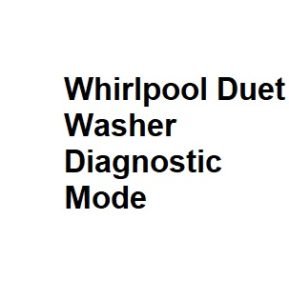If you own a Whirlpool Duet washer and suspect it may have a problem, accessing the diagnostic mode can be a valuable tool for troubleshooting issues. The diagnostic mode allows you to identify faults, errors, or malfunctions within the machine’s components. In this guide, we’ll walk you through the steps to enter and use the diagnostic mode on your Whirlpool Duet washer.
Why Use Diagnostic Mode?
Before we delve into the specifics of accessing the diagnostic mode, let’s understand why it’s essential:
- Identify Issues: It helps pinpoint the source of a problem, be it mechanical, electrical, or sensor-related.
- Error Code Interpretation: The washer’s display will provide error codes, aiding in diagnosing the issue more precisely.
- Cost-effective: Knowing the problem in advance can save you money on unnecessary service calls or parts replacement.
- DIY Troubleshooting: It empowers you to address minor issues on your own without the need for a technician.
Accessing Diagnostic Mode
Follow these steps to access the diagnostic mode on your Whirlpool Duet washer:
- Ensure the Washer is Off: Start with the washer powered off and the door closed.
- Turn the Control Knob: Rotate the control knob on the washer’s front panel in a specific sequence. This sequence is usually “left, right, right, right, left, right.”
- Display Activates: Once you’ve turned the knob correctly, the washer’s display should light up, and you’ll be in diagnostic mode.
Navigating Diagnostic Mode
Once you’re in diagnostic mode, you can navigate through different tests and retrieve error codes. Here’s how:
- Rotate the Knob: Turn the knob to scroll through the available tests. These tests may include checking various components like the motor, water inlet valves, or door lock.
- Start a Test: To start a test, press the knob like a button. Follow the on-screen instructions for each specific test. The washer may run a series of actions or display error codes.
- Interpreting Error Codes: If an error code is displayed, consult your washer’s manual or search online for the meaning of the code. It will help you identify the problem.
- Exiting Diagnostic Mode: To exit diagnostic mode, simply press and hold the “Cancel” or “Pause” button for a few seconds, or turn the washer off and back on.
Common Diagnostic Tests
While specific diagnostic tests can vary depending on your Whirlpool Duet washer model, here are some common tests you might find:
- Quick Diagnostics Test: This test checks the major components and sensors quickly.
- Door Lock Test: Ensures the door lock mechanism is functioning correctly.
- Spin Test: Checks the washer’s spinning functionality.
- Water Inlet Valve Test: Verifies the water inlet valves are working properly.
- Motor Test: Checks the motor’s operation.
Precautions
When using diagnostic mode, keep these precautions in mind:
- Safety First: Always follow safety guidelines and disconnect power when necessary.
- Refer to the Manual: Consult your washer’s manual for specific instructions and error code meanings.
- Caution with Water: Be cautious when running tests involving water to prevent leaks or flooding.
When to Call for Professional Help
While diagnostic mode can be an excellent tool for troubleshooting, some issues may require professional repair. Consider contacting a technician if:
- You are uncomfortable with the diagnostic process.
- The issue persists after performing the recommended tests and solutions.
- The problem involves complex repairs or part replacements.
Interpreting Common Error Codes
Understanding the error codes displayed during diagnostic mode is crucial for effective troubleshooting. Here are some common error codes and their meanings:
- F/##: The “F” followed by a two-digit number (e.g., F/02) typically indicates a drain issue. Check for clogs in the drain hose or pump filter.
- HF: This error suggests a water inlet problem. Ensure that the water supply valves are fully open, and the hoses are not kinked.
- LF: If you see “LF,” it means there’s not enough water entering the machine. Verify that the water supply is adequate and that the inlet valve screens are clean.
- SD: This error code indicates excessive suds. Too much detergent can cause this. Run the washer without detergent to clear the excess suds.
- E1/F6: This code points to a communication error between the main control board and the motor control board. It may require a technician’s attention.
- E2/F6: This error relates to a user interface mismatch. Ensure the connections to the user interface control are secure.
- E3/F5: It signifies a door lock error. Check for obstructions in the door latch or a faulty door lock assembly.
Additional Tips for Diagnostic Mode
- Take Notes: Keep a notebook and pen handy to jot down error codes and any unusual behavior during tests. This information can be valuable when discussing the issue with a technician or researching solutions online.
- Stay Organized: Arrange the diagnostic tests logically. Start with the most straightforward tests and progress to more complex ones. This helps systematically identify the issue.
- Document Findings: If you find a specific issue during a test, take pictures or notes. This documentation can help when seeking assistance from a professional.
- Be Patient: Some diagnostic tests can take time to complete. Allow the washer to finish each test before drawing any conclusions.
Advanced Troubleshooting
If you have some technical skills and the necessary tools, you can perform more in-depth diagnostic tests beyond the standard ones provided in the washer’s diagnostic mode. These may include:
- Voltage Testing: Use a multimeter to check if the various components are receiving the correct voltage. This can help identify electrical issues.
- Resistance Testing: Measure the resistance of different components like the motor, thermistors, and heating elements. Abnormal resistance readings may indicate a faulty component.
- Visual Inspection: Examine the interior of the washer for loose wires, damaged components, or signs of wear and tear.
- Software Updates: Sometimes, updating the washer’s firmware can resolve certain issues. Check the manufacturer’s website for any available updates.
Online Resources and Support
If you encounter difficulties during the diagnostic process, numerous online forums and communities are dedicated to appliance repair. You can seek advice from experienced DIYers or professional technicians who frequent these platforms. Remember to provide as much detail as possible about your issue and the error codes you’ve encountered.
Button Combinations
| Button Combination | Function | Description | Purpose | Notes |
|---|---|---|---|---|
| Power + Start | Enter Diagnostic Mode | Initiates diagnostic mode. | Begin troubleshooting. | – |
| Cycles + Temp | Display Error Codes | Activates error code display. | Identify issues. | Refer to error code chart. |
| Start + Pause | Clear Error Codes | Clears displayed error codes. | Reset after repair. | Must be in standby mode. |
| Start + Cancel | Run Automatic Test | Conducts a series of automatic tests. | Comprehensive check. | Follow on-screen instructions. |
| Spin Speed + Soil | Check Component Status | Displays component information. | Diagnose specific parts. | Use for targeted troubleshooting. |
Error Codes
| Error Code | Description | Possible Causes | Recommended Action | Notes |
|---|---|---|---|---|
| F01 | EEPROM Error | Control board malfunction | Replace control board. | – |
| F02 | DRAIN Issue | Drain pump or hose clog | Check drain system, clear blockage | – |
| F03 | NTC Sensor Issue | Temperature sensor problem | Replace temperature sensor. | – |
| F04 | Washer Not Heating | Faulty heating element | Inspect and replace heater. | – |
| F05 | Unbalanced Load | Imbalanced load in the drum | Rearrange load for balance. | – |
Automatic Tests
| Test Name | Description | Purpose | Notes |
|---|---|---|---|
| Spin Test | Spin the drum at different speeds. | Check drum, motor, and balance. | Listen for unusual noises. |
| Water Inlet Valve Test | Open and close water inlet valves. | Ensure proper water flow. | Confirm water supply is on. |
| Drain Pump Test | Activate the drain pump. | Verify drainage efficiency. | Check for obstructions in the pump. |
| Door Lock Test | Lock and unlock the door latch. | Ensure proper door locking. | Assess for latch issues. |
| Dispenser Test | Test detergent and fabric softener dispensing. | Confirm correct dispensing. | Check for clogs in dispenser lines. |
Component Status
| Component | Status | Description | Normal Range | Notes |
|---|---|---|---|---|
| Motor | Running | Motor operational during tests. | On | Should engage during tests. |
| Water Inlet Valves | Open/Close | Valves functioning to allow water in. | Open/Close | Monitor for proper operation. |
| Drain Pump | Running | Pump active during tests. | On | Ensure it removes water efficiently. |
| Heater Element | Heating | Element heats during tests. | Warm to Hot | Check for proper heating. |
| Door Lock Mechanism | Lock/Unlock | Door locks and unlocks as needed. | Lock/Unlock | Verify proper door function. |
Common Issues
| Issue | Symptoms | Possible Causes | Solutions | Notes |
|---|---|---|---|---|
| Washer won’t start | No response when pressing Start. | Power supply, control board malfunction. | Check power, replace control board. | Ensure power outlet is functioning. |
| No water entering | Drum remains dry during cycles. | Water inlet valve, water supply issue. | Check valve, water supply, hoses. | Confirm water supply is turned on. |
| Error code F02 | Drain issue warning. | Clogged drain, drain pump malfunction. | Clear drain, replace pump if needed. | Check for obstructions in the drain. |
| Clothes not clean | Detergent residue, improper spinning. | Dispenser issues, motor problems. | Clean dispenser, check motor. | Use recommended detergent amount. |
| Door won’t lock/unlock | Door remains stuck or won’t close. | Door lock mechanism malfunction. | Replace door lock mechanism. | Ensure no obstructions in the door. |
In conclusion, mastering the Whirlpool Duet washer diagnostic mode is a valuable skill for any owner. It empowers you to troubleshoot and potentially resolve common issues, saving both time and money. However, always prioritize safety and, when in doubt, don’t hesitate to seek professional assistance to ensure your washer continues to function optimally.