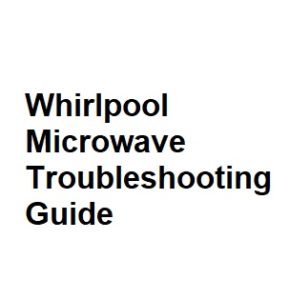Microwaves are essential kitchen appliances, and Whirlpool is a reputable brand known for its quality products. However, like any machine, Whirlpool microwaves can experience issues over time. This troubleshooting guide will help you diagnose and resolve common problems with your Whirlpool microwave, ensuring it continues to work efficiently.
Safety Precautions
Before attempting any troubleshooting or repairs, it’s crucial to prioritize safety:
- Unplug the microwave from the power source or switch off the circuit breaker.
- Allow the microwave to cool if it has been recently used.
- Avoid touching any electrical components when the microwave is open.
- If you’re unsure or uncomfortable, seek professional assistance.
Problem: Microwave Not Powering On
Troubleshooting Steps:
- Check Power Source: Ensure the microwave is properly plugged in, and the outlet is functioning. Test the outlet with another device to confirm it’s working.
- Circuit Breaker: Check the circuit breaker or fuse box to see if a breaker has tripped or a fuse has blown. Reset the breaker or replace the fuse if necessary.
- Control Panel: If the display is entirely blank, the control panel may be faulty and need replacement.
Problem: Microwave Not Heating
Troubleshooting Steps:
- Door Seal: Make sure the microwave door is closing completely and the door seal is intact. A faulty seal can prevent proper heating.
- Power Setting: Ensure you’ve selected the appropriate power level and cooking time.
- Magnetron: The magnetron is the component responsible for microwave heating. If it’s defective, you may need to replace it. Consult a professional for this task.
- High-Voltage Capacitor: A malfunctioning high-voltage capacitor can also result in no heating. This component should only be replaced by a qualified technician.
Problem: Microwave Turntable Not Rotating
Troubleshooting Steps:
- Turntable Switch: Check if the turntable switch is set to the “Off” position accidentally. Turn it back to “On.”
- Turntable Coupler: Inspect the turntable coupler, which is the component that connects the turntable to the motor. Ensure it’s not broken or misaligned.
- Drive Motor: If the turntable coupler is fine, the issue might be with the turntable motor. You may need to replace it.
Problem: Microwave Making Unusual Noises
Troubleshooting Steps:
- Food Debris: Remove any food particles or debris from the microwave’s interior. These can cause unusual noises during operation.
- Turntable: Ensure the turntable is correctly positioned on the support and is not wobbling or scraping against the microwave’s interior.
- Magnetron or Fan: Grinding or humming noises could indicate issues with the magnetron or cooling fan. These require professional attention.
Problem: Microwave Displaying Error Codes
Troubleshooting Steps:
- Refer to Manual: Consult your microwave’s user manual to decipher the error code. It often provides specific instructions on how to resolve the issue.
- Power Cycle: Try unplugging the microwave for a few minutes and then plugging it back in. This can reset the control panel and clear some error codes.
- Professional Assistance: If the error persists, contact Whirlpool customer support or a certified technician for further diagnostics and repairs.
Problem: Microwave Door Issues
Troubleshooting Steps:
- Misalignment: If the door doesn’t close properly, check for any obstructions or debris around the door hinges. Clean and remove any foreign objects.
- Latch and Springs: Examine the door latch and springs for damage or wear. If these components are damaged, they may need replacement.
- Interlock Switches: The microwave has interlock switches that prevent it from running with the door open. If these switches are faulty, the microwave might not start or could turn off unexpectedly. Consult a technician for switch replacement.
Problem: Microwave Sparks or Arcs
Troubleshooting Steps:
- Container Choice: Ensure you’re using microwave-safe containers and avoiding any metal or foil in the microwave. Sparks can occur when metal objects are present.
- Food Splatter: Remove any food residue or splatter from the interior of the microwave. This can cause arcing.
- Damaged Waveguide Cover: Check the waveguide cover, a rectangular or round cover usually on the inside wall. If it’s damaged or has burn marks, it should be replaced by a professional.
Problem: Microwave Overheating
Troubleshooting Steps:
- Cooking Time: Make sure you’re not cooking items for an excessively long time. Overheating can occur if food is left in the microwave for too long.
- Ventilation: Ensure the microwave’s ventilation system, including the exhaust fan and filters, is clean and functioning correctly. Poor ventilation can lead to overheating.
- Magnetron or Thermostat: Overheating may also be caused by a malfunctioning magnetron or thermostat. These components should only be replaced by a certified technician.
Problem: Inconsistent Cooking
Troubleshooting Steps:
- Turntable Placement: Ensure the turntable is correctly seated on its support. An off-center turntable can result in uneven cooking.
- Container Size: Use appropriately sized containers for your food. Overcrowding or using containers that are too large can lead to uneven heating.
- Power Level: Select the appropriate power level for the type of food you’re cooking. Lower power levels are suitable for reheating, while higher levels are better for cooking.
- Stirring: For foods that tend to heat unevenly, like soups or sauces, pause the microwave and stir the contents to distribute heat evenly.
Problem: Microwave Smells or Odors
Troubleshooting Steps:
- Cleaning: Thoroughly clean the interior of the microwave, including the turntable and the microwave ceiling. Use a solution of water and mild detergent or vinegar to remove any lingering odors.
- Baking Soda: Place an open container of baking soda inside the microwave when it’s not in use. Baking soda can help absorb odors.
- Burned Food: If a persistent smell is due to burned food, remove any burnt residues, and follow the cleaning steps above.
Power and Display Issues
| Problem | Possible Cause | Solution |
|---|---|---|
| Microwave won’t turn on | Power outage or cord issue | Check power supply, replace cord if damaged |
| No display or lights | Blown fuse or power surge | Replace fuse or reset microwave |
| Dim display | Display settings or bulb | Adjust settings or replace display bulb |
| Erratic display | Control panel malfunction | Reset the control panel or call for repair |
| Microwave beeps but won’t start | Door not properly closed | Ensure door is closed securely |
Heating Problems
| Problem | Possible Cause | Solution |
|---|---|---|
| Microwave not heating | Faulty magnetron or diode | Contact service technician for repair |
| Uneven heating | Incorrect cookware or placement | Use microwave-safe dishes and rearrange food |
| Overheating or sparking | Metal in the microwave | Remove metal objects and restart microwave |
| Food takes too long to heat | Incorrect power level | Adjust power level and cooking time |
| Burned or overcooked food | Incorrect cooking time | Follow recommended cooking times |
Noise and Vibration
| Problem | Possible Cause | Solution |
|---|---|---|
| Loud buzzing or grinding noise | Turntable issues | Check turntable and roller ring for debris |
| Rattling or vibrating | Loose parts or unbalanced load | Tighten screws and ensure even placement |
| High-pitched noise | Magnetron or cooling fan | Call for professional repair |
| Humming sound | Normal operation | This is usually normal during cooking |
| Clicking sound | Relays or switches | Contact service technician for repair |
Door and Latch Problems
| Problem | Possible Cause | Solution |
|---|---|---|
| Door won’t close properly | Misaligned hinges or latch | Adjust hinges or replace latch |
| Door won’t open | Stuck latch or interlock | Disconnect power, then open the door safely |
| Door handle loose or broken | Damaged handle or screws | Replace the handle or tighten screws |
| Door seal damaged | Worn gasket or debris | Replace the door gasket or clean thoroughly |
| Door glass cracked | Physical damage or heat | Replace the door glass for safety |
Error Codes
| Error Code | Meaning | Solution |
|---|---|---|
| F1 or F2 | High voltage error | Unplug and call for professional help |
| F3 or F4 | Sensor error | Check sensor and wiring, replace if needed |
| F5 or F6 | Door switch error | Inspect door switches and connections |
| F7 or F8 | Inverter or control error | Reset or replace inverter or control board |
| F9 or F10 | Communication error | Check wiring and connections |
Conclusion
Regular maintenance and proper use can prevent many common issues with your Whirlpool microwave. However, if problems persist or if you’re uncomfortable with any troubleshooting steps, it’s always a good idea to consult Whirlpool customer support or a certified technician. This ensures the longevity and safety of your microwave oven while keeping your kitchen running smoothly.