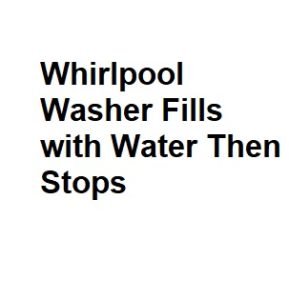A common issue that many Whirlpool washing machine owners encounter is when the appliance fills with water but then abruptly stops, leaving laundry in a soggy mess. This problem can be frustrating, but it’s often fixable with some basic troubleshooting steps. In this guide, we’ll explore potential causes and solutions for a Whirlpool washer that exhibits this behavior.
Check for Proper Power Supply:
The first step in diagnosing any appliance issue is to ensure it’s receiving adequate power.
a. Plug and Outlet: Verify that the washer is properly plugged into a functioning outlet. Sometimes, a loose connection can interrupt power supply.
b. Circuit Breaker: Check your home’s circuit breaker or fuse box to ensure there hasn’t been a tripped breaker. If so, reset it and try running the washer again.
Water Supply Issues:
Another common reason for a washer to fill with water and then stop is a problem with the water supply.
a. Water Inlet Valve: The water inlet valve is responsible for allowing water to flow into the machine. It could be clogged or malfunctioning, preventing the washer from filling properly.
b. Water Pressure: Inadequate water pressure can cause the washer to fill slowly or not at all. Ensure that the water supply valve leading to the washer is fully open and that there are no obstructions in the water hoses.
Drainage and Pump Problems:
If the washer fills but doesn’t progress to the next cycle, there might be issues with draining the water.
a. Drain Hose: Check the drain hose for kinks, clogs, or blockages. A blocked hose can prevent the washer from draining water properly.
b. Pump: The pump is responsible for expelling water from the machine. If it’s faulty, it can prevent the washer from advancing. Listen for any unusual noises coming from the pump during the cycle.
Overloading and Imbalanced Loads:
Overloading the washer with too much laundry or having an imbalanced load can trigger safety mechanisms that stop the cycle.
a. Reduce Load: Remove some laundry to lighten the load, ensuring it’s balanced in the drum.
Control Panel and Cycle Selection:
Sometimes, user error or issues with the washer’s control panel can be the culprit.
a. Control Lock: Check if the control panel has a lock feature that might be enabled, preventing the washer from starting. Consult the user manual on how to unlock the controls.
b. Cycle Selection: Make sure you’ve selected the correct cycle for your laundry needs. Some cycles might pause or require additional input.
Electronic Control Board:
If none of the above solutions resolve the issue, there may be a problem with the electronic control board. This component controls the various functions of the washer.
a. Professional Repair: If you suspect a malfunctioning control board, it’s best to contact a Whirlpool service technician for diagnosis and repair.
Faulty Lid Switch:
The lid switch is a safety mechanism that prevents the washer from operating when the lid is open. If the lid switch is malfunctioning, the washer may fill with water but won’t proceed to the wash cycle.
a. Inspect the Lid: Ensure that the washer’s lid is closing properly. If it doesn’t make proper contact with the lid switch, it won’t activate the next cycle.
b. Test the Lid Switch: You can test the lid switch by manually depressing it while the washer is in operation. If the washer starts functioning when you do this, the lid switch likely needs replacement.
Drain Filter Clog:
Whirlpool washers typically have a drain filter that can become clogged with debris over time. This can impede the draining process, causing the washer to stop.
a. Locate and Clean the Drain Filter: Consult your user manual to locate the drain filter. Typically, it’s near the bottom of the washer. Clean it out and remove any debris or lint that might be obstructing it.
Temperature Sensor Issues:
Modern washing machines rely on temperature sensors to ensure that the water reaches the desired temperature. If the sensor is malfunctioning, the washer might pause indefinitely.
a. Check for Error Codes: Whirlpool washers often display error codes when an issue occurs. Refer to the user manual to decipher any error codes, as they can sometimes point to temperature sensor problems.
b. Sensor Replacement: If you suspect a faulty temperature sensor, you may need to replace it. This should be done by a qualified technician.
Software or Firmware Issues:
In some cases, modern washers with electronic controls can experience software or firmware glitches, causing them to behave unpredictably.
a. Power Cycle the Washer: Unplug the washer from the power source for a few minutes and then plug it back in. This can sometimes reset the control board and resolve minor software issues.
b. Software Update: Check with Whirlpool or visit their website to see if there are any available software or firmware updates for your washer. Updating the software may resolve unusual behavior.
Consult Whirlpool Support:
If you’ve exhausted all troubleshooting options and your Whirlpool washer still fills with water and stops, it’s time to contact Whirlpool customer support or a certified service technician. They have the expertise and tools to diagnose and repair more complex issues.
Possible Causes
| Possible Causes | Description |
|---|---|
| Clogged Inlet Valve | Debris blocking water inlet valve. |
| Faulty Pressure Switch | Pressure switch not detecting water level. |
| Timer Malfunction | Timer not advancing to the next cycle. |
| Overloaded Washer | Washer overloaded, causing imbalance. |
| Faulty Control Board | Electronic control board malfunction. |
Troubleshooting Steps
| Steps | Description |
|---|---|
| Check Inlet Valve | Inspect and clean the water inlet valve. |
| Test Pressure Switch | Test the pressure switch for functionality. |
| Examine Timer | Inspect and, if necessary, replace the timer. |
| Remove Excess Load | Remove some clothes if the washer is overloaded. |
| Check Control Board | Inspect and, if needed, replace the control board. |
Water Level Issues
| Water Level Issue | Description |
|---|---|
| Low Water Pressure | Insufficient water pressure from the supply. |
| Water Inlet Screens | Clogged inlet screens reducing water flow. |
| Pressure Tube Damage | Damage to the pressure tube affecting readings. |
| Pressure Switch Fault | Pressure switch not functioning correctly. |
| Kinked Inlet Hose | Inlet hose is kinked or obstructed. |
Common Solutions
| Common Solutions | Description |
|---|---|
| Increase Water Pressure | Improve water pressure from the supply. |
| Clean Inlet Screens | Remove and clean inlet screens regularly. |
| Replace Pressure Tube | Replace damaged pressure tube. |
| Test Pressure Switch | Test and, if necessary, replace the switch. |
| Straighten Inlet Hose | Ensure the inlet hose is not kinked or bent. |
Additional Considerations
| Additional Considerations | Description |
|---|---|
| User Manual | Consult the washer’s user manual for guidance. |
| Professional Help | Consider contacting a technician for complex issues. |
| Warranty | Check if the washer is under warranty for repairs. |
| Maintenance | Regular maintenance can prevent future problems. |
| Water Quality | Poor water quality can affect washer performance. |
Conclusion:
A Whirlpool washer that fills with water and stops can be caused by various factors, from simple user errors to complex electronic and mechanical issues. By methodically checking and addressing each potential problem, you can often identify and resolve the issue. However, if the problem persists or seems beyond your ability to fix, professional assistance from Whirlpool’s support team or a service technician is the best course of action to ensure your washer is back in working order.