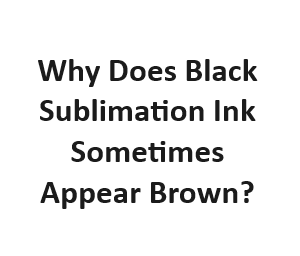Sublimation printing is a popular method for transferring vibrant and long-lasting images onto various materials such as fabrics, ceramics, and metals. It is known for its ability to produce sharp and colorful prints. However, sublimation enthusiasts occasionally encounter an issue where black sublimation ink appears brown instead. In this blog post, we will delve into the reasons behind this phenomenon and explore potential solutions.
Understanding Sublimation Printing
Before we delve into the issue of black sublimation ink turning brown, it’s essential to understand the basics of sublimation printing. Sublimation is a process in which a solid ink, when exposed to heat, transforms into a gas without passing through the liquid phase. This gas then permeates the surface of the material being printed, resulting in a permanent and vibrant image.
The Role of Temperature
One of the critical factors in sublimation printing is temperature. The sublimation process occurs at a specific temperature range, typically between 350°F and 400°F (177°C to 204°C). If the heat press or sublimation equipment is not operating within this temperature range, it can lead to incomplete sublimation and affect the color output.
Reasons for Black Sublimation Ink Turning Brown
- Inaccurate Temperature Settings: The most common reason for black sublimation ink appearing brown is inaccurate temperature settings. If the heat press is not set to the recommended temperature range, it can result in incomplete sublimation. Incomplete sublimation means that not all of the sublimation ink has turned into gas and bonded with the material, leading to a dull or brownish appearance.
- Contaminated or Old Ink: Sublimation ink can deteriorate over time or become contaminated if not stored correctly. Old or contaminated ink may not sublimate correctly, resulting in color shifts, including black ink appearing brown.
- Poor Quality Substrate: The material or substrate being used for sublimation printing plays a crucial role. If the substrate is of poor quality or has a surface that is not suitable for sublimation, it can impact the final color output. Some substrates may absorb the ink differently, causing black to appear brown.
- Improper Pressure: In addition to temperature, pressure is another vital parameter in sublimation printing. If the heat press is not applying the correct pressure, it can lead to uneven sublimation and affect the color. Inconsistent pressure can cause certain areas to appear brownish.
- Color Profile Issues: Sometimes, the color profile used for designing the image may not be accurately matched with the sublimation ink being used. This mismatch can result in unexpected color shifts, including black turning brown.
Solutions and Troubleshooting
To address the issue of black sublimation ink appearing brown, consider the following solutions:
- Check Temperature and Pressure: Ensure that your heat press is set to the correct temperature and pressure as recommended by the sublimation ink manufacturer.
- Use Fresh and Quality Ink: Make sure you are using fresh, uncontaminated sublimation ink from a reputable source. Properly store the ink to maintain its quality.
- Select Suitable Substrates: Choose high-quality substrates that are specifically designed for sublimation printing to ensure consistent color output.
- Review Color Profiles: Double-check your color profiles to ensure they are correctly calibrated for your sublimation ink and substrate.
- Perform Test Prints: Before producing final products, conduct test prints to identify any color issues and adjust settings accordingly.
Further Troubleshooting and Tips
In addition to the solutions mentioned earlier, here are some additional troubleshooting steps and tips to help you address the issue of black sublimation ink turning brown:
- Clean Your Equipment: Regularly clean your heat press and sublimation equipment. Residue or contaminants on the heat platen or other components can affect the sublimation process and lead to color discrepancies.
- Inspect Your Transfer Paper: The type and quality of transfer paper used can impact the final result. Ensure that you are using the appropriate sublimation transfer paper, and check for any defects or inconsistencies in the paper itself.
- Use Color Management Software: Consider using color management software to ensure accurate color reproduction. This software can help you create and adjust color profiles for your specific ink and substrate combination.
- Perform Maintenance Checks: Periodically inspect your sublimation printer for any issues such as clogged print heads or low ink levels. Regular maintenance can prevent color problems and maintain print quality.
- Experiment with Color Correction: If you are still experiencing issues with black ink appearing brown, you can experiment with color correction in your design software. Adjusting the color balance or saturation may help mitigate the problem.
- Consult the Manufacturer: If you have tried all of the above troubleshooting steps and are still facing issues, don’t hesitate to reach out to the manufacturer of your sublimation ink and equipment. They may provide specific guidance or support to address your problem.
Factors Influencing Black Sublimation Ink Color
| Factor | Explanation |
|---|---|
| Ink Composition | The chemical composition of sublimation ink can affect its color. |
| Substrate Material | Different materials absorb ink differently, affecting the color. |
| Temperature and Pressure | Proper heat and pressure settings are crucial for color accuracy. |
| Printer Calibration | Accurate printer calibration is essential for color consistency. |
| Ink Quality and Age | The quality and age of the ink can impact its color stability. |
Common Reasons for Brownish Appearance
| Reason | Explanation |
|---|---|
| Incomplete Sublimation | Insufficient heat or pressure can result in incomplete sublimation, altering color. |
| Incorrect Color Profile | Using the wrong color profile can lead to color mismatches. |
| Contaminated Ink | Contaminants in the ink can cause color shifts. |
| Dye Migration | Dye migration occurs when dyes move within the substrate, affecting color. |
| Substrate Absorption | Some substrates may absorb ink unevenly, leading to color variations. |
Troubleshooting Tips
| Troubleshooting Step | Explanation |
|---|---|
| Verify Ink Quality | Ensure that the sublimation ink is of high quality and not expired. |
| Check Printer Settings | Verify that the printer settings, including temperature and pressure, are correct. |
| Use Correct Color Profiles | Ensure you are using the appropriate color profiles for your substrates. |
| Clean Printer and Substrates | Keep your printer and substrates clean to prevent contamination. |
| Monitor Sublimation Process | Watch for signs of incomplete sublimation during the printing process. |
Prevention and Maintenance
| Preventive Measure | Maintenance Tips |
|---|---|
| Store Ink Properly | Store sublimation ink in a cool, dry place away from direct sunlight. |
| Calibrate Your Printer | Regularly calibrate your printer to maintain color accuracy. |
| Choose Compatible Substrates | Select substrates that work well with your sublimation ink. |
| Monitor Sublimation Conditions | Ensure that heat and pressure are consistent throughout the process. |
| Perform Test Prints | Conduct test prints to check colors before full production runs. |
Expert Tips for Color Consistency
| Expert Advice | Notes |
|---|---|
| Conduct Color Matching Tests | Test various combinations of ink, substrates, and settings. |
| Invest in Quality Ink and Equipment | High-quality materials and equipment yield better results. |
| Seek Technical Support | Consult with sublimation experts for specific issues. |
| Keep Records of Successful Prints | Maintain a log of successful color profiles and settings. |
| Stay Updated on Sublimation Trends | Follow industry developments for the latest color solutions. |
Conclusion
The phenomenon of black sublimation ink appearing brown can be frustrating for sublimation enthusiasts, but with careful attention to various factors such as temperature, ink quality, substrates, pressure, and color profiles, it is possible to overcome this issue. Sublimation printing is a versatile and powerful method for creating vibrant and long-lasting designs, and by addressing and resolving color discrepancies, you can achieve the high-quality results you desire. Remember to conduct thorough testing and maintenance to ensure consistent and accurate color output in your sublimation projects.